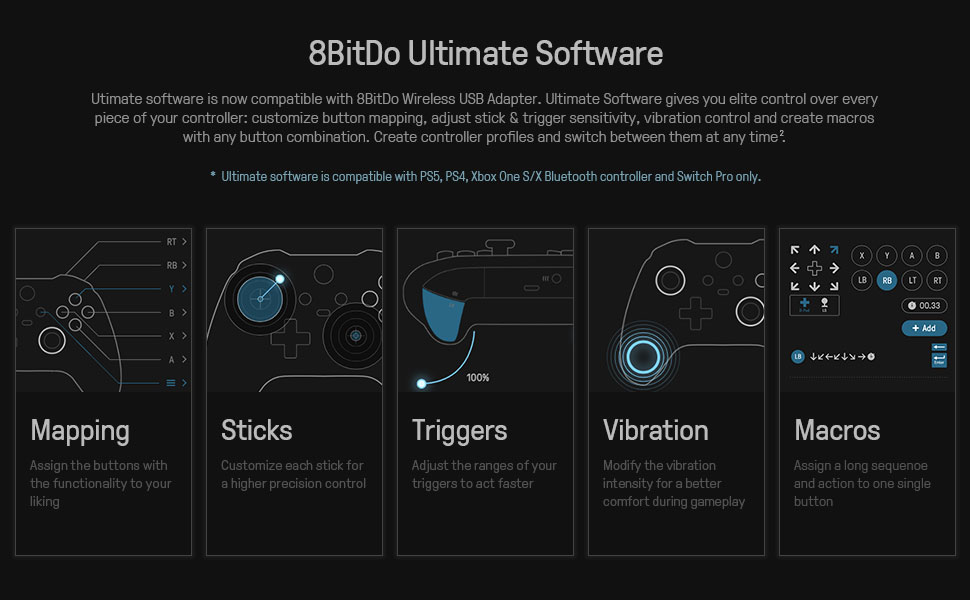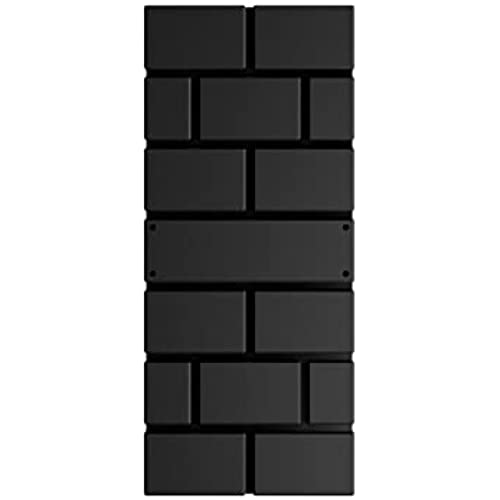






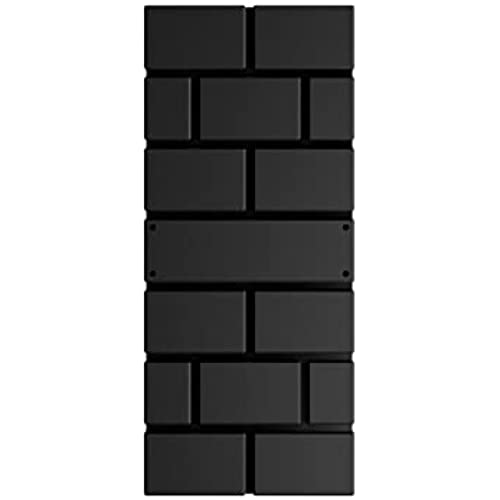




8Bitdo Wireless USB Adapter 2 for Switch, Windows, Mac & Steam Deck, Compatible with Xbox Series X & S Controller, Xbox One Bluetooth Controller, Switch Pro and PS5 Controller (Black)
-

Syka08
> 24 hourPurchased on sale for $17.99. First thing I noticed when I got it out of the box was that it had a rattling noise I hadnt heard since the early days of flashdrives. I was put off by it, but its a minor complaint as everything else about its build quality feels and looks solid. As others have mentioned, the instructions arent great. Go to the website and follow those to get your controller set up. Its not terribly difficult to do so. Once you have it up and running, it just works. This was an excellent and affordable way to replace an old XBOX 360 controller Ive used for ages to play PC games, and now I use my Switch Pro controller instead. It may also interfere with nearby USB ports by blocking any directly above/below them, so keep that in mind as well. If it werent for the rattling and the less than helpful in-the-box instructions, this easily would get 5 stars.
-

Kyle B.
> 24 hourShort answer: It works great! I paired this with my PS4 controller and played one round of Naruto ultimate storm 4 and I was happy with it. If youre wondering how the buttons translate from switch to PS4, here it is: > Options is + > Share is - > PS button is Home > Touchpad is Screenshot Some additional notes from further testing: This adaptor and the conneceted controller CANNOT turn the switch on but, thats not a big deal to me. I can turn the switch on with another controller and then turn on my connected PS4 controller which connects to the adaptor (instantly by the way) and just rearrange the connection order. Didnt notice any lag and the gyroscope works (i tested this on Pokemon Arceus) Lastly, I noticed with my 8bitdo controller ($50) that the joystick and button inputs lag when i have bluetooth earphones connected to the switch. With this adaptor, theres no lag.
-

Ray
> 24 hourXbox Elite controllers dont work fully over bluetooth unless with the Xbox Wireless Adapter apparently. As a result, this product supports the controller as well as it can-- but it cannot support the backpaddles. Youd need the Xbox Wireless Adapter, or to connect the controller via a cable. Otherwise the product works fine, I noticed no input delay and pairing was easy. I am returning this though since the whole reason I bought an Elite controller was for the backpaddles, and Ill just stick to the wired connection for now. To be absolutely clear-- the issue is with the Xbox accessories app that wont recognize the controller unless over a cable or their own wireless adapter. I do think that this should be a disclaimer next to the message about supporting the Elite controllers though.
-

Alessandro Romero
> 24 hourThis dongle comes in pretty handy for playing PC games with your favorite controller without having to use Bluetooth (which is very unreliable in that regard) Now, Im not attached to a cable and I can still play my PC games with low input lag. It feels just as responsive as playing wirelessly on a console.
-

Aaron Wake
> 24 hourGreat product by 8bitdo as it works with Xbox controllers and ps4 on switch, pc. Easy to setup and start playing.
-

Chrisgggg
> 24 hourI loved using this adapter. super easy to use.
-

Juan R.
> 24 hourHe tenido también adaptadores como el Magic NS y debo decir que el 8Bitdo, a pesar de ser de calidad inferior, le llega a la altura. Gracias a este puedo usar mis controles de Xbox Series en Nintendo Switch!
-

Jaxon Henriquez
> 24 hourWorks great. Requires maybe about 10 minutes to update and pair with your controllers, I mainly use it for my Switch. Note that due to Sonys recent update (as of 3/28/23), you need to download the beta software off 8BitDos update software (in the top corner theres an option to select beta builds). Update your Dualsense (if youre on PC, use the official Sony Dualsense Firmware Updater tool), and then it should pair correctly on your Nintendo Switch. Also there are some bozos on here that claim it shipped without the USB-A end, you do realize that you have to remove the cap right. The cap is deceptively made to make it seem like one big block, but just remove the cap.
-

Sydney W.
> 24 hourThis is super easy to connect to different controllers. I had to scan the QR code to read directions online. I put it in the usb on the side of the switch dock and I have room to also plug in other USB’s to charge controllers in the second one on the side no problem. I’ve Used my Wii U pro controller and my Xbox no problem.
-

Jeff
> 24 hourFor this so I could connect my Switch to an Xbox wireless controller. You do need to connect it to your computer first, update the firmware, then 1click setup to program it for the Switch. Then just leave it plugged into a switch side usb port and the Xbox wireless controller will connect each time you boot up.