


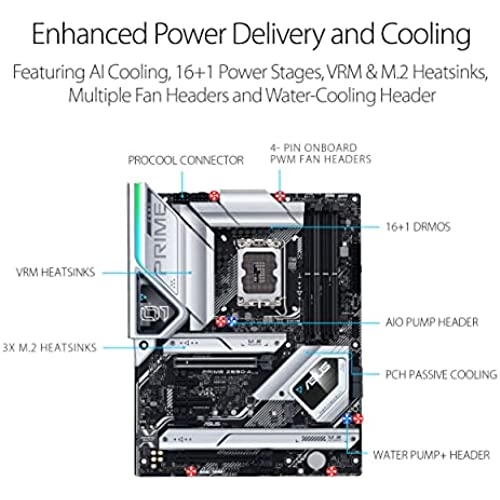






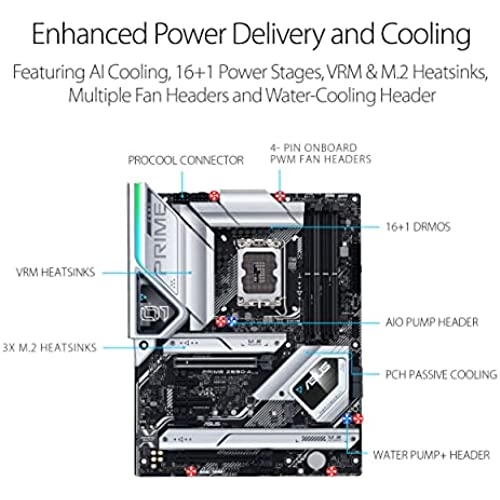



ASUS Prime Z690-A LGA 1700(Intel 12th) ATX Motherboard (16+1 DrMOS,PCIe 5.0,DDR5,4X M.2, Intel 2.5 Gb LAN,USB 3.2 Gen 2 Front Panel Type-C,Thunderbolt™ 4,Aura Sync RGB Lighting)
-

Thomas S.
> 3 day1st iteration of LGA1700 (12th gen) and no provision to update bios for 13th gen without 12th gen chip. As if intel was going to build the next generation on a different socket (because you know there’s no competition). If you buy old stock to use with a 13th gen chip, good luck. They asked me to send it in to have them flash it. Lol. Galaxy brains. Customer service didn’t even alert me to this issue the first time and I tried in vein to Qflash without a designated USB port, because of course, not possible.
-

Impius
> 3 day4 slots for m.2 is great since I have stopped using SATA altogether, has all features to overclock but I havent overclocked yet, running my i7 12700k smoothly, has the usb-c type E Thunderbolt for my PC Case Header, has everything I need, had to update bios again for stability but is expected since it is new to market.
-

Jorge AE
> 3 dayLa placa es bastante buena y en combinación con los componentes de nueva generación, vuela.
-

Nelson Villalobos
> 3 dayI wanted to do quick upgrade but did not notice the DDR5 on the box. The cost of the RAM is not worth it!
-

A. M. P.
> 3 dayworks as advertised. fast enough for my needs.
-

DT FAN 4 LIFE
Greater than one weekI cant believe that I have to say this but read the specs for what you are going to buy BEFORE you buy it. How can someone give this motherboard a 1-star rating when it is being returned b/c DDR5 RAM is almost impossible to find? One more thing...this board is for the new LGA 1700 socket which makes it, Ready for 12th Gen Intel Core processors + Windows 11 + PCIe 5.0 support + DDR5 RAM ONLY. Dont forget this when you buy your CPU cooler regardless if you choose to go with AIO liquid or air.
-

zach cox
13-06-2025installed i7 13 Gen processor and ddr5 & Board would not post. found out that it has an old bios that doesnt support 13 gen cpus, so you would need to buy a 12 gen CPU to be able to run your 13th gen CPU cuz you have to update the BIOS with the 12th in first for the 13th gen to work. Found that out after paying 200 bucks at geek squad
-

Ryan Tanis
10-06-2025Was working until it didnt. One of the channels of ram decided to stop working around 2 months of use
-

Greg
> 3 dayIve been building my own computers for 15 years and this has been my worst purchase.
-

Nicole Little
> 3 dayI have spent 3 months dealing with random BSOD and issues. Finally ran memtest from bios and memory was failing, even when under clocked. The memory is 2x 32GB Corsair Vengeance 5200 DDR5 memory. I tried adding fans to cool memory and it still failed. Did all the bios updates and it was more stable but still failed. Finally heard online that someone swapped memory slots from A1/B1 to A2/B2 and was more stable. Sure enough no memory failures when moving RAM to A2/B2 slots.
