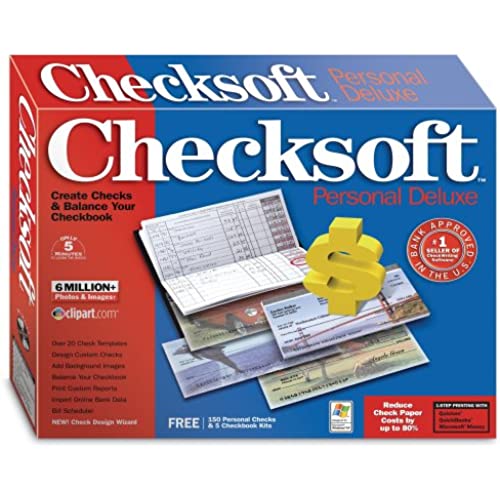
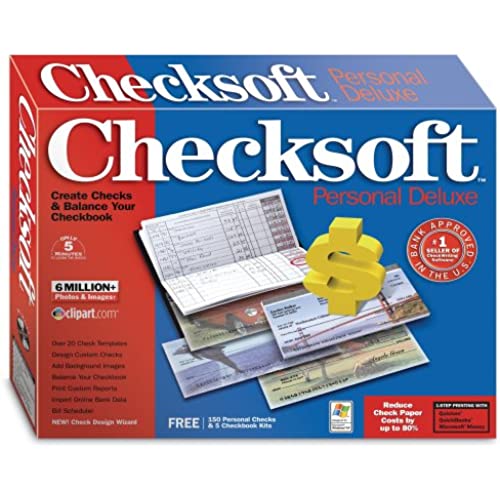
Checksoft Personal Deluxe
-

Popquiz
Greater than one weekIts nice to print my own checks. Especially when I want them to look neat and clean.
-

Easy Ed
Greater than one weekThis software product was very easy to install and use. It will save me money on my checks. The product gives you many options on your check printing
-

Stella F. Parker
> 3 dayI bought this to be able to print my checks. I had quicken on my old computer and did not want to put it on my new machine. I thought this product would do the job. But getting it to find the printer has already taken three days of my time and it just isnt worth it. Ill go back to hand written..My printer works fine on everything but this. The product continues to send to the print queue but an error message continues to pop up. No printing. I gave up.
-

Earl
> 3 dayI installed it today, and I uninstalled it today. I bought it simply to print my own checks. Thats it. Nothing more. I would have been fine had that been the only feature that actually worked. But it did not. I got through the check design steps with no problem. I found it odd there was no actual save button for the design I created. Somehow it managed to save the template I designed. Here is where it all fell apart. Each template prints a little differently, north, south, east, west of the paper perforations. The adjustment tool is pre-guess work, totally in the blind. 9 checks, 3 to a page and I finally got one to line up. When I went to create my second design, none of the first adjustments applied and I was right back were I stated, wasting paper. I have been in Information Technology for 35 years. I know when to cut and run. Not worth the aggravation. Oh, and it stopped responding and hung twice. No, nothing is wrong with my PC, its the Checksoft software.
-

Royal J. Langley
> 3 daySpent a couple of hours trying to setup Very confusing setup procedure. Finally was able to print blank checks after jumping through many hoops Still it is very difficult to navigate even after setup.
-

Wyman Barber
> 3 dayIt is fairly easy to set up and use. Ive been using Checksoft for more than a decade. My only complaint is that the check registers default sort is descending by date, putting the most recent transactions on top, but the balance column adds from the top down. This means every time I open the program, I have to manually resort the register to order the transactions ascendingly by date to make the balance column make sense. This has been a pet peeve of mine with every version Ive used. It amazes me that the developer hasnt fixed this yet.
-

J. Edward Foley
Greater than one weekPretty basic program. Not user friendly, and the documentation is minimal. Had to call customer service and was told I needed to buy time before they would talk to me. There are better programs out there, and I would not recommend Checksoft.
-

Gary A.
> 3 dayReally nice check righting software
-

ohsobeau
> 3 dayHad an older version which worked perfectly! I figured it was time to upgrade when I purchased a new computer. So disappointed. The check register default view is with the new transactions at the top, but the only way to view the balance is to sort the transactions with newest at the bottom - but it cant set to stay that way. When reconciling, NO CHECK NUMBERS are listed. Makes reconciling rather difficult with no check numbers. Uninstalled/reinstalled, searched for help, but the only way to get technical assistance is to pay for it, the lowest amount is $9.99. A company that can stand behind their product, shouldnt need to make money on purchasers trying to get that product to work. Big fat fail.
-

Enablenet
Greater than one weekIts not a bad product for what it does, so if you needs are very simple it might work for you. IT WONT PRINT onto your pre-printed checks that you order for your laser jet from your bank. Why? You can customize almost everything but the MICR code. It wants to print this and does not allow you to tell it not too. Therefore if you already have MICR on your checks it will print a second one. I guess this is there way of trying to corner the check reorder process. Also, in voucher form they allude that you can print out detailed information. I found no way of doing that. No way to customize the ledger application. They could have done better.
