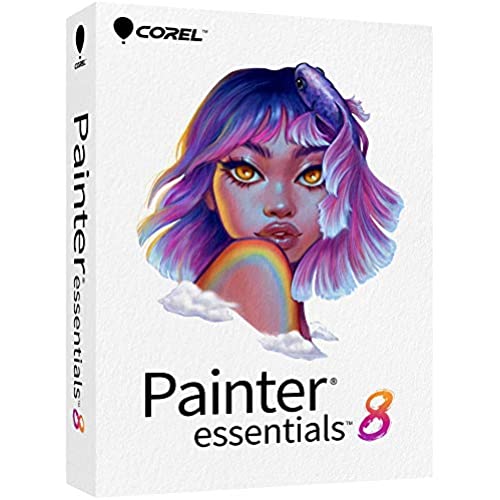

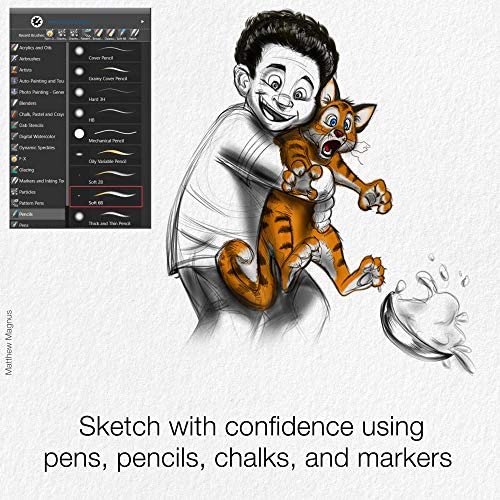

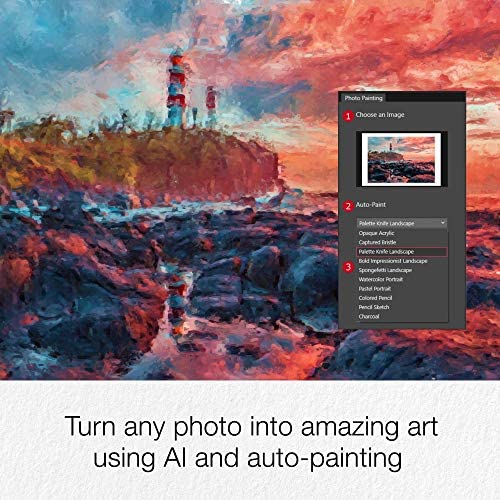


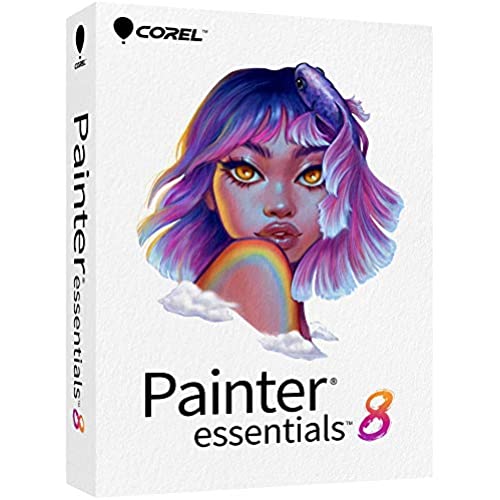

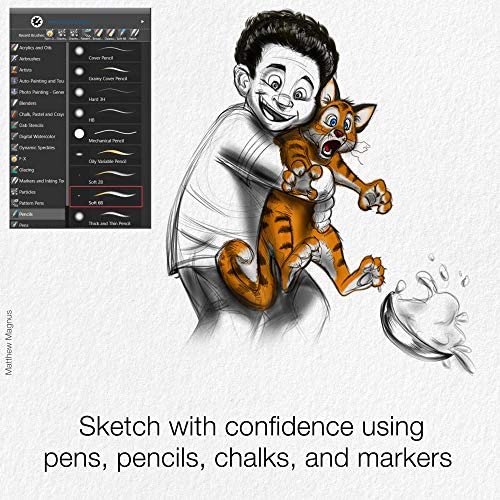

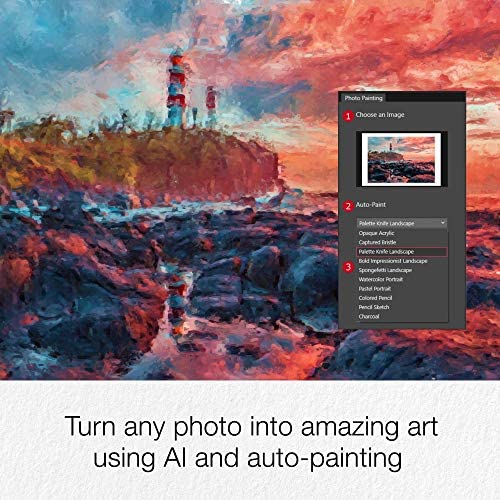


Corel Painter Essentials 8 | Beginner Digital Painting Software | Drawing & Photo Art [PC/Mac Key Card]
-

Ernest Stalnaker
> 24 hourI am a Mac user, and of course Macs do not have touchscreens. So in order to use this software, you need to connect an iPad that supports the Apple Pencil to your Mac using Sidecar (That is the software that Apple created that allows you to use your iPad as a second monitor for your computer). Although I do have a Mac and an iPad that should be compatible, I have had trouble getting this software to work. I believe that it has a lot of bugs that will hopefully be fixed in future updates, but until that happens and I can get it to work correctly with my hardware, I cant say much about the features of the program. From what I have read online, this program seems to work more reliably with a touchscreen Windows computer, such as a Microsoft Surface Pro. Its not unusual for companies to perfect the Windows version of a program before they fix all of the issues with the Mac version, since there are generally more Windows users in the world. But it is still frustrating for us Mac users.
-

DOD
> 24 hourHave used Painter Essentials 6, 7 and now 8. For the money, its a good product for what I do. My on-going complaint is the product is just so darn FLAKY. My moves from 6 to 7, now 7 to 8 have been to simply give up when things stop working and buy the newest (which I suspect is part of the plan). The move to 8 meant one of my favorite brushes stopped working as before; other brush packs just dont work .. period. Have found that lately after using PE 8 I sometimes actually have to restart my computer to get my mouse working again; its like PE 8 has taken hold of the mouse and wont let go even when its closed. Im glad PE stopped with the AI nonsense they began in 7. There is one new auto-painting feature I really do enjoy; most are a re-hash of previous ones, but the palette-knife is wonderful. PE 8 decided to rename some of the brushes .. if it aint broke, dont fix it, its just confusing to the user. When you buy a brush pack of say 10, expect that youll get maybe one or two that actually are any good, the rest are re-hashes of what you already have. I wish COREL would allow you to buy individual brushes; beyond just the price its a matter of all the unwanted brush pack clutter that builds up in your UI (some of which just dont even work .. did I mention that?) Corel phone support is useless. Mail support or chat seems to be a better option. Buying brush packs is hit or miss; depending on HOW you buy them re-installing changes (always buy from the app via NEW BRUSHES ADDED; this allows HELP>RESTORE PURCHASES to work. Always use the same e-mail!) So, I keep using it because a) Ive learned how to use it b) its cheap. Still, I curse it daily.
-

Anonymous
> 24 hourMaybe once I can get this actually working Ill give it more stars but right now this is completely useless. Wont install!
-

Nicholas Freedman
> 24 hourDoesnt recognize stylus pressure. Doesnt do gradients. The list of basic functions this software lacks would fill a book. Like Windows 98 Paint, but with a worse interface.
-

Chandler
> 24 hourI was sent a product to review with a non-working serial number. If it would happen to me then the odds of it happening to others is even higher. Could not access the program at all.
-

Abuelito Toño
> 24 hourDe alguna manera algo falló, No se puede contactar a Corel. Tengo dos claves activadores pagados y ninguno sirve.
-

alain pruneau
> 24 hourLe logiciel fonctionne bien selon ce quil doit faire mais selon amazone il etait sopposé etre un Cd-rom mais cest un logiciel téléchargeable
-

Liliana Gomez
> 24 hourEnter the key and for some reason does take it, like if someone else already used the key!
-

LVT
> 24 hourOk, I am a dummy and when I read that I could use it on my iPad, I grabbed this thinking it would be perfect for some sketch work etc that I wanted to get into.
-

Wolo P.
> 24 hourIm not a graphic designer or animator, or anything like that, but I do like to dabble with trying to draw on my computer, as well as take certain photographs that I have taken, and give them a little bit of an artistic touch. I will say that I am often stubborn and like to try to figure out how to use programs like this on my own, but I think with this type of program, it behooves you to watch a tutorial or two to get up to speed. After watching a tutorial introducing me to some of the basic features of the program, I was able to go ahead and sort of re-stylize a lot of pictures that I had intended to try to do that with. In many cases there really are quite a few templates that you could simply apply that make it quick work. I do have a Wacom tablet that I can use with this program, but I havent had the opportunity to really give it that much of a try yet. I do have a friend who is an animator at Disney, or at least was before she went independent, and asked her opinion about this program for a beginner like myself. She said that it was actually pretty decent, and for somebody whos just learning is a great place to start. After getting familiar with some of the aspects of the program it was fairly intuitive to try and stylize some of my pictures with a couple of quick clicks, and give them a whole different type of look. I really do hope to have the opportunity to spend more time learning about this program, and possibly getting more creative by using my tablet. All in all as a beginner, I would say that this program provides more than I could even imagine Id use. I think to be honest, if you are mid level to even an expert level type artist, youd really enjoy tinkering around with this software.
