
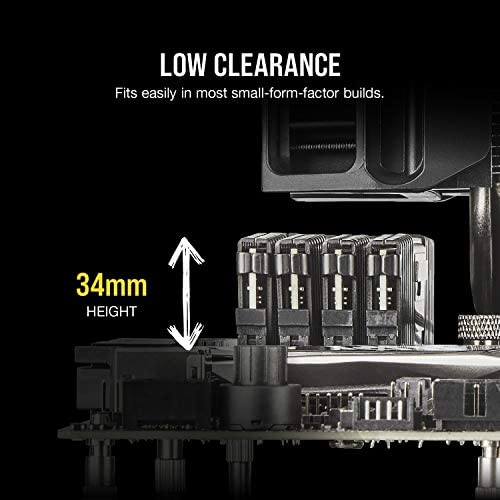

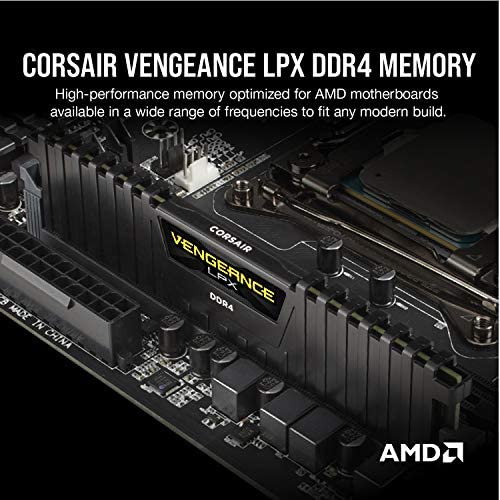




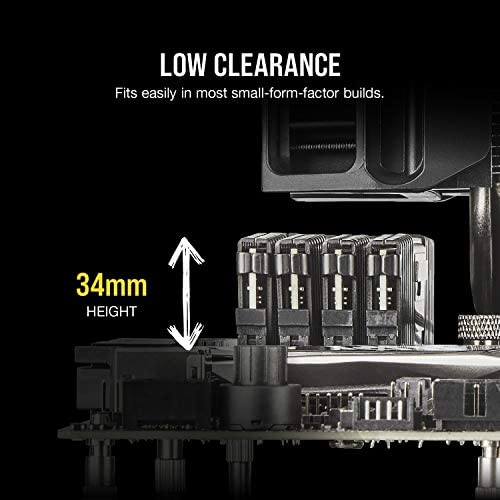

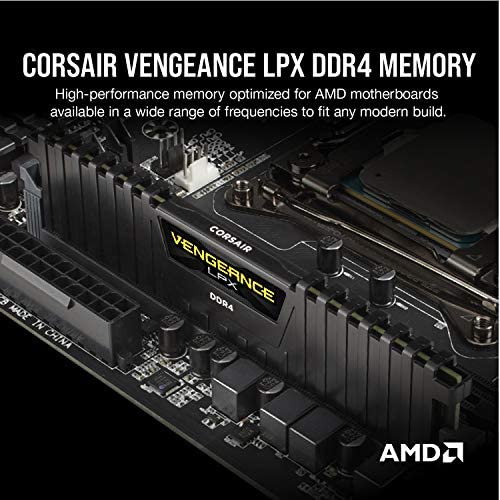



Corsair Vengeance LPX 16GB (2x8GB) DDR4 DRAM 3200MHz C16 Desktop Memory Kit - Black (CMK16GX4M2B3200C16)
-

Rodrigo Wilkinson
> 3 dayTook some tweaking to work with my Dell Desktop. After reaching out to Dell support, they told me this would not work with my XPS 8940 even though its the same RAM in the machine. Typical Dell just trying to get you to overpay for their products. Corsair support recommended taking the Dell RAM out and just using the Corsair RAM. I found another review here that mentioned a similar situation with a potential solution. First remove the Dell RAM, place the Corsair RAM in the same slots as the Dell RAM, boot the machine, turn it off. Now add the Dell RAM back into the remaining two slots, the machine will turn on but you will have a black screen then it will turn back off by itself. Turn on the machine and there will be a message memory has changed press continue and the machine will be good to go. Now I have 32gb of working RAM on this machine.
-

Tecnología TOP
> 3 dayI have no problems with this ram, I’ve been playing with this and it is totally worth for the price
-

brian
> 3 dayGood product got it to run warzone an Cold War
-

Mr. Jones
> 3 dayExcellent ram but not compatible with Ryzen CPU products. computer constantly crashing when playing games. Just a heads up.
-

Jano Roze
12-06-2025For gaming PC
-

Mr. A. G. MacKay
> 3 dayThe thing to remember with DDR4 is the maximum speed is 2666Mhz, so anything over that is attained via an overclock, so when you see RAM kits with speeds over 2666Mhz then that is the overclock set by the manufacturer and is obtained via XMP, there is a wee chip on the DIMMS called the SPD chip and that is programmed in the factory with the XMP speed and timings. So your machine may or may not be able to use the memory at the speed that has been set in SPD, 3200Mhz seems to be pretty easy, but over that not so much. If you look in the reviews here you will see a lot of folk having the same issue as me, in as much as this kit wouldnt run at 3600Mhz, and I have pretty decent components, of an ASUS Hero XI and an i9 9900K, OK not the most up to date or the most tip top of the range, but still pretty good and it just wouldnt run this memory at 3600Mhz. The other thing to consider is the performance increase you will get from 400Mhz (3200Mhz to 3600Mhz) extra is so miniscule as not to be noticed. Id guess that the RAM chips used in these DIMMS arent the best and better kits would probably run at 3600Mhz and above. If you look on the website for the company that makes your motherboard, you will find a list of compatible memory, which isnt to say that if a certain model of memory kit isnt on there it wont work, its more that if it is in the list it should definitely work, IE its been tested by the motherboard manufacturer and been found to work, so maybe check the list before you purchase to have peace of mind that the kit you are looking to buy will work with your set up.
-

Gavin
> 3 dayWorks great and a nice low profile so cooler clearance isn’t an issue
-

Mike Hay
> 3 dayChoice of memory modules is limited in NZ. These are the best reasonably priced modules I could find that satisfied all my requirements. I wanted black to fit my all-black build.
-

Flashbang
> 3 dayWorks well with new 8700K. Super fast ram.
-

D. V.
> 3 dayLäuft gut und wurde schnell geliefert. Leider hab ich im Nachhinein kein XMP (Intel) /DOCP (AMD Ryzen) Profil im Bios gefunden (Voreinstellung, damit der Arbeitsspeicher eigentlich probemlos nach den angegebenen Ram Spezifikationen laufen sollte, ohne dass man selbst etwas verstellen muss - insofern das Mainboard dies unterstützt). Selbst trau ich mich nicht in diesem tollen OEM Mainboard Bios etwas umzustellen, ohne Ahnung von den Auswirkungen zu haben (Ami Bios mit X Settings). Ich möchte nichts verstellen, was die Funktion negativ beeinträchtigt, oder gar Schlimmeres hervorruft.
