



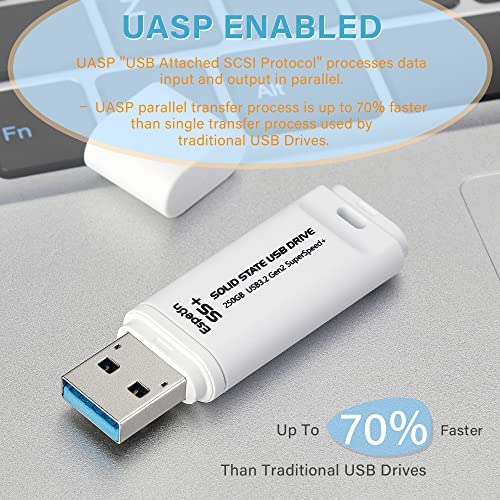






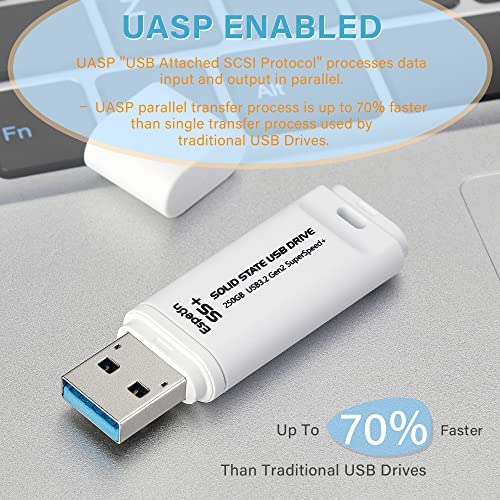


Espeon 250GB Portable SSD Solid State USB Drive, USB 3.2 Gen2 UASP SuperSpeed+. Up to 600MB/s Read, 260MB/s Write - SS+
-

Peter W
> 24 hourTalk about portability and 500gb of space in the size of a USB stick is awesome! And lets not stop there, the speed of this is amazing at 440mb/s read and 257mb/s write you dont have to wait long for your files to be transferred over. Its replaced my old spinning USB drive as a portable saving my some space in my travel bag and little bit of weight reduction. Highly recommend this USB stick for storing pretty much anything you would need for a lot of movies and music for those long flights and not take up space on your laptop.
-

やすいち
> 24 hourRead600MB、Write500MBとなっていますが、Macでの実測平均は Read352MB、Write394MB 十分な速度出てますね〜。 デザインが個人的には好きで、懐かしのキャップ式でキャップは後ろに しっかりささります。 価格相応で十分満足出来ます。
-

マッキー
> 24 hour実容量は 466GBの SSDを利用したUSBメモリです。 SSDですので速度は速く 計測したところ概ね満足のいく数値でした。 公称値よりは少しだけ劣るかも知れません。 (利用環境に依ります) コンパクトですがキャップを外すタイプなので キャップを失くさないかだけ心配。
-

Cathrine Kessler
> 24 hourPS4で、グランツーリスモ7を購入した内部ストレージがいっぱいになり、 ソフトをいくつか消さざるを得なくなりました。 対応とは記載がなかったので心配でしたが、 問題なく認識しました。 退避しておいた、ダウンロード版を再インストールできました。 アクセス中は、赤インジケータが点滅します。
-

八著彫り
> 24 hourシンプル&大容量のUSBメモリ。 速度も十分でデータ管理やTV録画に役立ちます。 キャップは昔ながらの着脱式なので無くさないように注意。 このパフォーマンスでノーブランドとコスパ的には悩みどころ。
-

地端緑
> 24 hourSSD+ケースで買うよりも、ケース分安く付くので 最初から外付け目的ならば安くつきます。 今のところ映像データの保存でも、USBメモリに比べて早くなっている。 今後の読み書きを繰り返した後も、高速処理に期待したい。
-

GK
> 24 hourThis is the fastest USB drive I have. I am amazed at the speed at which you can read or write to this drive compared to the regular flash drive. Photography is my hobby and I shoot in RAW file format and also record videos, so the files are large in size. This drive will help me quickly backup the files while on the road. And when it is time to copy those several GBs of files to my computer it takes only seconds instead of minutes. To connect this drive to a MacBook or Windows laptops with only USB-C ports, an adapter is required. 1. Tested using 2012 Mac Mini, i7, USB 3.0 port. Copied four .MOV type files, total 1.4GB in size. Seagate 2TB Backup Plus (ExFAT) - 40 seconds Thumb Drive 16GB (FAT32) - 30 seconds Espeon 250GB (ExFAT) - 4.7 seconds (8.5 seconds for 2.8GB) 2. From a Mini PC, Celeron processor, USB 3.0 port, 4.06 GB files took 12.4 seconds to write to the drive Tested a couple more times, I noticed 300-330 MB/s write speed. The advantage of this drive besides the speed is its form factor and so the price could be justified. Compared to the Sandisk SSD (USB 3.1) drive, this one is cheaper and is USB 3.2. If you are ok with a slightly bigger form factor, there are other options. For instance, Sandisk offers a 1TB SSD drive for twice the price (I have seen it on sale for $99), but almost double the read/write speeds, 4x storage size and 5 year warranty. Plus it comes with a USB-C/A cable, helps connect to MacBooks without using an adapter. If you are looking for a high speed USB drive, I highly recommend it. Hope this review is helpful.
-

Earth Spirits
> 24 hourThis Espeon brand SSD is really impressive for the cost. It isnt a big name brand but it performs. Excellent read and write speeds. It is an economical backup for your files, photos and whatever else you need. Im not sure how it would perform as a daily use product as I dont have need of such and havent tested it for that. For storage is seems very good. 5 stars for performance and value.
-

M. R. Simmons
> 24 hourI have a computer that is light on the internal storage. It is an off-brand computer that I dont want to have to bother with spending a lot of time on figuring out the schematics on. When I saw this drive, I was eager to try it as this seemed like the solution for me. I could just pop this stick in when I needed extra space. This is an actual external SSD drive, not just a standard USB drive. I figured this drive would be the closest thing to having an internal SSD. This drive uses a USB 3.0 port to connect to your computer. Then you can use it. It comes formatted for Windows and is really plug and play. I popped this in and then ran CrystalDiskMark and posted the results with this review. They are consistent with what other reviewers have posted. Now I have the space I need with the speed of an internal drive. I am very happy with this purchase and I would get another one in a heartbeat.
-

Allen C. Huffman
> 24 hour6-24-2022 Update: I was surprised to find that even on my ancient 2012 MacBook Pro I got 200-300mbs. The only concern will be how long this drive lasts. The max speed of this flash drive requires USB 3.2 Gen 2. My laptop only supports USB 3.2 Gen 1, but the speed from this drive is impressive. It matches the speeds I get from some external M.2 SSD drives I use - around 400-800 mb/s read/write depending on the USB port I use. Write mode May be slower when doing large file copies, but burst mode is very nice. It has a lanyard hole, which is good, but the cap is not secured. I generally get fancier USB sticks that have a cover built in (via a sliding mechanism or a piece that just swivels around). I expect I will quickly lose this cap, though there is a place to snap it on the other end when it’s plugged in to something. I have been using it on a Windows 11 laptop. It is replacing an external SSD I had been using. New drives should always work great, but if it acts up six months down the line, I’ll update this review. NOTE ABOUT SPEED: You will see speed test screen shots. One shows high speed, and the other shows SLOW speed. Both were from the same laptop. Various USB hubs or even port extenders can cause speed degradation. For example, I have a laptop cooling fan that plus in to a USB port, then has a place to plug a USB device in to that. Connecting this drive to that adapter drops the speed. There are also flaky things with other ports — I have a USB-C device that goes through an adapter (USB-C to USB-A) and sometimes it’s blazingly fast, and other times it’s slow and I have to unplug-replug. I think sometimes hubs and adapters can get flaky and need to be reconnected. If you do not get high speed, try the device plugged straight in to your computer, and try different ports. I have never heard of this brand, so my only concern is longevity. Will my data last? Just make sure you always have a backup.



