


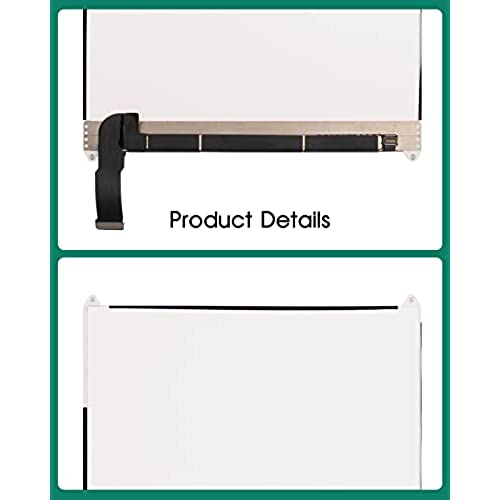






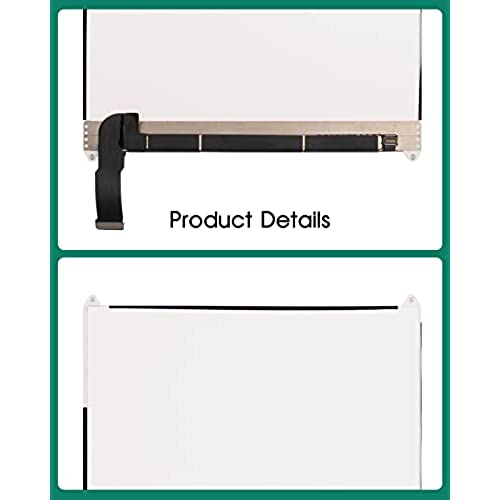



for iPad Mini 2 LCD Screen Replacement A1489 A1490 A1491 for iPad Mini 3 Screen Replacement A1599 A1560 LCD Display Panel Repair Parts Kit 7.9 inch(Not Include Touch Screen
(0 Reviews)
Price
$72.52
Share
0 Ratings
Reviews
There have been no reviews for this product yet.
Related products

Top Selling Products







