



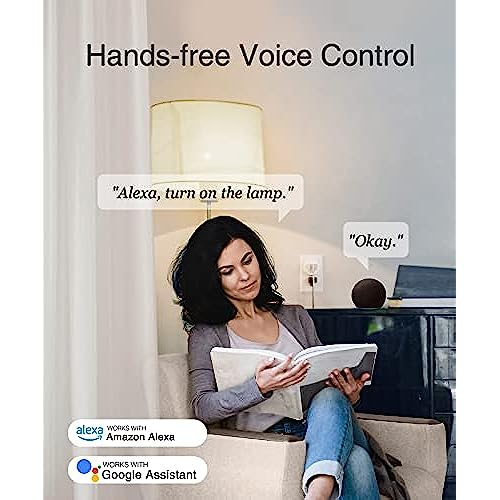





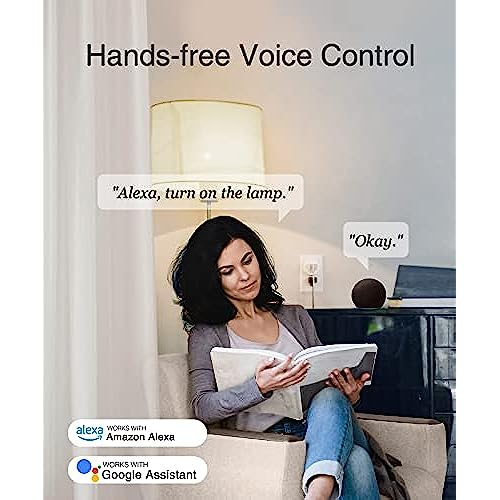

GHome Smart Mini Smart Plug, WiFi Outlet Socket Works with Alexa and Google Home, Remote Control with Timer Function, Only Supports 2.4GHz Network, No Hub Required, ETL FCC Listed (4 Pack)
-

Virginia
> 24 hourHad to try these for my sister-in-law‘s suggestion. Got them quickly easy set up and connections now when I get home lights are on my humidifier is going with a lovely scent and turns off when my head hits the pillow recommend this to anyone who wants to feel special?
-

Mitch Fernandez
> 24 hourThe instructions that come with it guide you through setting this up with the Gosund app, but the device can be added using the Smart Life and possibly Tuya apps instead, which are less buggy and easier to connect to Alexa. Discovered this by accident but it would have saved me a few minutes of headaches. The Gosund app will stay resident on your phone (i.e., will show an icon telling you its running all the time which you cant hide), is difficult to link with wi-fi, and Alexa. The switch itself is nice and gives a satisfying click when you turn it on and off manually. It is probably just a little too big, though, and will block your unused outlet. A rectangular design might avoid that problem.
-

Ethan
> 24 hourSo I used smartlife app and not their own app So when you pair the smart switches click on the blue plus symbol on the top right. Then click on the smartplug (wifi). it gonna ask you if you want to switch to 2.4 hz wifi, dont and just press continue. Read the prompts and it should work straight away, at least it did for me.
-

Jason H
> 24 hourI bought this for a lamp in my living room. It takes up more room in the outlet then I thought. You cant plug an ac adapter into the unused outlet, only a regular plug. The app was easy enough to install. Not much in the way of directions but I figured it out. The app has a ton of ads for their other products and I now get a bunch of unwanted spam from them as well. Not thrilled about that. The ug works as it should though and can be controlled with the app. It also has a timer option in the app which is handy, you can set individual days for it to turn on/off.
-

Fredo
> 24 hourPut your phone into airplane mode. Go through the first initial setup its going to time out. switch to pairing mode follow the instruction. I had issue pairing at first because my phone kept connecting to my 5g network switching to airplane mode should fix the issue and stay connect to the plugs wifi network during setup.
-

EDGAR
> 24 hourThey work with Alexa but it took awhile for a couple of them to be recognized by Godsend when setting up. But once set, its works great.
-

Anthony Minier
> 24 hourI love these smart plugs. They are very easy to setup and it takes less than 5 minutes to setup a smart plug in with Gosunds app and also have the smart plugs ported into Google Home for voice activation. This is super easy, super simple and super fast. They were also priced right. Four smart plugs for under $20. Oh...I almost forgot...each smart plug only takes up space for the outlet it is occupying. You can still utilize the other outlets neighboring the outlet with the smart plug plugged into it. A win/win situation all around.
-

Nannie Blanda
> 24 hourThis product is hard to install. It couldn’t find my Wi-Fi. Had to use the Hotspot on my phone. Now it works.
-

Mark E Spoljaric Jr.
> 24 hourThese work great with my Home Assistant setup, as they are Tuya devices If you plan on using them for Home Assistant, or dont feel like having more than one smart device app on your phone, do not set them up with the GHome App, download the Tuya Smart app from your app store. Honestly, I do this with all my smart home devices, as they all tend to follow the Tuya protocol anyway. I have devices from Govee, Lenovo, and many others that are in my Tuya app, and off their own which is just a reskin.
-

Christina Dodge
> 24 hourYou have to download their app to get proper use
