
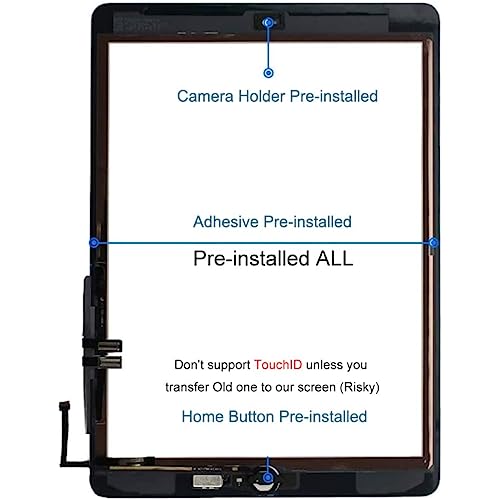





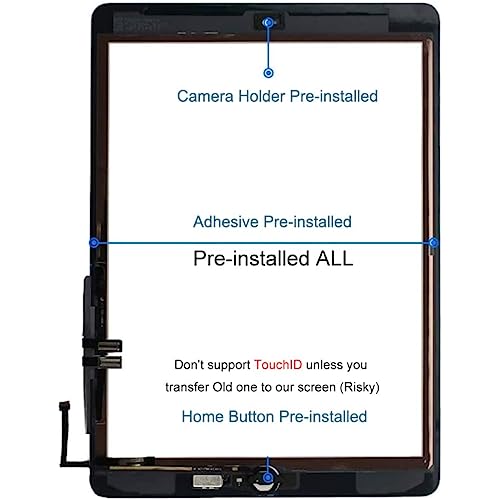




GoodFixer for iPad 6 6th Gen Touch Screen Replacement Digitizer, Only for 6th Generation A1893 A1954, with Home Button+ Video Guide +Full Repair Tools
-

AC
> 3 dayNot a bad kit...but much better kits for the price and what you get exist.
-

Anup
> 3 dayThe Touch Screen part didnot work, other than that everything was fine.!!!
-

Anthony Foshe
> 3 dayto start off I only got like a 3rd of the tools that it advertises. The screen its paper thin I achually ended up cracking the screen just installing it. The adhesive was non existant. And to top it all of the digitizer was broken anyways so only part of the screen worked. Do yourself a favor and avoid this product.
-

Reviewer Court
> 3 dayThis is complete junk. Pain to install then when I finished the screen broke within minutes
-

Jeremy
> 3 dayIt was easy to install
-

Victor Heredia
> 3 dayIt didnt come with installation instructions but I found a really helpful YouTube video and within 20 minutes I had a new screen. The build is good quality (not OEM but works good enough). Overall would buy again.
-

Isaac Duncan
Greater than one weekWorked perfectly
-

John Doepke
> 3 dayThere was no video guide as advertised
-

Tony
> 3 dayI am a electronics technician with over 20 years experience. Installation instructions were easy enough to follow and enough videos out there to make this a pretty simple job. The screen I received, I believe is not working correctly. After installation - the very center is not reading any touch. I did remove again and checked all connections - they seem to be clean and well secured. Having dead areas on the screen makes this unusable. I contacted the company via email as they suggested and after 2 days - no reply. I will change this review, once or if I receive notification from seller. I would caution purchasing this product. **Update 5/30/2022- Seller is very quick to respond! Bonus there. They seem to be working with me. I will continue to update as things progress. I did try their suggestion - did not work yet. Last correspondence was: Hello, the problem is caused by the cable of the screen. You need to stick the cable to the screen glass tightly. Otherwise the sharp edge of the ipad will cut the cable. Please try to stick the cable firmly to the glass again,and realign the connector. It can solve this issue,if failed,please tell us,we wont let you waste money,just dont worry. ***Update - Their response through Amazon was amazing. They ended up refunding me - I purchased another screen from them with the refund - installed with no further issues. I have another iPad 6th gen to repair with a damaged screen - I definitely will be purchasing from this vendor again! Quick tips - Make sure you get all of the broken glass. Make sure you remove the adhesive backer on the cables and stick them to the glass as shown in the videos. Wear gloves to prevent finger prints on the LCD. and back of the touch screen LCD is difficult to clean.
-

Pompey L. Angelo
Greater than one weekIt worked, but the instruction manual and video didnt help much.
