



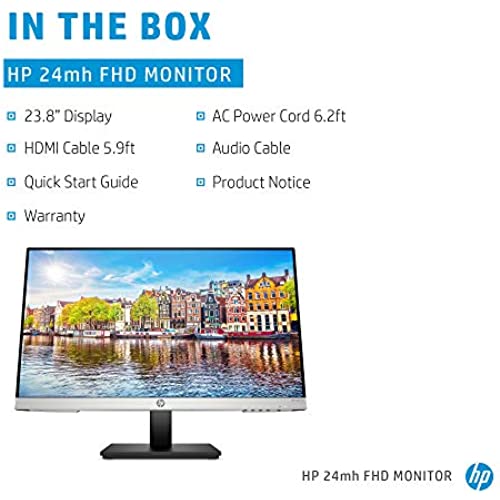





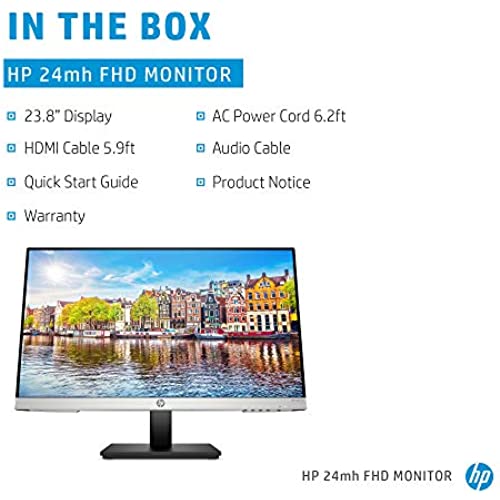

HP 24mh FHD Monitor - Computer Monitor with 23.8-Inch IPS Display (1080p) - Built-In Speakers and VESA Mounting - Height/Tilt Adjustment for Ergonomic Viewing - HDMI and DisplayPort - (1D0J9AA#ABA)
-

VicPitt
> 24 hourI was looking to get a 27-inch monitor, but my desk is not that big. I looked into several brands and this one caught my attention. I work from home. This monitor is the perfect size (not too big, not too small.) The video quality is pretty good. I use them to work from home. I like the contrast of the plate/grey color at the bottom. The sound of the speakers is decent, it sounds louder than my laptop. I was tempted to buy another 26-inch HP monitor. So, I was a bit apprehensive after I bought them, but once I installed them, I have not any regrets. Very happy with my decision.
-

Gisele
> 24 hourIm very happy with this monitor. I was able to try it out at a former employers office. At home, I had a larger monitor and unfortunately, larger isnt always better. I like this size of this display. My monitor is only about 24 away from my face and I have decent vision with diminishing reading vision. Looking at a larger monitor was more than annoying, it just wasnt good to use and it made me not want to use my home computer. Using this monitor at 1920 x 1080 (recommended for this screen), and having the magnification set to 100% (Control Panel > Appearance and Personalization > Display = smaller) is great! I dont do gaming and I havent used the internal speakers. Cant rate those. I sometimes change the color settings to help minimize the impact on viewing screens late at night (Warm, Neutral, Cool, Low Blue Light, Night, Reading, HP Enhance +, or Custom RGB). This is helpful. I am able to tilt the screen down and up with ease. And the rotate to portrait is great (raise display to highest settings and tilt back to clear the desk), but my old laptop cant change the settings to view in portrait. I recommend this monitor. Its great that it can also go on a stand that holds double screens. And with the very thin left and right frame sides, it would be a great monitor to use 2 or 3 side-by-side.
-

KarenBaucke
> 24 hourPerfect!
-

sguerra02
> 24 hourUpdate: replacement is working much but l better. Have been using it for a few weeks with no problems. Original review: Worked good for a month and then the screen would go black. Tried power cycling it and switching cables but nothing worked. Hp is sending a replacement but its 10 days out so I will have to pick up another monitor for work...
-

Mick in PA
> 24 hourIve only had the monitor for a short time, so maybe reliability could become an issue, but this is an amazing visual experience. I mostly watch old TV shows and movies so the color isnt as critical as it might be to some, but the color quality on 30 year old movies is excellent. What I cant believe is the clarity of watching old shows like Perry Mason and Dick Van Dyke. Extremely pleased. I should also comment on the volume control, as I struggled to understand it. This was part of a review written by Lindguini, so Im plagiarizing: HOW TO FIX LOW VOLUME SOUND: The built-in speakers are better than some reviewers indicate. I believe most people dont discover that the monitor menu has its own volume control thats set to 50% volume by factory default. If you just connect this monitor to the PC youll automatically get sound through the HP speakers via HDMI or DisplayPort (you only have to use the separate audio cable when using the VGA input). But no matter how high you turn up your PC volume control, youll only get 50% volume from the monitors speakers which is why people complain about low volume. To fix this, all you need to do is go to the Management tab of the monitor menu, select Audio, and then turn up the volume control from 50 (default) to 100 and youll find the monitor speakers are plenty loud. After that, youll only have to use your PC volume control as normal.
-

JohnFL
> 24 hourThe title says it all!! Great, great HP!!!
-

halowe
> 24 hourSet up originally using an HDMI cable and it worked flawlessly! Of course, one of the reasons I chose this monitor is because of the built-in speakers. Unfortunately, the speakers do NOT work with the HDMI cord plugged in. Originally, I thought the speakers just simply didn’t work. I contacted tech support and they had me try a different cord but never asked me about HDMI. So, although she was very nice, she had no idea what she was doing aside from reading a script. They need to add the HDMI issue their script. A note on the site itself might be a good idea as well. Anyway, she set up a return that I later cancelled (they never told UPS that I cancelled so he showed up for a return the next - actually, that was wrong as well since I couldn’t return it till the new one arrived - oh well...) Anyway, after I sat and thought about it for a while, I suspected that the HDMI carrying the audio signal thereby blocking it. So, I used the VGA connection. It works, but I had to significantly adjust the vertical setting on the monitor. Bottom line, the monitor is now fully functional including the speakers. The speakers sound pretty much like any other PC speakers although a tad louder, certainly loud enough for my use. I was able to tweak the sound a bit with the audio manager that came with the Lenovo computer. The point I deducted was for the tech support. I realize this is a new monitor but the people answering the phone should at least understand the technology even if they don’t know the item details. UPDATE 1: The monitor does NOT work well unless I use an HDMI cable, which I am now doing. So, I am back to external speakers. Basically, if I try to use anything other than an HDMI cable, the monitor cuts out (goes dark) frequently, although it does come back on again. BOTTOM LINE: I am not able to use the internal soeakers, perhaps you’ll have better luck...
-

Adam N.
> 24 hourThis is a great monitor for the price. I never thought I would need a tilt/height adjustment until I got this. It’s watch a movie, gaming, work, etc. adjustments or a nice option. I will definitely be buying another one.
-

Stephen W. Hinch
> 24 hourI am not one to need 27” or 32” monitors. Two of these give me plenty of room to do not only all the ordinary things like Word, Excel, and PowerPoint presentations, but also edit photos in Photoshop and do book layouts in InDesign. They have great resolution and excellent color rendition. As my go-to computer for pretty much everything, I also use it for Zoom meetings. Here is the only flaw in these monitors. They have built-in speakers which work okay but I often need to use a headset. My mini desktop doesn’t have a 3.5 mm jack so when I saw that the monitors do, I figured “great!” I can use the speakers when I want and plug my headphones in when I need to. Only after I set them up did I discover the 3.5 mm jack is an input, not an output! What a dumb idea. You’re much more likely to want to use that jack for headphones, not an input. So at the very least you should include both ports. I had to use one of the USB ports on my computer to plug in a separate 3.5 mm adapter. As a former 25-year HP employee, I’m disappointed to see engineering teams similar to those I used to manage making this kind of mistake. (And yes, you can put part of the blame on me for not reading the specs more closely.)
-

Earth Treasure
> 24 hourJust received this HP 24mh FHD Monitor and set it up today. I saw some reviews that the refresh rate could not be set up to 75 hertz. I have a HDMI port on my Lenovo T480 laptop so I used a HDMI cable, connected it to this monitor, and the refresh rate showed up 75 hertz (see attached photo.) However, if I connect my HDMI cable to my USB C dongle (my dongle has a HDMI connection as well), the refresh rate can only be 60 hertz if connected to a dongle. I have a 2019 MacBook and it doesnt have HDMI connection so I use my USB C dongle to connect this HP monitor to my MacBook. The rate can be 60 hertz (see attached photo.) Therefore, my conclusion would be that you would need to have a direct HDMI connection directly connected your computer with the monitor. If you would use dongles, the refresh rate would be reduced. By the way, the shipping package is very well packed. A HDMI cable and a sound cable are included in the package, so its very convenient. The Quick Setup Guide is very helpful, very easy to follow to set up the monitor. So far the monitor works great. It can be adjusted up and down and also tilt forward or backward just as it described on the product description on the Amazon website. Well, I just used it for a few hours. So far I’m very satisfied and I think this product is totally worth your money. It actually exceeds my expectation in many ways because the price is $109.
