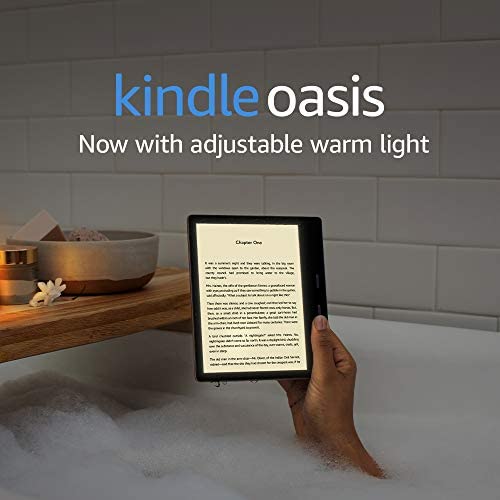




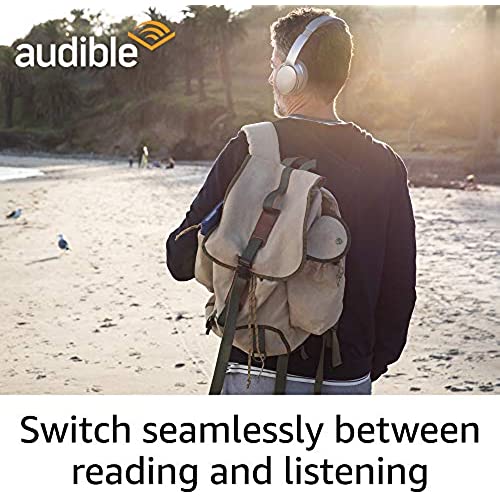

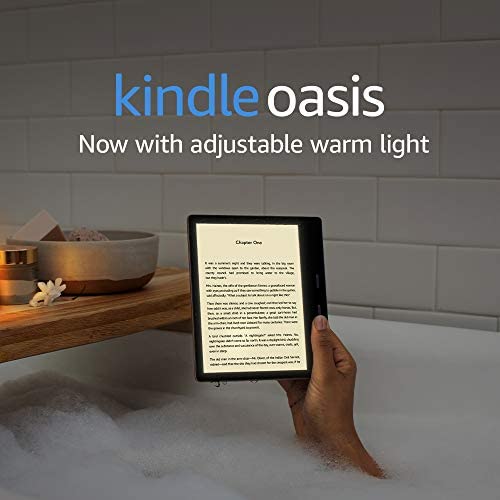




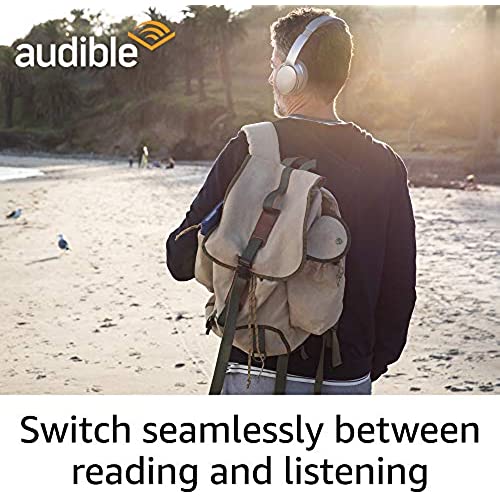

International Version – Kindle Oasis – Now with adjustable warm light - 8 GB, Graphite
-

T.K.
> 24 hourNothing different other than the warm light addition. But it is worth it, so much better experience. If you have sensitive or dry eyes, definitely consider.
-

LKL
> 24 hourAs a product claiming itself international version and charge us 20US dollars more, I would expect a product with some common sense in it. I am living in Hong Kong and we are using English and Traditional Chinese as our official language. Yet, the kindle store is forced to simplified Chinese store, which we do not read and write here. What will Dutch people think if they are forced to German store? What will German people think if they are forced to a French store? Hey, at least give us an easy way to switch to a language we understand, or do it properly without using the wrong language store, right? Yes, if I can get to the Internet and remember my password of Amazon account, I can switch it to the profile of my amazon account, to avoid the wrong store (simplified Chinese). But as a former British Colony, we speak and write English (UK) instead of English (US), thats why I chose the UK English. But if we made that choice, the Traditional Chinese input method is then unavailable, without a clue. Until I am forced to switch to English (US), I can find those input methods of Traditional Chinese, which is ridiculous. As a product costing nearly 300 US dollars, with a lot of Traditional Chinese books on store, with the population of 23 Millions in Taiwan and 7.5 Millions in Hong Kong, I cant understand why Amazon is still unable to provide a Traditional Chinese interface, instead of the simplified Chinese interface. It is rather sad the Quick input method of Traditional Chinese is still unavailable as well, which is said can be done easily by rooting the device, but voiding the warranty, so I havent tried. As a company with such a scale, would you just improve it?
-

fabio
> 24 hourEs muy agradable leer en este dispositivo, es cómodo y fácil de operar.
-

Lee Frantz
> 24 hourCompared to other Kindles, the battery on this has to be charged much more often and becomes annoying when you are reading a good book!
-

Assaf Recu
> 24 hourthe only reason i am not giving it a 5 star is because of its battery lifetime. Come on, Amazon !!!! 1200 mAh ???? i admit i am not the casual reader but it doesnt last more than 2 weeks, even AFTER i turn off every feature on this baby.
-

Kim June Hwan
> 24 hourIts a good device.
-

stephanie
> 24 hourExcelente producto.
-

Javier Camargo
> 24 hourMuy buena inversión. Puedo llevar todos mis libros a todas partes. La batería dura mucho y se puede leer por mucho tiempo sin cansancio. Es el segundo que tengo y lo sigo recomendando.
-

Honest Reviewer
> 24 hourPros:__________ • It’s small, provides basically two simple physical controls, and a sleek premium aluminum design that makes it beautiful to look at without showing off. • The screens warm temperature display works like a charm. You can either adjust it manually in the setting section or just set it to automatically active with sunrise and sunset. I just put in an automatic timer and overall found it a pleasure to use this feature at night. The warm effect doesn’t bring in any eye irritation to me, at night or day, which a computer screen does. • Surprisingly for me, I found the need to apply the warm temperature display on all day. The reason why is because the effect creates the illusion of flipping through old pages in a book. I’m always a physical book person, so this feature brings in the comfort of that feeling. It makes it look like real paper! Still, I only use the cool display when it’s super bright out, but other than that the warm display is perfect regardless of day or night. • You have many intensity levels of cool brightness to ranges of the warm temperature effect that can match your need. From mild yellow to full-on amber color, Amazon finally put in the right software for this display because I’m getting a clear display and no glare regardless of any ambient lighting. • The E-ink display is very fast and efficient. I mean you’re just reading so the processing power isn’t that much as I didn’t notice any ghosting while reading. • This is one of the only times that I’m glad for a bezel border because I can always place my hand at the perfect spot on the device, right underneath the page buttons. • The page buttons themselves provide great feedback when I press them. They’re not loud but it does give you that little click, which I love. You can use the touch screen to turn pages, but I felt the buttons provide a better experience. • Regardless if youre left or right-handed, the device is ambidextrous! I flip the screen to my left the display adapts to it, just as if I flipped it to the right. The experience is the same for all. • I took it out in a clear sunny day and the anti-glare matte display screen provided perfect viewing angles even when the sun was hitting at it the most. • The touch screen is responsive as I like that it has a soft-touch texture on it. It creates a pleasurable experience and kills the creations of my fingerprint. • IPX8 waterproof means it can be washed off and taken almost anywhere. I didn’t submerge it in a pool of water but an IPX8 will stand almost all forms of water issues (just don’t use it under the water.) • Bluetooth is super-fast. Connecting my Airpods took less than 20 seconds, and the feedback is spot on. • Battery life is in no way going to be an issue. From my one battery test, I got around 21 hours of use! The average person will probably read 30-40 minutes a day with this. Having Wi-Fi on will eat a lot more but, in the end, the math doesn’t lie. • The software of highlighting text, placing bookmarks, getting extra info about your book, and adding notes is very straight forward and doesn’t require digging around the system to use them. For me, one feature I use a lot is tapping a word and get the dictionary pulled up for the word (you need Wi-Fi). • You can input MOBI, PDF, and TXT files on this device (I’ll go into more details later on). • One cool feature I like is that if you use your kindle email address, you can upload files to your Oasis. I found this 10x quicker as I used this format when transferring my Steve Jobs autobiography book from my IPad to the Oasis (via email). • At the time pf my review, I found 10 different fonts, 14 sizes, and numerous alignment choices. I can save numerous themes and have the option to switch back and forth if I wanted to. I found this feature helpful if more than one person uses this device. • The books themselves are pretty cheap to buy on Amazon. It’s even better if you’re a Prime member because you can “borrow” books from the Prime Reading catalog. There is also Amazon First Reads that I like but overall, if you get this device, Amazon is the way to go in getting your books/magazines. • Unlike a smartphone, I know that if you treat your Oasis right, you’ll get a pretty good shelve life with it. Cons and Oks:__________ • Just like Amazon’s previous models, no USB-C connector. Micro-USB brings slow for charging and importing files. With Micro-USB, I’m getting around 3 hours, 0-100%, for a complete charge. • No headphone jack! No idea why this isn’t built-in because they even have the room for it on the device. • Getting used in finding your brightness and temperature setting will take some time. Amazon gives a lot of options on the display, as I spent a decent amount of time just figuring out which type of lighting I wanted. • The keyboard is a touchscreen keyboard. So expect a slow typing rate. Sadly I can’t apply the tracing effect that many androids and google phones provide on their keyboards. • The aluminum design does make this slippery to hold, and it’s able to slide off my lap pretty easily. • Also, with aluminum, it takes in the heat or the cold a lot quicker if you leave it outdoors or in a hot car. • Without a decent cover, it feels like I’m holding a piece of metal than the feeling of holding a book. • Can’t connect to 5GhZ Wi-Fi network. • Even if this Oasis looks the same as its previous models, I found out that you can’t really use the same covers. My colleague has the older model and issue we found is that the magnet covers of the last case model don’t stick with the new Oasis. Almost the same size and weight, you expect that older covers to work, but nope. I’ll have to pay for a new case cover. • At the time of my review, I get ads on the lock screen of the device. You can remove them, but you have to pay around $20 to make it ad-free. I found this ridiculous given what you’re already paying for it. • As I mentioned before, you can upload MOBI, PDF, and TXT files on this device. This is cool, but when I put in a simple pdf file (composed of a small story) the formatting gets lost in the process. The paragraphs were mashed together, there was a delay when you wanted to turn to the next page, and overall it looks like a big mess. Now, this could be just a one-time event, but I have to assume any third party software that goes into the Oasis will face some issues (Importing audiobooks did work flawlessly though). • No microSD. That means the storage you have is what you’re going to have forever. This is buzz kill because I know for only 8 GB (Minus 1 GB for the initial software) you’re going to only have maybe 20 audiobooks go have on storage. It seems more appropriate, given the shelf life of this device, to just invest in the 32 GB since there is no way to upgrade the 8 GB. • It’s small, but not small enough to fit your pocket. Be careful where you put it because I feel like I can bend this without any issue if I wanted to. • The browser feature, I believe, is very experimental. Because of the display, many webpages are shown up broken or just unreadable. Obliviously this isn’t for web browsing, but it’s a feature they provide that I just ignore. • It’s almost the same in software and design as its previous model. With the price, I was expecting Amazon to a least redesign it into something different (maybe less in the bezels). It’s still a beautiful design but, given the identical looks as its previous model, as the only main difference is the warm color effect. I know this is what Amazon is advertising but they had 2 years to redesign it. I guess the saying goes “if it aint broke, dont fix it.” Bottom Line:__________ As not having a Kindle before this, I would say that I’m having a pleasant time reading with this. I always prefer a “real” book to read, but having thousands of books at my fingertips, it does reduce that need. To be honest, it’s kind of scary to see the possibility that kids can use this more than a physical book. It reminds me of a scene from the 1960’s film “The Time Machine,” where George goes into to future to find out that all the books he touches turn into a fine powder because no one has used them in centuries. But ignoring that thought, there really isn’t any competition for devices like these, and Amazon does know how to build them. Its sleek, fast, and most importantly, the screen is superb in reading. The warm light effect does make me feel that I’m still reading an old book, while the battery life is holding its ground. Note, if anyone has the previous model of the Oasis, don’t bother buying this. It’s the same thing, except without the warm display and some small software upgrades. For new people, I recommend that you invest in the 32 GB because 8 GB is not nearly enough (given that you can’t even install a MicroSD to it). There are some smaller issues with the design of the device that make me feel like I’m holding a machine instead of a book, but for those who want to take a leap in digital reading, this is the way to go. Overall: An above-average device for book readers of all ages, and a small step forward in the extinction of physical books. Hope I was a help to you. Love, Honest Reviewer.
-

Danie van der Merwe
> 24 hourThis was as a really good upgrade over my 6th gen Paperwhite. It was especially worth it because of the Black Friday Special.
