
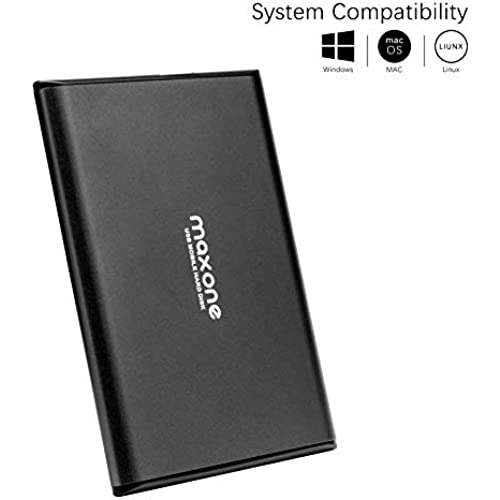

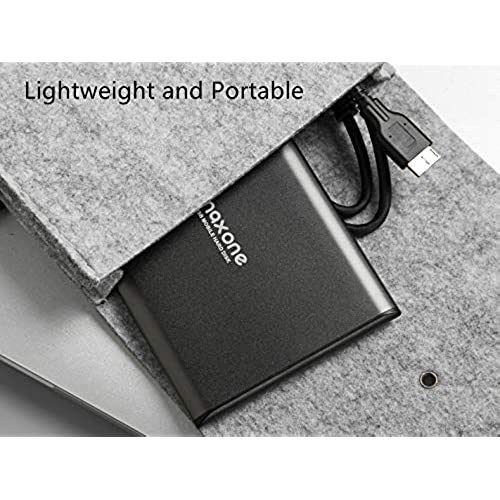






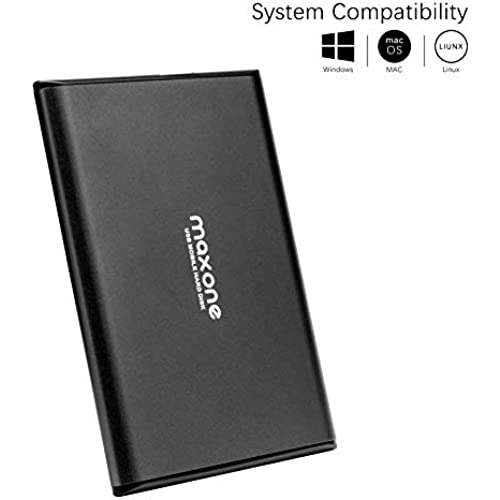

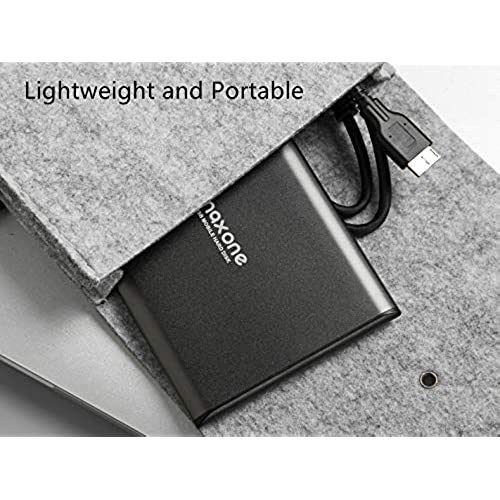





Maxone 250GB Ultra Slim Portable External Hard Drive HDD USB 3.0 for PC, Mac, Laptop, PS4, Xbox one - Charcoal Grey
-

Fabián Gervacio Perez
> 24 hourFácil de usar Lo conecte a un PS4 y es fácil de usar Solo lo conectas y listo Si da algún problema actualizaré este comentario
-

Leiya Carr
> 24 hourI like the fact that it saves alot of space for your computer and console. I definitely would recommend buying this.
-

Dank Vader
> 24 hourI bought this HDD to use with my Wii U. I had to get a y-cable as well, otherwise the HDD wouldnt start up. Just search Amazon for a WiiU HDD y-cable and youll be golden. They can be had for less than $10. Once I got them plugged in, I hopped over to the data management settings on the WiiU and formatted the drive, and I was good to go. 320GB has been more than enough room to hold all my WiiU games. I no longer need to shuffle my data around to make space. Due to the proprietary formatting that the WiiU forces you to use in order to be readable by the official WiiU firmware, I do still need to use a SD card for any virtual Wii (or vWii) eShop games, so be aware of that. Also with the standard Wii eShop now closed youre kind of on your own for porting those files over to the WiiU from an old Wii. Gotta love the all-digital future and its complete disregard for game preservation.
-

Teresa
> 24 hourWorks great
-

Maria Gabriela Vega Davila
> 24 hourEs un estuche fuerte
-

Dallas Diva
> 24 hourI am not an authority on external hard drives so I am not sure how long they are supposed to last. But this one worked well...until it didnt. I purchased it in March 2020 and it stopped working in February 2023. At the time I purchased it, I dont remember seeing as many negative reviews as I see now. I consider myself fortunate. There were pros and cons for me. Cons: I really expected this to last longer than it did which is why I purchased a drive with so much storage space. I should have been forewarned because recently my computer sometimes wouldnt recognize it. Then one day I couldnt get to any of my files because the drive was not visible to my computer. I tried plugging it into my work laptop, my personal laptop, directly into two different docking stations, and plugging it into a small multiport device and plugging the multiport device into the computer. That actually worked for a while...until it didnt. I was really afraid that I would have to pay some unscrupulous fix-it shop a crazy amount of money to restore my data. I immediately bought a replacement (Toshiba) drive. Something told me to try the cable from the new drive on this one. Voila! My personal laptop finally recognized it so I quickly backed up the data (I dont really trust this cloud stuff but I was desperate) before I lost the connection again. I have copied my data to the new Toshiba hard drive. I am going to purchase a separate cable to keep on hand just in case. Now I know if I start to see signs of trouble, I should immediately purchase a new drive and transfer my data. Because the trouble is only going to get worse. Pros: I purchased the rose pink (which I loved) because I knew it wouldnt blend in with the rest of my black devices. I purchased the 1TB version which was PLENTY of space for me (because I thought it would last longer). I had barely put a tiny dent in the storage space after three years and I had a lot of files on it.
-

Tina Schreckengost
> 24 hourPlug and play, no issues with my Windows PC, is just the storage capacity I wanted at a reasonable price. Cant ask for more!
-

Anthony
> 24 hourI transferred my PS4 games to this HDD to save space on the internal storage. It gave a warning that it might be too slow to play games properly, but of the games Ive bench tested it works fine. For 30 dollars if was a cheap and effective way to add a little space until I can get the cash for a large internal SSD upgrade. The only down side is it took an hour to transfer everything over, but I dont hold that against a disc drive: its going to do that. This is a solid budget option though.
-

Heather
> 24 hourI purchased this product as my current storage is running out of space. I saw the reviews on this product and I was excited to get it. I received it and it was in great condition. When I plugged it in, I noticed that I saw the drive, but I couldnt transfer any of my documents over. I realized that I needed to format the drive to make it compatible to my Mac. Once I completed the formatting, I was able to start transferring my files. Im not sure what happened after that because it stopped working. The blue light was on and I heard it running, but I did not see it show up any more on my Mac. I also tried it on my Windows computer and it seemed like it was trying to locate it, but again nothing came up. I did a Disk Recovery and I did see the drive, but I couldnt once again try to locate the drive. I did try to reach out for help, but havent heard back except for my question which was answered, but not really helped with what I was experiencing so Im returning it. Quite Disappointed.
-

Keerla
> 24 hourPlugged it into my Dell laptop and it popped right up as D drive. I started moving pictures over then performed the safe removal step and plugged it back in just to make sure everything was compatible and I could open my pictures. It worked great! Thousands of pictures transferred over in about 10mins.














