
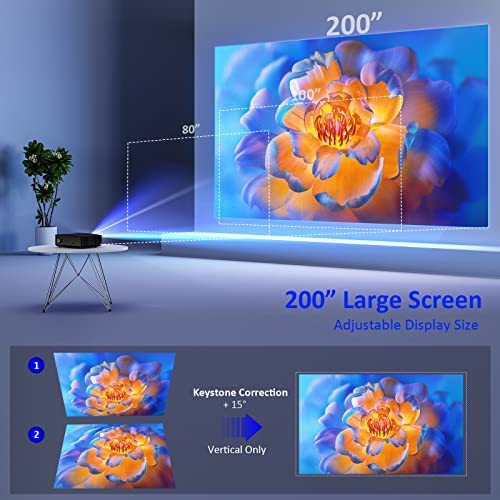


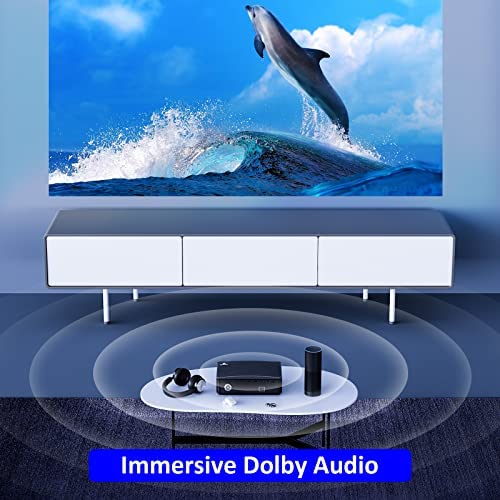



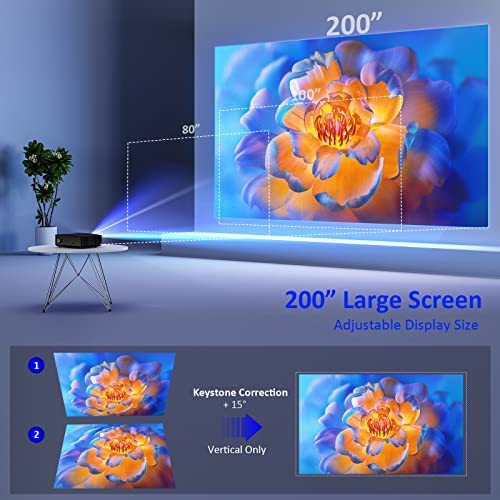


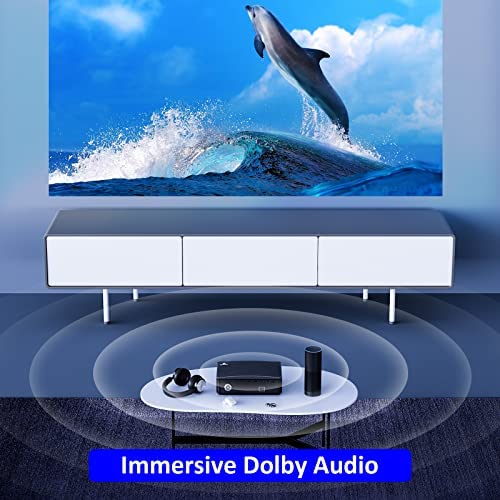


NexiGo PJ20 Outdoor Projector, 450 ANSI Lumens, Movie Projector with WiFi and Bluetooth, Native 1080P, Dolby_Audio Sound Support, Compatible w/TV Stick,iOS,Android,Laptop,Console
-

RM
> 3 dayThis projector is AMAZING! I am impressed with the quality of the picture & the ease of setup. I will use additional speakers, especially when outdoors, but the built-in speakers put out decent sound as well (which is rare in a projector)! I love the fact that I can connect in every possible way; HDMI, USB, A/V, mirroring from my iPhone!! This is the most versatile projector I have ever used. I cant wait to take this camping and use it for an outdoor movie, but also want one to put in my basement to create a theater room!
-

Roberto Mastroianni
Greater than one weekI purchased the PJ20 this winter with the plan to use it for outdoor movie nights this summer. In the meantime, my 12 year old son has been playing with it and absolutely loves it. The quality of the image is great and it is very easy to use. My son has been hooking it up to his computer to it so he can play computer games from his bed. We are very happy with our purchase and cannot wait to use it for outdoor movie nights. It is a great projector for the price.
-

Cody
Greater than one weekThe fact that you can use this both indoors and outdoors speaks to the level of brightness this projector has to offer. The picture comes in extremely clear and the colors are also very accurate. I love this thing, especially for outdoor family movie night.
-

Howard Wu
> 3 dayQuite impressed with this projector. I have tried the sub-$100 category and those are just terrible. This was twice the cost, but completely adequate. Even with a bit of afternoon light, the picture brightness was surprisingly watchable on my projector screen. At night, the brightness is perfect and close to the same brightness as my main projector that is 3.5x the price. Focus in the center is good, but the top 25% and bottom 25% are less than perfect. This is not too noticeable from a distance, but text in those areas makes it very obvious. There is a little vertical keystoning and that shifts the blurred focus more in the direction you scroll. Disappointed that there are no mounting holes on the bottom, not even for a tripod mount, but there is a removable filter on the side though, so you can easily clean the dust that accumulates. That is a nice feature. Noise is noticeable and it pumps a lot of heat out the back, but this is common with any projector that is giving you a bright picture. Sound volume and quality is a positive surprise, but if you are watching a movie, then you definitely need your own speaker.
-

John T
> 3 dayI have had two of these. The first one I had to return because a dark spot in the middle. The second one is doing the same thing at the edge. I have not had it for a year. I use it all the time in place of a standard TV. We use it for games and movies.
-

Placeholder
> 3 dayWhat a phenomenal value for such a cool product!
-

Chads Music
> 3 dayThe Nexigo PJ20 projector is marketed as an outdoor projector, and Im sure it could be used well for that; however, I needed something to use for family movie nights indoors and the projector works well for that as well. The good: The picture quality is strong for a 1080p projector. Keystone adjustments are quick and exact to accommodate the distance of throw to the wall and angle of the projector itself. Dialing in the focus around the edges can be a bit tricky, but it isnt generally that distracting. As with most projectors, this isnt going to have the luminance of your LED screen TV, and the colors and picture are a bit washed out when viewing on a wall, but given the price, this is a really good option if you know what to expect going in. The connection options are great. I use this as a portable projector, but if you were to place it permanently, then youd have 2 HDMI inputs as well as an RCA adapted input to go along with the screen casting options available from your cell phone or tablet (Windows, IOS, and Android supported). With my Samsung Galaxy S22 Ultra, I was able to quickly find the projector as a Smart Thing and connect wirelessly and cast my screen showing a YouTube video to the projector. I plugged a 4K Roku player into the back and it worked perfectly as well. The projector also has native Wi-Fi capability. Again, great assortment of options given the variety of ways we can get viewable content these days. I read where others were disappointed by the stock speakers; and again, if I were outside I could see how theyd be inadequate, but in my closed room, there was plenty of sound to drown out the on-board fan, and give everyone an enjoyable experience. Connecting to an external speaker took the audio to a room-filling level. The mediocre: The fan is too audible. I tried different inputs and that didnt seem to matter to quiet the sound of the fan. If you were outside watching this on a large screen (or sheet), then it wouldnt matter as much, but in a closed basement room, Id hope for something quieter so that the sound of the source video werent disturbed. As I mentioned, getting the focus dialed in is a frustrating task, but that may be the case with most projectors in this class. The center of the frame is crystal clear. The included remote control is sufficient, but not exactly fully-loaded with features. And...I dont understand why manufacturers wouldnt bother including 2 AAA batteries so that the customers dont have to go rummaging through drawers to find them when unboxing their new electronics. Summary: This is a great option for a full HD projector with a variety of connection capabilities with adequate sound options. It is my belief that with some extra attention, this thing can easily become a centerpiece of your home theater, or outdoor watch party. If it were in a fixed location, Id spend time dialing in the focus a bit more, aim it at a screen intended for projectors rather than a neutrally painted wall, and hook it up to a solid sound system. With those tweaks, I suspect I would be able to fool my friends into thinking I spent HUNDREDS of dollars more than this actually costs. Theres no way to know the durability of the lamps without months/years of experience, but out of the box this performs really well.
-

Prof. Isac Shanahan
Greater than one weekThis is a good projector. I have been pleasantly surprised by the brightness of the unit. The picture is crisp, and bright, even if used outdoors. Indoors, in sunlight, the picture is good. Definitely good in a dark room, a more conventional setting for movie watching! The picture can be projected/thrown 16-20 feet with no problems in quality, probably more like 18 feet or so, but still ok at 20 feet. The controls are easy to use, and the controls on the unit itself are helpful. There are multiple types of connections on the back to the unit so you can hook things up to your hearts content. The fan is a little loud but not terribly, and not any louder than most units. The sound is ok as well, but if you are a hardcore movie watcher person, you may want to add an external speaker. Surely good in a pinch though, and for most casual viewing. One thing that was different, and surprising, I guess it should not have been surprising, but it was...It powers up quickly....not a super long warm-up time or shutdown time. Thats the advantage of an LED I imagine. Anyway, thats a cool feature. It seems sturdy, and not heavy, but solid. Like it has a good build quality. Its not a boat anchor by any means. Buttons seem easy and solid to push, switches, etc...Also, it is pretty easy to use right out of the box. It isnt super big, and thats a nice thing. Does not take up tons of space, the remote seems easy to use, and a logical layout If you like to customize the picture settings, as many do, this may not be the best choice for you, as there are not many options to change the picture. But, its bright and clear anyway, and a pretty good picture right away!! Not a bad choice for the price, or overall. I enjoy it so far!
-

Shawn C.
> 3 dayAmazing projector for $200 Easily hooks up to Bluetooth speaker Amazon fire stick works great Def a good buy !!!
-

tyrdz
> 3 dayHave used projectors in the past, about 30 years ago, and impressed with the features now available at this price point. Initial use of this projector was all wired, 4K Windows laptop connected through HDMI, an iPhone connected to the projector through USB, a remote speaker wired directly to the headphone/speaker-out 3.5mm output jack; all without problems. There is some fan noise, but it wasn’t noticed until the speaker was turned off, is when it really becomes perceptible. The projected video is of good quality with good color rendition. The output brightness is good, even with some ambient light. It was not until the wireless functions were explored, that the challenges came. There is a printed manual, in readable English, that is comprehensive of projector functions. There is a QR code on the manual, for a helpful installation video. Following these instructions, the projector was setup for WiFi with the respective SSID, and then used the iOS Cast procedure shown on pages 17 and 22 of the user manual. The display of the iPhone was projected on the screen, but then when it came time to setup Bluetooth, there was difficulty in setting it up. Had to remember that to get to the settings menu, had to select the Multimedia option, select Settings, then browse down to the Bluetooth option. With my Bluetooth speaker in pairing mode, was able to select it by name. While trying to get out of the settings menu, the projector screen froze, could not get the projector to respond. So, it was necessary to reset the projector by pressing the power button on the remote control to turn it off. After turning the device back on, decided to reverse the procedure, first set up Bluetooth, as shown in page 28 of the manual, then set up iOS Cast. That worked. Upon playing a video on the iPhone, the display was projected on the screen, but the sound kind of wobbled, going in and out. Wondered if the projector had difficulty multitasking, with both video and sound wireless. To answer that question, attached my 4K Windows laptop through the Windows Cast procedure on page 17 of the users manual. There was no problem this time, the projector handled the laptop’s wireless video and audio signals without skipping a best, so maybe there is a problem with the iOS handling firmware on the projector? To try to answer this question, setup Bluetooth with my external speaker, then, wired the iPhone per pages 17 and 19 of the manual to the projector through iOS Cable Cast. In this case, there was no problem with the audio. So, there was only a problem when projecting both sound and video from an iPhone to the projector wirelessly. The manual we found, while it presents the functions of the projector, is not a step by step procedural presentation. In the case of the Bluetooth function, that needs to be set up first, to get it to work, before setting up the video functions. In closing, I’d like to say, that the left focus button needs to be pressed on the remote control, to retract the lens into the projector, such that the lens cap can be put on, before pressing the power button on the remote to turn power off. The projector is quite good, but it does have a few quirks.
Related products






















