
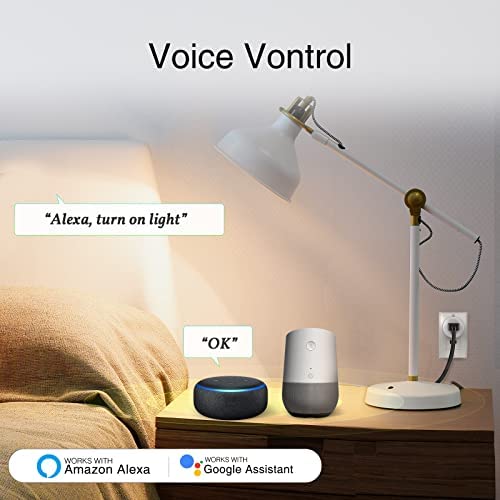






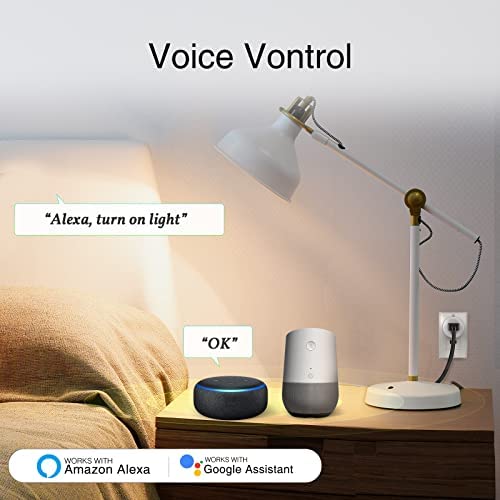





OHMAX Mini Smart Plug, Wi-Fi Outlet Socket Work with Alexa and Google Home for Lights, APP Remote Control, Schedule Timer Function, ETL Certified, 2.4G WiFi Only (4Pack)
-

Leonila
> 3 dayWorked great but the round shape is not ideal in you need to use 2 outlets in the same socket. They do not fit on top of each other
-

Craig L
> 3 dayA bit uncooperative during initial setup, works well, I particularly like the ability to schedule multiple on/off times. With the power button on the side of the plug it can easily be manually operated.
-

Yamil
> 3 dayIs good one
-

Devin
> 3 dayBe mindful that this takes up some space, compared to other ones, but it works great, and it comes with 4 for an awesome price
-

Katrina Coughenower
> 3 dayEasy to install, app comes with adds but not terrible. App is medium easy to use but has a few layers that arent Soper intuitive but once you get the basics it makes sense. Overall very happy.
-

Amber P
Greater than one weekI had so much trouble installing these things!! The instructions are lacking info. They were really finicky. The app is terrible!! Its such a crowded mess of advertisements and if Im away from my home wifi, the app will tell me that lights are on when theyre not, and that they are off when theyre actually on. This created a massive problem when I went out of town for 8 days. I was completely unable to tell if my lights were on when they needed to be. This is a huge issue because 3 are grow lights for plants and 1 is a really important light for a reptile. I absolutely NEED them to work properly. Customer service was great at getting back to me, but mostly tried to tell me that I had the wrong time zone set over and over and over. I did not. It was set correctly and I was still in the same time zone when I traveled. While Im at home, they work just fine. Edited to add: They do not work fine while Im at home either, it turns out. Days after posting this review, the plug I use for my reptile light stopped working properly. It is no longer turning on & off when its supposed to, completely out of nowhere. I didnt change anything, its just random.
-

Douglas DeLong
> 3 dayEasy to install and alexa integration.
-

Hugo Sanchez-Torres
> 3 dayNice and small and it works perfect
-

Sara & Urim
> 3 dayTv and lights easy to integrate to Alexa easy to set up
-

Peter Doyle Sr.
> 3 dayThey are awesome once they are connected. They just take a bit to connect them to their app and then to Alexa. I finally got it but a few swear words were thrown around while doing it.






