
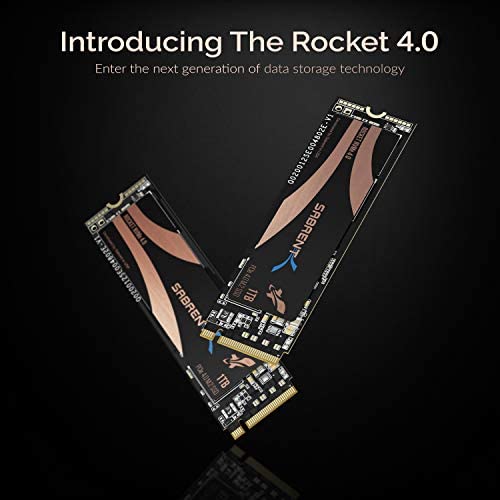




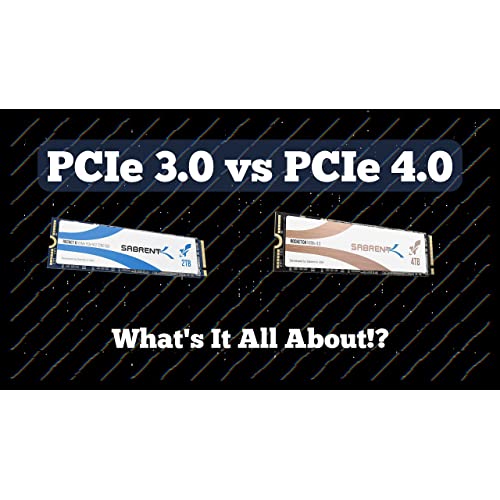



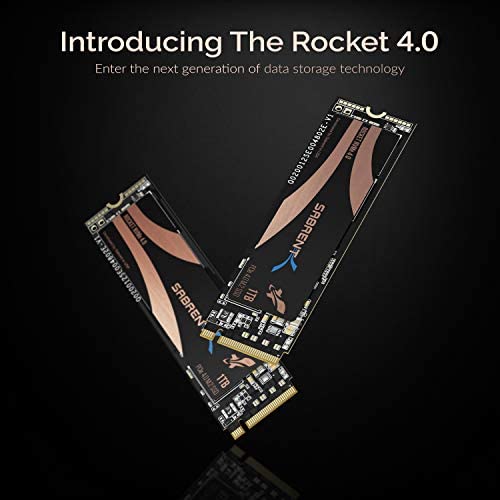




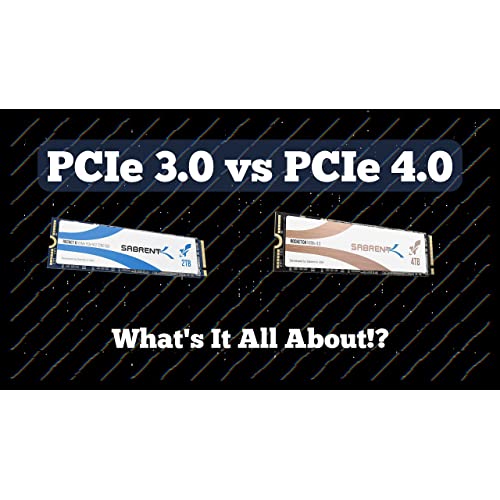


SABRENT 1TB Rocket Nvme PCIe 4.0 M.2 2280 Internal SSD Maximum Performance Solid State Drive (Latest Version) (SB-ROCKET-NVMe4-1TB).
-

DimSumGuy83
> 24 hourI bought this to replace my Samsung 860 EVO 500GB sata ssd because I needed more than 500GB and since I have PCI-E 4.0, I figured Id use it. Now, the price tag for this drive might look expensive, keep in mind that this is PCI-E 4.0 ready, has 1TB of storage space, AND it is an M.2 drive. So, youll be getting PCI-E 4.0 speeds, plenty of storage, and the convenience of M.2 (no SATA cables creating unnecessary clutter). I didnt have any issues with this drive right after cloning it (comes with the Acronis software for cloning) and installation was extremely simple for me. Not only was installing this drive to my motherboard really simple but using Acronis to clone was a very user-friendly experience. No matter how amazing this drive is, there are some slight nitpicks that I am going to mention. First off, finding the exact Acronis page to download the software required to clone (if you plan to clone anyways) was the most problem I had with my overall experience getting this drive operational. Second is that if you are planning to buy the SSD with the heatsink combo, then please follow the instructions. It will save you some time and some headaches in getting everything attached. I was confused when I was trying to get this installed onto my motherboard but quickly realized that I had to take off the standoff that is on the motherboard and position it onto the correct hole. Someone mentioned in a review that they took off the tiny foam block (assuming you have the foam block on your motherboard) and installed it. Please do not remove that foam and see if you have the standoff. Once I positioned the standoff correctly, everything else installed easily. When putting the heatsink together, the bottom plate has a lip at the screw hole. This is to help people line up the drive and top portion of the heatsink so that everything fits snug and correctly (the manual shows this). Great SSD and heatsink for the price but please read the small manual for the heatsink. Youll save time and prevent some headaches along the way.
-

J_1
> 24 hourThe drive comes in a nice little package and runs at the advertised speed. It’s has only been a couple of months, but everything is operating smoothly.
-

David Doc Walker
> 24 hourBE WARNED. NO HEAT SINKS INCLUDED. After waiting weeks for Amazon Prime delivery of a few of the Sabrent 2 TB PCIe 4.0 NVMe M.2 drives to be delivered. NO HEAT SINK or even Thermal Tape is included with these particular Sabrent 2 TB PCIe 4.0 M 2 drives. Ordering the OPTIONAL SABRENT M.2 Heat Sink costs about an additional $25 (USD) per M.2 drive along with the additional wait time for the heat sink shipment to arrive. PLEASE TAKE NOTICE: DO NOT try and run ANY PCIe 4.0 M.2 drive without a HEAT SINK. Presently, nearly ALL PCIe 4.0 M.2 NVMe drive use the Phison Drive Controller that does get hot. You can not complain too much because screaming through these 2 TB M.2 gumstick drives is a ton of high speed data. Heat is BAD because of: (1.) Throttling- System mandatory/caused speed and data throughput slow down. (2.) Shortened device longevity. (3.) Thermally induced error as malformed data, out of thermal envelope, stable collateral device functioning and computational orchestration. DO YOURSELF A FAVOR. DO NOT RUN ANY HIGH SPEED PCIe 4.0 NVMe M.2 drive without a heat sink.
-

Aaron T
> 24 hourThis drive functions just fine, though it is currently installed in a PCIe 3.0 interface. In that configuration, a Samsung 970 EVO Plus which is also in the same machine drags it across the pavement. I’m not convinced this is an issue with the drive, as it isn’t intended for PCIe 3.0. I will be moving it to my Ryzen based machine, which supports PCIe 4.0 NVMe this weekend. I anticipate the performance will increase significantly- as it should. Upon completion of that migration, I’ll update my review such that it’s a more fair assessment of the drive. Either way, an update will be made, and made honestly. If it fails to considerably out perform the 3.0 Samsung in every category, I’ll post a transparent assessment, with screenshots to show any deficiencies. Furthermore, if it fails to outperform it significantly, I’d likely relegate this to the “not worth the investment” category. However, at this time I cannot complain. It works, and works well. It belongs in a machine with the correct interface before making definitive assertions.
-

Adam White
> 24 hourI was blow away when I got my first SSD to see 500Mb/s read/write. Then I got the m.2 and saw 2000MB/s. Finally I got a new Ryzen with PCIe 4.0 so I upgraded to this, and see 5000MB/s for reads and not much less for writes. It’s truly incredible. For booting windows it takes <10 seconds and I think 8 of those are BIOS. Hard drive used to be the slowest part of the computer, but not anymore. Now, it’s on par with DDR memory from a couple years ago. If you have a beast of a CPU and tons of RAM, you can’t skip out on the drive. Ditch your HD and SATA drives and go M.2, just makes sure your motherboard supports at least one, and make sure it is PCIe 4.0, if it is 3.0 it will work, but at half the speed. Which, 2500MB/s is nothing to scoff at, but you paid for 5000MB, so you want to get it. I love this thing, I am thinking that after I write this I might just order a second 2TB for the other slot, and not worry about space for a while! It’s THAT impressive.
-

Roman
> 24 hourI bought this to power my new computer I built to replace the last one I built in 2011 (2.5 128GB Crucial SSD). AMD X570 Chipset for my MB and Ryzen 3700X for the CPU. RX5700 GPU (not a huge gamer). My MB recognized this immediately and I was off and running. MB had built in heat sink so I did not need to buy the one from Sabrent where it was included. Holy cow is this thing lightning quick. I loaded Windows 10 on a USB 3.0 thumb drive and it installed in no time at all. From power button to login its about 5 seconds. Simple stuff (Chrome, Word, Excel, etc.) opens instantly. Installs of downloaded programs are mere flashes on the screen. Load times of games I am sure have been reduced but its hard to tell because my old machine cant load any of these new ones so I dont have comparison. Ive always liked Sabrents products but this is the first foray for me into an actual internal PC component. I know Samsung is the king of these drives but I wanted something PCIe 4.0 and this was the most affordable way to get into the space. As long as this thing lasts for awhile, Im all about it. I almost want to get a second one just to transfer stuff between the 2 drives!
-

Clayton
> 24 hourEasy installation, fast, stable. Using it for the OS drive.
-

P.M. Pickett
> 24 hourIts lightning fast and works as good as the day I got it. Im planning to purchase another soon. It has stood the test of time and is reasonably priced compared to alternatives.
-

fishmaster42
> 24 hourNeeded to upgrade my stick for more TB chose this for price speed everything. worked perfect packaging was very vice they treat it like a real expensive piece of jewelry, very nice box. everything took me just a few mins all went well.
-

Dorothy Weimann
> 24 hourI purchased this SSD two years ago for a gaming rig that I built. After two years of gaming, business applications and internet surfing this SSD is still running strong. I am very happy with this purchase and since Sabrent is still selling them I am currently ordering a second one for the same rig. Im confident that the new one will work as well as the first one.
















