



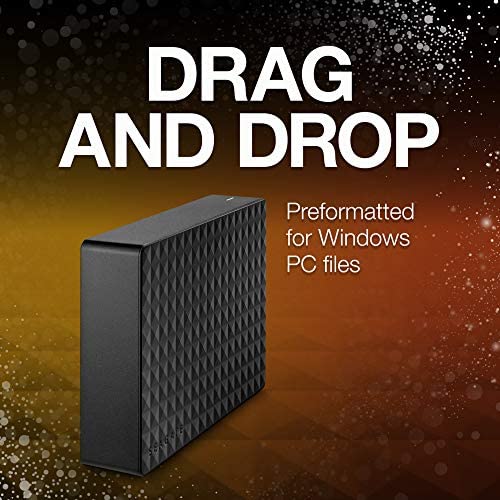




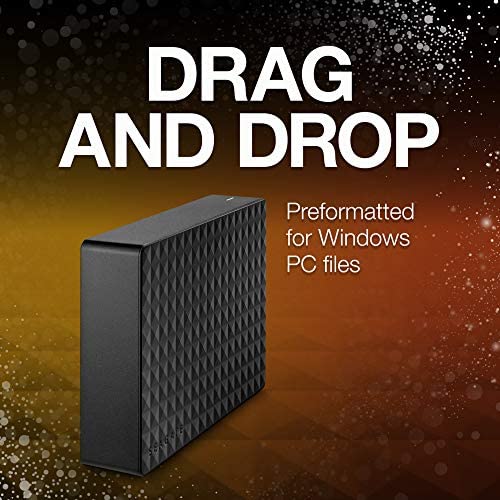
Seagate (STEB8000100) Expansion Desktop 8TB External Hard Drive HDD – USB 3.0 for PC Laptop
-

tk
> 3 dayThis external drive has SMR (Single Magnetic Recording) media and THAT means.... I opened one of mine up to find the actual disk drive inside the box. My 8TB drive had Seagate (no surprise here) Archive line of products. This drive was initially (and still sold as) enterprise level drive with very low power consumption on stand-by and quick retrieval. Here and there, Seagate literature states write performance is limited. However, this write limitation is for bare drive only and not-at-all mentioned for this external version marketed for consumers. I have this drive installed on Linux box as internal drive. Everything works great in write mode until I accumulate about 370GB in one go. (it works fine if you do this little bit at a time. Im doing copy operation in one go.) Until this point, I cannot tell anything is different. BUT, at around this amount, write slows to few kilobytes per second. Yes, KILOBYTES! Basically crawls to slowest possible speed! Now, granted, I am using this internally and it wasnt how it was sold, but I can also see why it wont make any difference as the same drive is also sold for internal use for enterprise customers. This is an archive drive. TO ME, that means huge amount of data is written to it and the product goes to sleep, only to wake up later for retrieval. BUT the problem is, this data must be written to this drive first, and thats where it isnt acceptable. Yes, I read it is slow-write drive but few kb per sec is extreme. I dont know how this is going to be useful for enterprise customers and even for consumers. It is not unusual these days for ordinary folks in home setting to have tera-bytes of files today. This limitation isnt mentioned anywhere on advertisement either. In fact, this device being SMR appears to be an open-secret, but still a secret. Maybe if this was a backup drive and back up is done per-small-transaction basis, it may be fine. But thats really not what archive is typically done. Amazon was wonderful in letting me return untouched drives, so I am left with just one. Further, Amazon gave me a price concession on this drive. So Im not upset with Amazon. But Seagate and by representation, Amazon, should have disclosed this pertinent data PROMINENTLY and avoid this issue. I bought my set (two drives) for my personal use at home but I also am an enterprise level IT guy. I went through my installation and I can find nothing wrong with it. I also confirmed bottle neck isnt anywhere else. I cant really say I am not going to recommend it as in some uses (basically small writes at a time), its fine. Its what I expect it should do, being a HUGE drive, is the problem. So buyers should be aware before getting excited about this low price in shuck-able configuration.
-

ARTHUR M. ARCHMBAULT
> 3 dayThis is the best external hard drive out there I started of with western digital that had 2 drives in one box it was suppose to mirror each other so I started putting my photos and movies on it every once in awhile I would check and my items were on 2 separate drive then one day I turned on my computer and the external hard drive didn’t show I called up western digital and gave me to man to go through different prompts that didn’t work they sent me a mailer to send in my external hard drive so I did about 10 days later they sent my a nice letter and a new external hard drive it said in so many words they couldn’t get my items either I lost it all so I was talking to a friend of mine and he told me about Seagate he said what he does it he has 2 separate hard drives and put his items on one and then copies them to another one separate he said a lot of people use the cloud but you pay so much every month he said this way he can take his projects on one of his hard drive to work and plug it into a tv and it shows and this way he has his other one at home so that is what I do now with Seagate and haven’t had any problems keep up the good work seagate
-

miker
> 3 dayThe
-

Chip Reichenthal
> 3 dayWant to enjoy the Seagate 6TB External Hard Drive HDD?? DONT DO WHAT I DID! Very first thing I used it for, was a System Restore, which was a plain-dumb thing to do. It converted my 6TB HDD Drive into a 32G Restore Unit, FAT 32. The Tech folks at Seagate were patient with me and my less-than-qualified tech-savvy, and helped me restore it to the 6TB beast it was meant to be. Now, its not only all the good stuff its promised to be...it is a saving grace, and one of the best purchasing decisions Ive ever made. Some of the reviews at the time I bought it were mixed, or seemed so, and I felt obligated to share my pure joy with the Drive, with the Company, with the Support Staff. 11 STARS OUT OF 5.
-

percival
12-06-2025I kept running into an error where Disk Utility could not reformat the drive and gave me an error . Theres obviously nothing physically wrong with it. Just bizarre formatting that arrives preset from Seagate. The solution can be found by googling, but I am alas unable to post a direct link here. I can post a few terminal commands that will be helpful, but please use these carefully and make sure to name the correct disk in the commands (where it says diskX) because otherwise you will wipe your system drive. First run: diskutil list to get the name to the disk youre trying to format. The below commands assume this is diskX, but replace diskX with the correct disk: Now unmount the disk: diskutil unmountDisk force diskX and then write zeros to the boot sector: sudo dd if=/dev/zero of=/dev/diskX bs=1024 count=1024 finally attempt to partition it again: diskutil partitionDisk diskX GPT JHFS+ My External HD 0g Careful, cause you could wipe your system drive if you type those commands wrong and name the wrong drive in Terminal, but this did the trick for me, and this drive is now formatted as Mac OS Extended (Journaled) just like I want it for Time Machine use :)
-

Ted J. Wheeler
> 3 dayUp to this point Ive owned Western Digital MyBooks. Many of them ranging in capacities from 500GB to 8TB. However they changed the design of the new 8TB and it sucks. Their new enclosure is cheaply made, top heavy (tips over easily) and lacks any indicator light whatsoever. I also realized that in the years Ive owned the MyBooks Ive had to warranty replace three of them. So upon recently buying the most recent 8TB MyBook, being very disappointed and returning it, I decided to try this. Id been hesitant because of the negative reviews Ive read. Honestly, I love it. The enclosure feels more substantial, is smaller, the drive is oriented on its side, not end, so it isnt top heavy, has an LED status indicator, is less expensive, and is fast. Here is the unexpected best part... The MyBooks have a very buggy power management/sleep function. Maybe Im missing something but they dont wake up until you try to access them. They go to sleep per the power management scheme you choose on your Mac or PC but when you try to access them for the first time, you have to wait for seconds while the drive wakes and spins up. Very frustrating. With this unit, all that is gone. When I open the drive within Windows file explorer/My Computer its there ready, accessing as fast as any internal drive. As for long term durability well see but so far so good.
-

Charles Davis II
> 3 dayI love it!!!! Now I finally have enough storage for my increasing PlayStation 4 library.... for those of you that said it didnt work with your PS4 try these steps it should work Go to the Settings menu from your PS4 home screen. Scroll down to the Devices menu. Choose USB Storage Devices. Select your external HDD, then choose “Format as extended storage”. I find that the drive is fast enough to play games directly off of it with no lag issues. Plus it looks great sitting next to the PS4... There isnt any bad things that I can truly say about it. As soon as I hooked it up to my PS4 I installed Infamous: Second Son which is about 30 GBs and it didnt even dent it it barely showed up I recommend this to any new PS4 owners... because games are getting larger and larger by the day. But as I said before I love this hard drive !!!!! You can never go wrong with Seagate hard drives. I have been using them for over 20 years. I had a 500 GB in my PS3 from them and it never messed up. I Highly recommended this brand of hard drive and this particular model.
-

Jameel
Greater than one weekSo originally I wrote a positive review of this drive. Ive now had it probably less than a year. Originally, it had stupid issues where if it went idle for too long it was difficult to get it to actually work again without a complete power cycle, reboot, and reseating the cables. Within a couple months after that, disk utilities started throwing errors that there were bad sectors on this drive, once it got to about 1.63tb left. Ive exclusively bought Seagate for the past 15 years since the last time a WD drive killed itself on me and this is the first time Ive ever had an issue. Still, at $139.99, its dirt cheap and Ill probably just buy a new one, move the data, and toss the old one. Other than that, the read/write speed is what I expect from an eSATA drive and for those who are too lazy or lack the room to keep installing unlimited internal drives, this is an insanely good value. Obviously I wouldnt recommend putting any software or games on it - thats incorrect. Ive used it to move several tb of data on to so I can consolidate and it has worked perfectly fine every day since.
-

Smelly
Greater than one weekI have 12 of these and 4 Seagate internals. Only 1 has died so far and that was an internal. Luckily it was one that was in a raid enclosure so I didnt suffer any data loss. But so far these havent given me any problems yet. Sometimes it takes quite a while for the drive to boot up and popup in windows but aside from scaring me making me think it died thats OK as long as it does work. I have lots of data (duh I have 12 of them), I use them to store data and rarely will I need to read from them. So speed isnt a big deal for me really just drag the files over and let it go overnight or in the background. And so far none of these externals have died on me yet. My first one still going after a few years now. Everybody trashes Seagate but 16 drives and only 1 died? Ill take it for this price. Just remember if you dont want to lose data always back it up twice to reduce your risk of data loss. $130 is a small price to pay for peace of mind so that every one of my drives has a backup. Youd have to have some bad luck for 2 drives to fail at the same time. Anyway good drives in my book. Or maybe Im just lucky
-

Cerebral Visual
> 3 dayI purchased a seagate expansion drive on Amazon in October 2020. A month ago while I attempting to backup my data into the cloud the USB connection stopped working on the drive so I was unable to back my newly completedprojects and personal data. The usb would not register on my Mac or any computer. After many attempts contacting and speaking with several Seagate reps. giving me the run around and getting nowhere. I reached out to Amazon who was able to connect me with someone at seagate who was finally able to help me. My purchase came with a data retrieval program. If anything happened I could send in my drive and Seagate would try to retrieve my data and send back on a brand new drive. The rep. at Seagate said he would send me a drive-in new drive right away so I did not have to wait and he was also including a shipping label along with it and I was to ship my old drive back to Seagate so they could retreat my data and then send my data back on a another drive. A couple of weeks ago I contacted Seagate to find out the status only to be told they destroyed my drive. First they tried to lie and say I agree to a send my drive in for a new drive and not have my data retrieve in return which was a boldface lie. They corrected themselve after I informed them that the Amazon rep. stayed on the call as I spoke with Seagate so it had all been recorded. Thank God for the Amazon representative recording the conversation because rep. try to lie. Now Ive been in talks with both Jasmine and her supervisor Daniyal, whove apologised. However, Im out thousands of dollars because I have to make it right with my clients for their videos and audio footage being destroyed by Seagate. After several times speak with them they want to send me 2 drives but it still doesnt come close to what my loses due to Seagates negligence. They also offered a software that will help retrieve data on any SD cards or drive that I may have had my data on prior to transferING to the drive they destroyed. Heres the thing, I was in the process of backing up the new information and final projects when the USB connection stop working. So all is loss, gone, destroyed, forever thanks to Seagates negligence. So mine and my now former clients data are completely gone and now I have to make it right with my client and one now former client, due to Seagates negligence. I really dont want anything to do with Seagate because it seems as though they know they screwed up because at 1st they attempted to lie. They can do more but they are just hoping that I settle for the scraps they are tossing my way. With that said I dont recommend anyone to use Seagates products unless youre ok with them mishandling/destroying your important data and throwing you scraps just to Pacify you and hope you go away. So the supervisor Daniyal promised me 1 drive only to send the wrong drive he explained he did not want to send a refurbished drive a brand new drive. Which is understandable, Only now they want me to return the drive the that drive before sending the correct upgraded drive/hub. I have not only lost important data but my time they dont seen to mind wasting. After thinking about all of this I am totally out and it doesnt feel right. Buyers beware! Do not purchase Seagate products and expect them to deliver anything but but scraps especially if your out thousands of dollars and a client, not to mention your own personal data. So thanks alot, Seagate. You have lost a customer and now I am letting others know what has happened. To the Seagate rep that cause all of this, I would like to thank you as well sir! I am a small business and I count on every single job that comes my way and as well as my clients word of mouth, to keep my business going. I dont know what else to do at this point. Twitter is my last resort. Thanks Jasmine and Daniyal but you guys really dont get just how much Seagate has affected my business. It is disheartening when youre told no more can be done and being made to feel as though my little business does not matter to a large corporations like Seagate.
