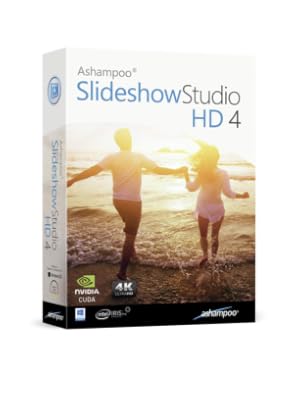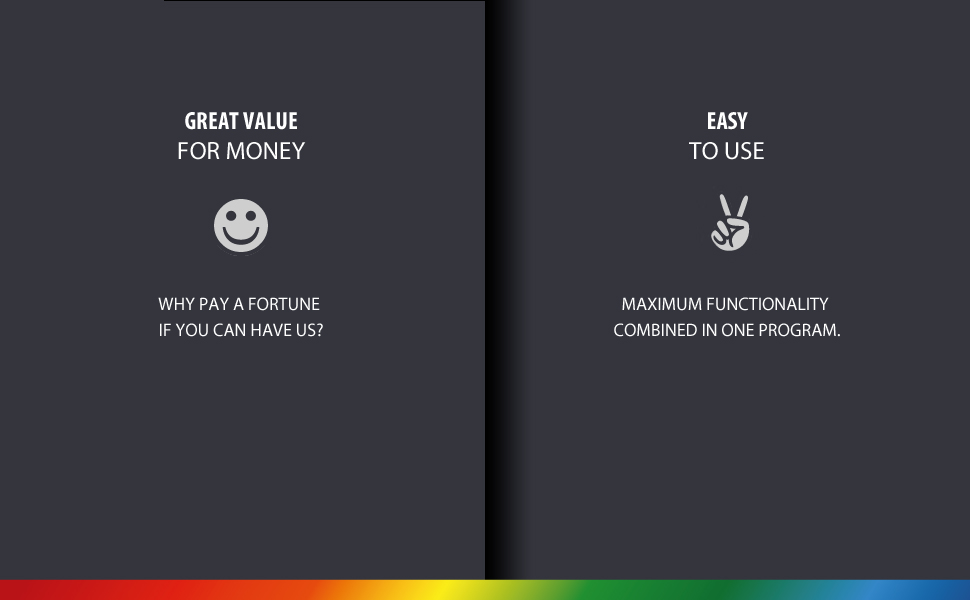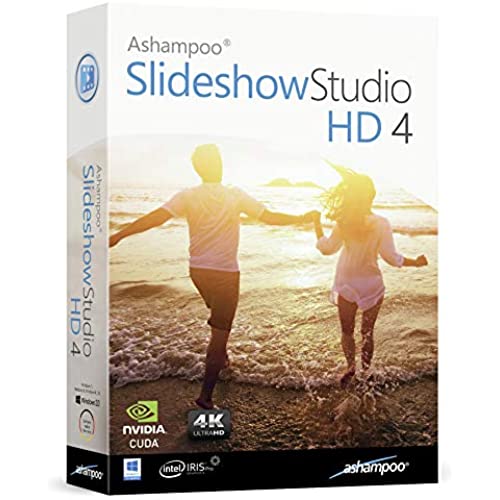
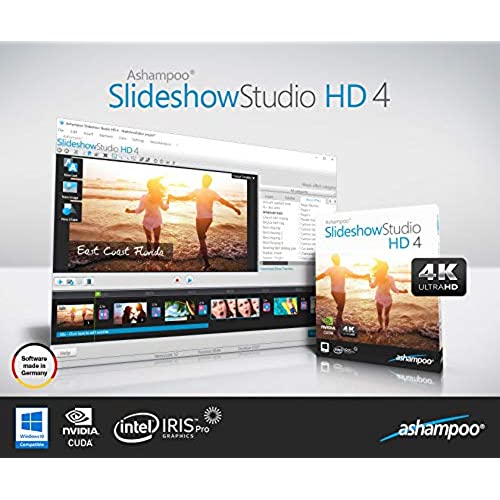


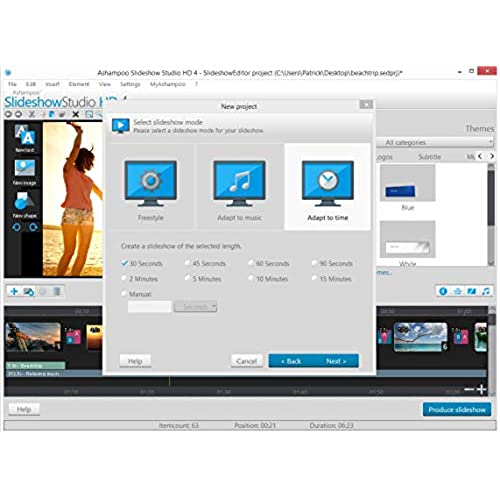

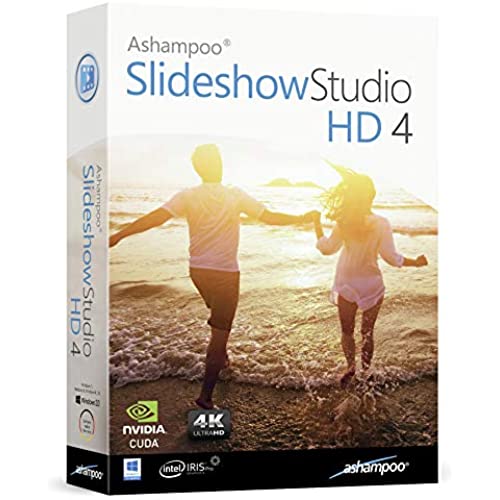
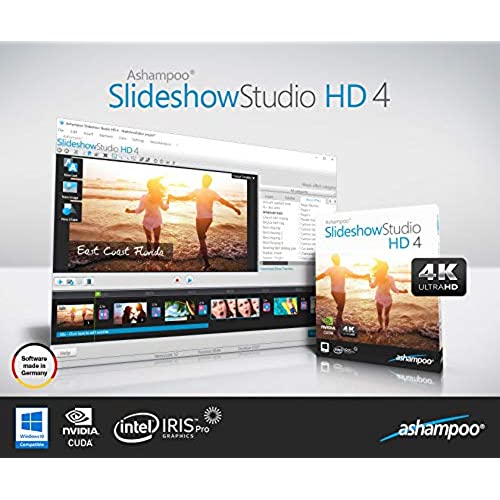


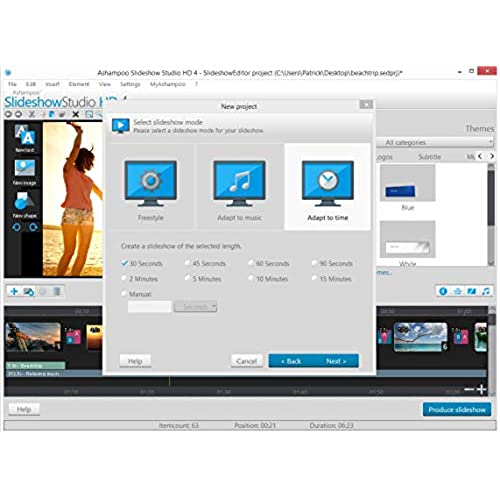

Slideshow Studio for Windows 11, 10, 8.1, 7 - Turn your wedding, birthday and vacation photos into beautiful videos with music, transitions and effects
-

harold dover
> 3 dayTHIS PROGRAM MAKES SLIDESHOW BUT YOU CANT BURN TO DVD. THE PROGRAM CLOSES WHEN YOU TRY TO BURN A DVD. YOU CAN SAVE TO HARDDRIVE OK.
-

The Fidush
> 3 dayThere are no instructions included with program.
-

Rex Linnenkohl
> 3 dayVery nice product. Tons of transitions to add between photos. Does the same thing as other programs but cheaper
-

DSullivan
> 3 dayMy wife says it is a good product and easy to use.
-

Elena Cremin
> 3 dayJunk
-

Tom S.
> 3 dayThis program comes with a code so it can only be used one time. I was in the market for a new computer and waited to install it on the new unit. Well, I got the new computer and installed the program. The program refused to open and said it had already been installed. My computer was back ordered and had to wait several months for it, Amazon only gives 30 days return.
-

Dennis Kmetz
> 3 dayCreating a MP4 file to upload to Vimeo was easy with this product. I would recommend it.
-

Terry Davis
> 3 dayVery easy to use, nice setup.
-

RT
> 3 dayI bought Slideshow Studio to create a music/video show from still photos taken on a cross-country trip this past summer. My goal was to create a dvd of our pictures from the trip in chronological chapters each with accompanying music. The program created wonderful effects and I was able to add music, but was not able to edit the music selections (in some cases just snippets of a piece) to the degree I was hoping to. Upon feedback I was directed to Filmora, a broader video-editing program and bingo! With all of the capabilities of Slideshow Studio, and added capabilities for areas such as custom musical accompaniment, it was perfect for my needs.
-

Jimmy L.
> 3 dayMy old program Pinnacle 12 works much better in every way