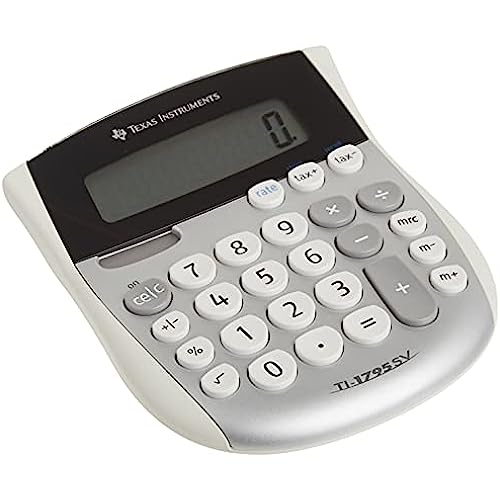
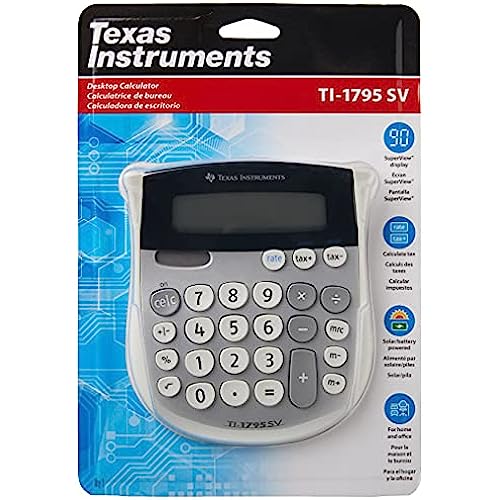
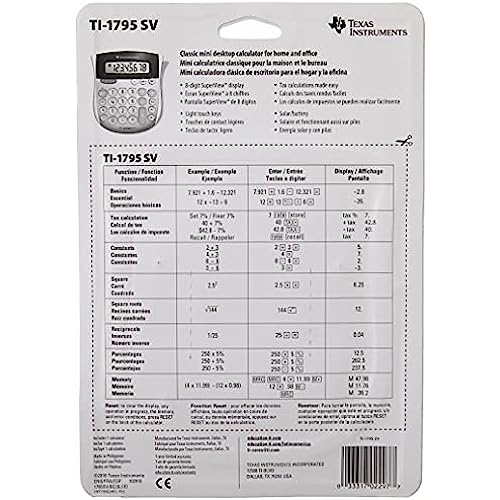
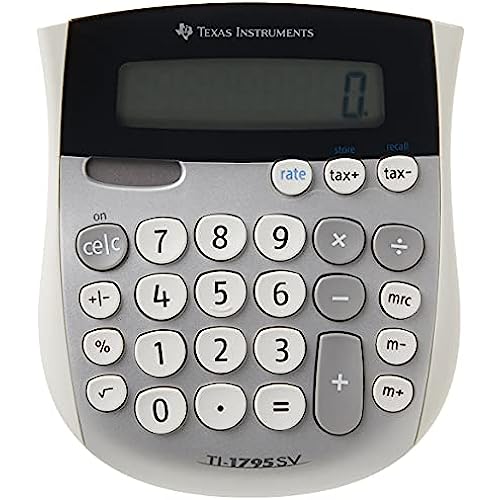
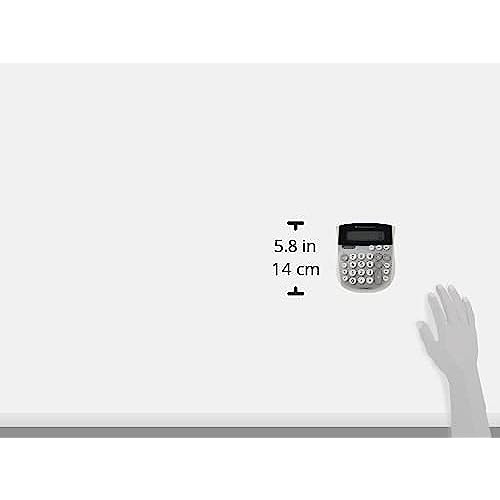
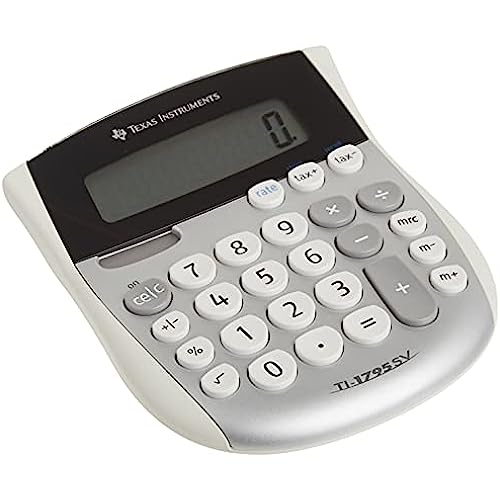
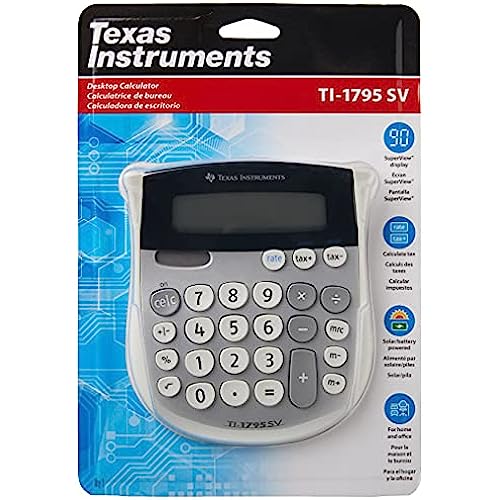
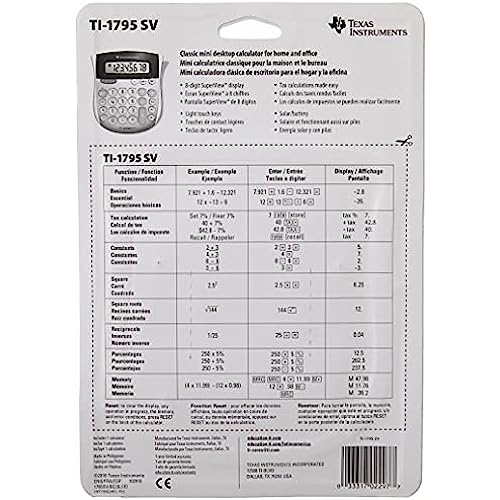
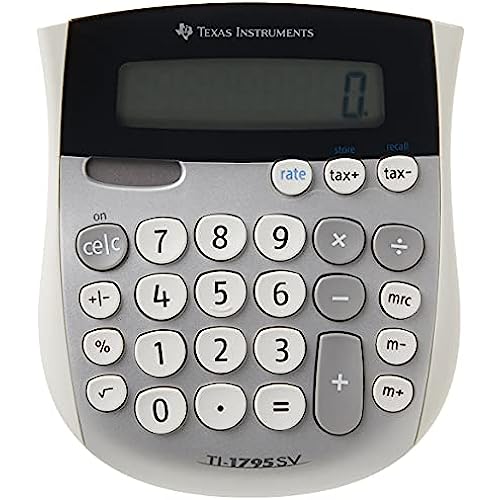
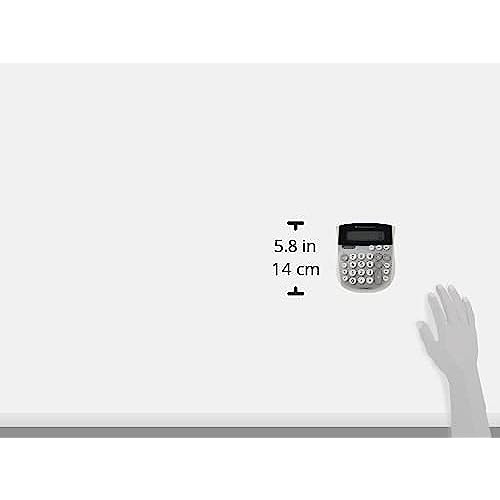
Texas Instruments TI-1795 SV Standard Function Calculator
-

T.F.H.
Greater than one weekI bought this to help me with my fireworks stand this summer. There were times when I needed to add several numbers together at a rapid pace. I found this calculators buttons to be a bit sticky. I always had to watch carefully to make sure I entered the proper values. I wouldnt recommend.
-

AM12drm
Greater than one weekFor the price, this is a nice and simple calculator, but the #8 button sticks on mine, unfortunately. I decided to live with it.
-

Toni Mae Waeghe
> 3 dayIt is very to use!
-

jr
> 3 dayThe numbers are easy to read and big, but there is an optimal viewing angle outside of which the numbers are slightly faded. So, numbers appear their darkest when viewed from over ~5 degrees below the tilted screens surface normal (the line that is perpendicular to the displays surface plane in 3D space). When placed on a desk, viewing is well within the optimal viewing angle, and I am quite pleased. The buttons are accommodating to rapid sequential pressing.
-

Everett A. Buron
> 3 dayIts a calculator. It solves problems. What else would you expect.
-

Ellen A.
> 3 dayGot this for my hubby as he kepts stealing my older version of this and he loves it. Great model
-

MikeF
> 3 dayHad to buy a new one because my old one started acting funny, but the old one was so old, I think Richard Nixon was President. I love the tax+ and tax- feature that you can use to figure a price with tax, or the price before tax in one button push. Very logical layout, easy to use, stays charged. The go-to calculator for users who are not needing an adding machine with a paper tape.
-

Jussayin
> 3 dayIn use for just a week, it operates pretty much as expected. Still getting used to a slightly different arrangement of function keys from the 30-yr model that finally gave up. Good action to the keys, so far no input errors due to touch. Only Con that bugs me is that the display will not show the end 0 (as in $22.40) in a calculation result. It will appear as 22.4. Likewise, if you add (like) 11.50 plus 10.50, the result will be displayed as 22 (no zeros). There is no control button or switch to change this, so you just have to pay attention to where the decimal point is. One reviewer noted that this calculator tends to skate around on a smooth surface as keys are punched - a correct observation and due to only two small rubber feet at the underside front. I solved this annoyance by adding rear rubber feet, using 3/8 rubber drawer bumpers with adhesive backs.
-

JB
> 3 dayLove TX Instruments! Great calculator with easy push buttons.
-

J & J
> 3 dayNo problems whatsoever. Easy to use. Big display. Nice feel to the buttons. Substantial weight. This is not a cheapo calculator, but rather a well-made office tool, Definitely recommended!
