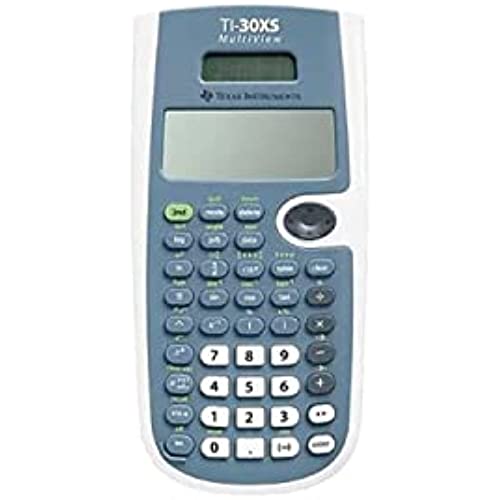
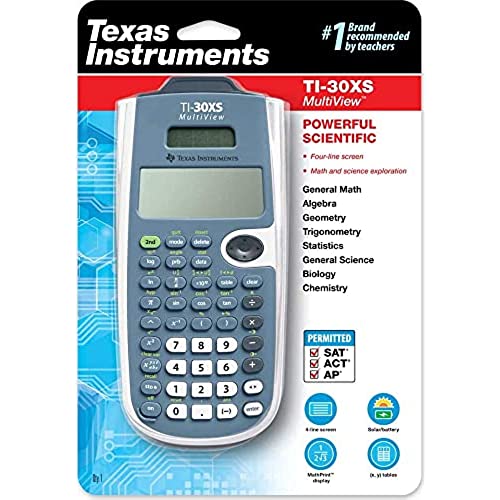
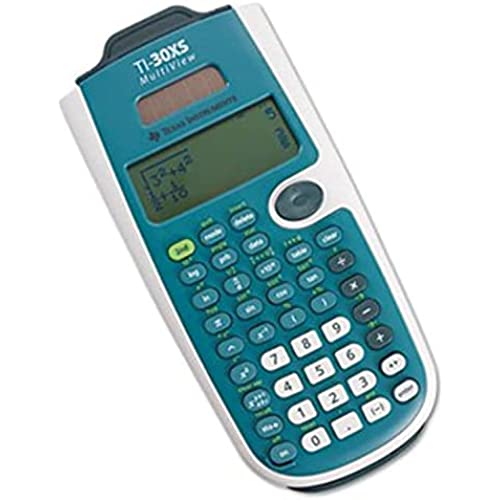
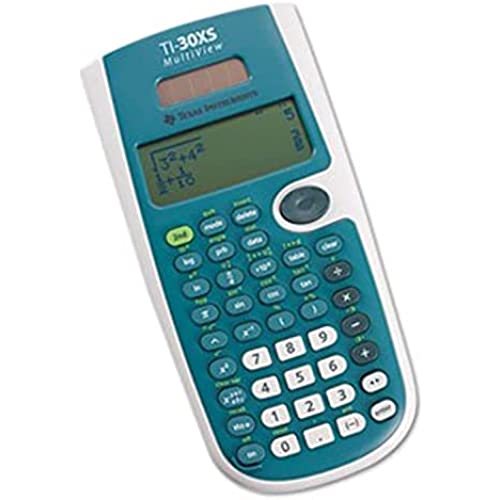


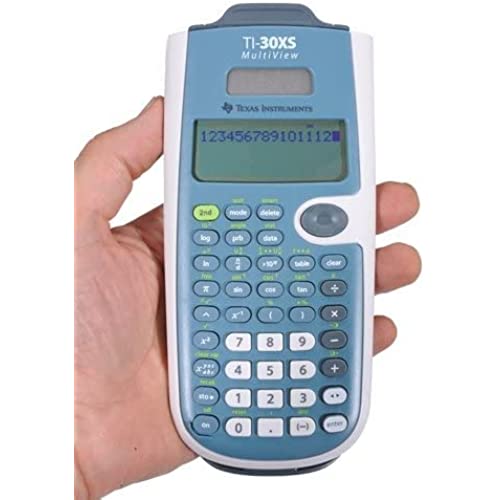
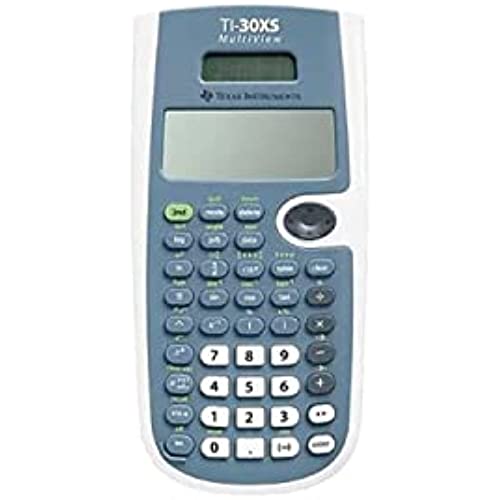
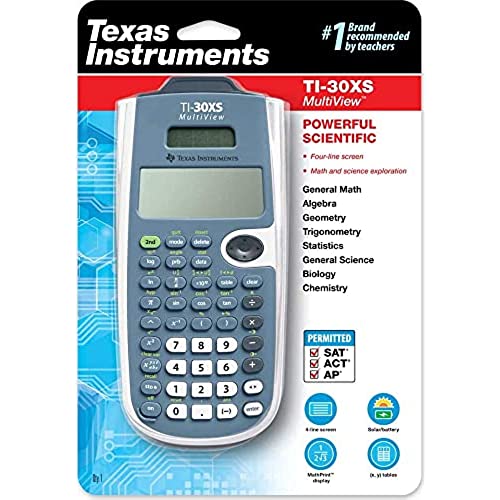
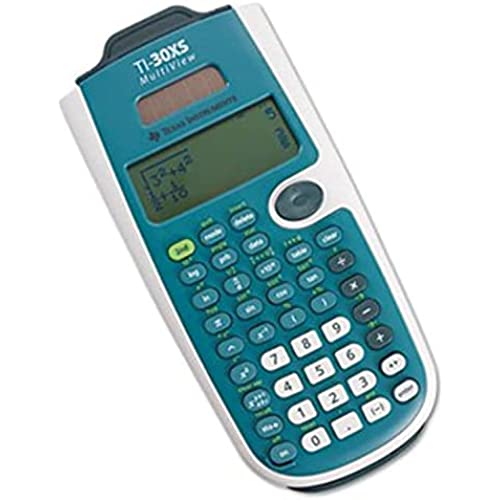
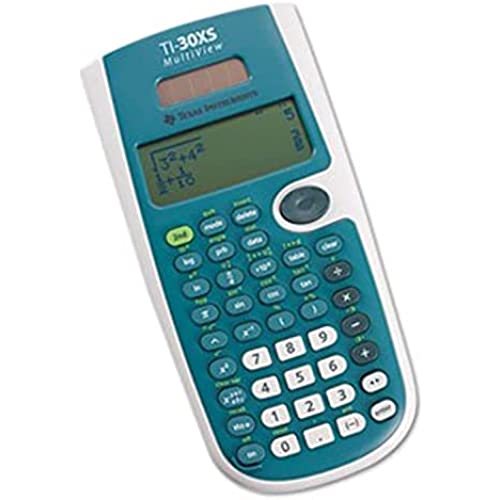


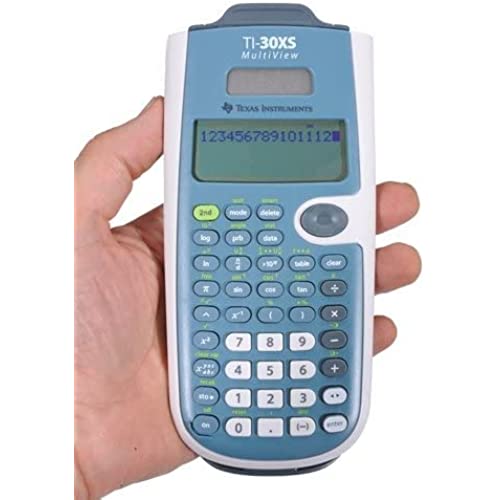
Texas Instruments TI-30XS MultiView Scientific Calculator
-

Tina Stevens
> 24 hourJust as described
-

Sharon
> 24 hourNice product!
-

UniversityOfPi
> 24 hourGood calculator, includes table functionality (so you can enter a single y= function and get values to visualize the graph) At NYU Poly, all the math courses require/allow only the TI 30 (non-pro) variants for the tests for all math, physics, and comp sci classes. So I get it, this version over say the IIS for MultiVew. MultiView offers some improvements to the UI, including handling irrational numbers a lot better (like leaving √2 as √2) [which is great until you have to hit the menu and change it to classic view mode because you need to calculate that the square root of 2 is 1.414...] As I mentioned, the table functionality is really nice even if I didnt basically have to buy this calculator my view is the following: if youre going to spend ~$10 (even $15) on a calculator, get this one. It is hands down the best non-graphing scientific calculator Ive ever used. What about a more powerful calculator? I do still like the Z80 based calculators better [the TI 83(+), and TI 84+(silver edition)] and the TI 89 (titanium edition) is probably the best though most smart places dont allow it for tests (the TI 92(+)/TI Voyage 200 has a slightly higher resolution screen but the full QWERTY disqualifies it for many tests, while the TI 89 (Ti Ed) can be used on the SAT [not the ACT though]) I havent used a regular TI 84+, any of the TI 92 based systems (92, 92+, and Voyage 200), the older models based on the Z80 that I havent mentioned (TI 71, TI 81, TI 82, TI 85, TI 86), or the TI-Nspire series, but the Nspires seem to have been a whole fiasco and I dont understand why youre getting that at that point instead of say an android phone. (I also havent used some of their other ranges of calculators like the nonprogrammable graphing or scientific models) [Ive only used the TI 89 and TI 89 Ti Ed via an emulator, beyond like five seconds of holding someone elses] What about non-TI calculators like a Casio? Dont buy a Casio calculator. I actually own a Casio scientific or graphing calculator, not only is it worse than the equivalent TI, its weird, and it has a poor adoption rate so getting around how some things work differently is difficult (eg in highschool algebra, how to use combinations and permutations, the teacher will be just as clueless as you with which menus to use and such), and we nerds WILL mock you. Now, a slight retraction of my anti-Casio stance: four function calculators. Brand doesnt matter, get a Casio or a no name or whatever, its all pretty much the same (pay attention to 8 vs 9 vs 10 digit displays but other than that, the physical size [they make huge ones and tiny ones, plus the awesome Casio calculator watch. For serious calculators TI is the standard, with good reason.
-

Florida Shopaholic
> 24 hourThis calculator was easy to learn to use. I needed it for intro to statistics and it is great.
-

Daniel T.
> 24 hourIm an actuary and this is the best calculator yet thats allowed to be brought to the exam. And plus I absolutely love the soft blue colour.
-

Duck Dodgers
> 24 hourIt is Texas instrument. The only way to go for cost.
-

pathie
> 24 hourIf you buy this canculater you will definitely need to understand how to use it once you learn how it will be your best tool for math
-

Victoria
> 24 hourThis product helped me through chemistry and math immensely. It’s easy to use with so many settings!
-

Ross Hauck
> 24 hourhard to read. i had one and it broke. i got another one and it was fine
-

G. Brown
> 24 hourFunctions work as expected but it’s not dual battery and solar. When my battery died so did the calculator even in bright sunlight
