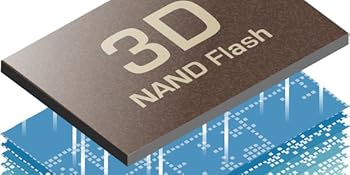Timetec 1TB Portable External SSD USB3.2 Gen2 Type C Up to 550MB/s Ultra-Light Aluminum Mini External Solid State Drive with USB C to A Cable/USB A to C Adapter for Desktops/Laptop/Mac/Mobile - Black
-

S. Carroll
> 24 hour7 year old MacBook Air was almost out of original 128GB SSD disk space. We didnt need any more power as it is mainly used for email, web browsing and solitaire, so no need for newer laptop. Found this 250 Gb SSD and thought it would do the trick since it took 7 years to max out the original 128. Installation is easy however no tools provided. Luckily I had tools from a recent battery replacement, they are very small torx screws on case. The only problem is with any disk replacement, the license code to Windows Office does not restore from backup so either you have to reenter (assuming you still have that after 7 years, I didnt) or you buy a newer license. Okay the Office 3013 I had was out of support anyway, so time to update.
-

Ruben David
> 24 hourLooks original, working well.
-

JD
> 24 hourGreat mini portable drive that comes with a usbc 3.0 adapter. Its easy to use and has plenty of space to store my files.
-

Linda
> 24 hourThis portable SSD meets the need. It has decent storage space, and I like that it comes with a USB C adapter in case you need to plug it into something that doesnt have a USB A port.
-

Tsao Yin Chuang
> 24 hourGood
-

Masterdojo
> 24 hourThis is exactly what it says it is. A 256gb external SSD, it’s made out of a nice aluminum material that feels almost like a MacBook! It feels great and looks super high quality. For the price it’s definitely worth it. Works like a charm and has great read/ write speeds.
-

Clayton Olson
> 24 hourIll start with the unknown first. Logevity. Who knows if this SSD is really premium or if its just a false claim. Ive never heard of Timetec before and if it was my own money being put on the line, I probably would not have given this brand a shot until others gave their 2 cents. Seeing as this is a review unit and I didnt have to pay for it, I was more than happy to see if gems can be found in the SSD space from little known companies. When you read the product description you probably noticed their claim of 530 MBps reads. If you take a look at my attached pics youll see those claims are true and a little more when connected to a SATA port on your motherboard. I did two sets of Crystal Disk Mark tests. a 64 MiB and 1 GiB test connected to SATA and the same tests connected to a USB 3.0 to SATA adapter. USB has some overhead so for the most part, its pretty much always going to be a little slower. That is until we see much higher speed devices. (10, 20, 40 Gbps) Now for the reason why this drive is as fast as it is right now. For one, its empty. When SSDs become close to full, they can slow down significantly. Especially those with SLC caching vs a DRAM cache. Whats the difference? DRAM Cache: It is a separate high speed chip on the PCB of the SSD. A DRAM chip is akin to the memory in your computer, which temporarily stores data for the purpose of accelerating processing. Also, because of this temporary storage function, many read/write processes can directly use the data in the temporary storage, which will be much faster than having to move data to DRAM. However, just like computer memory, the data will be erased automatically when the power is off. SLC Cache: It is not a separate external chip. Since it’s called Cache, it means that it is not really an SLC NAND Flash chip, but a part of the SSDs space in the TLC or QLC’s NAND Flash to simulate the SLC writing method (only 1 bit of data can be written in each Cell), which can effectively improve the read/write performance of the SSD. However, I don’t know if you have noticed the keywords, “a part of the space”? When the sequential write capacity reaches the upper limit of “a part of the space”, (meaning its too close to full) the read/write speed will drop back to the original value of TLC NAND Flash, which is much slower. For SSDs without DRAM Cache, the indicated read/write speeds are basically measured using the SLC Cache function at its optimum. (meaning an empty drive) Compared to DRAM Cache, SLC Cache is stored in TLC NAND Flash, so if it is not erased purposely, the data can be saved continuously and will not disappear due to the drive losing power. Conclusion: Should you get one? I just dont honestly know the answer to that yet. If you are on a REALLY tight budget and you are good about backing up your data, I dont see why you shouldnt give it a shot. If you arent good about backing up and you use your computer/laptop for mission critical things, well, I know all brands are imperfect and can have lemons in the lineup, but you may want to look at a very well known brand like Samsung or Crucial in that case. I will update this review as time goes on or if it prematurely dies on me.
-

Zeke Lark
> 24 hourIve mainly used this as an external drive to shuffle files around between computers (note that youll need a cable to do this, it doesnt come with one). Its worked great so far. Its got great read and write speeds - the performance Id expect from a SSD. Its light and the normal 2.5 size. Id recommend it.
-

ASL
> 24 hourThe SSD works as advertised. Plug and play, no issues on two systems: a Dell desktop using USB type A connection and a Lenovo laptop using USB type C connection. I didnt measure performance but copying about 70GB with a large number of files and folders took what felt like a reasonable amount of time. This device doesnt offer encryption out-of-the-box, I used free VeraCrypt to create an encrypted volume and it worked like a charm.
-

Backpackcamp
> 24 hourEasily installed this in a MacBook Air. Works fine so far.