
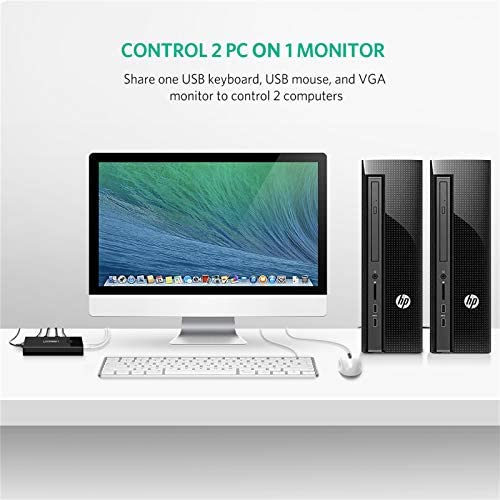
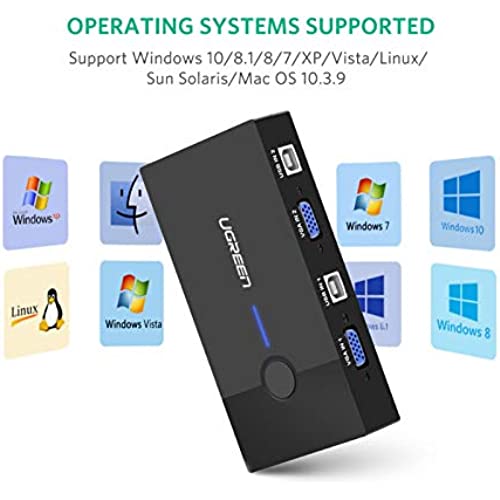





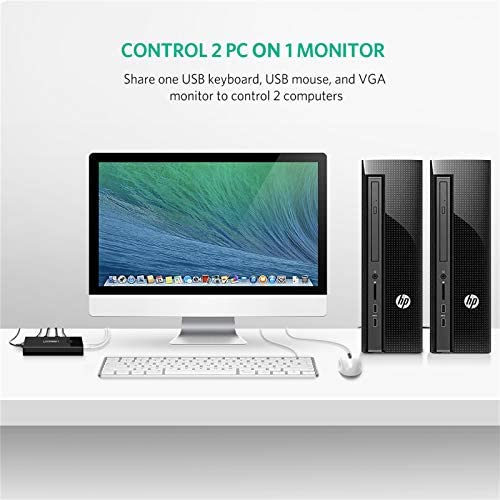
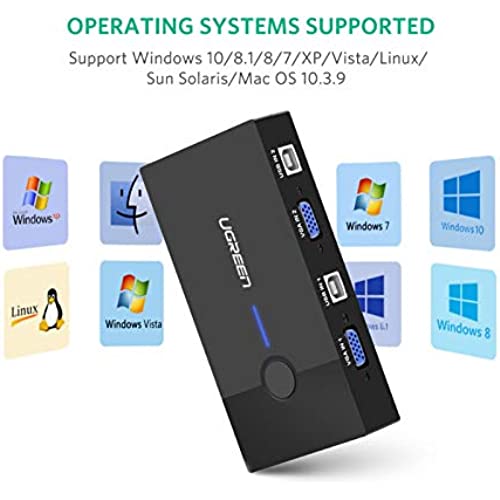




UGREEN USB KVM Switch Box 2 Port VGA Video Sharing Adapter 2 in 1 Out Manual Switcher with USB Cables for Computer PC Laptop Desktop Monitor Printer Keyboard Mouse Control
-

Beth Asher
> 24 hourI ordered this 2-port switch to connect two PCs to one monitor so that I could switch between my own computer and my grandsons homework computer. The device arrived with very minimal instructions. Its a simple device - vga output, 2 vga inputs and USB ports. However, the indicator lights failed to come on and the device straight out of the box was unusable. Its sealed, or at least appears to be, and no instructions are given for battery installation. No power cord or USB power cord comes with it and there are absolutely no instructions as to how to get it to come on and work. Rather than play with all the USB ports till I get lucky and figure out how to power it Ive decided to send it back. It does say in the instructions that it will only work if theres a USB in the USB1 port. I dont use cables, my mouse and keyboard are wireless so apparently the single sender in the USB slot at the end of the device is not sufficient to wake it up. Not impressed with the device at all and have wasted about 40 minutes on hooking it up only to have it fail to work at all. If I could give it just half a star for terrible instructions I would.
-

Jim B.
> 24 hourEasy to hook up, switches between screens fast with the touch of a button.
-

Still Chilly in Colorado
> 24 hourI have a personal MacBook Pro and a work-issued Dell laptop. I got tired of having both open on my desk at the same time and having to shuffle each around as I shifted tasks between the two. I now have both laptops on a box next to my desk, with each set to not sleep when the lid is closed. I also have a 27 monitor being fed by the video outputs of each laptop via this switch. Both the keyboard and mouse are wireless Logitech devices that use their unifying receiver to connect to the computer (or in this case, the switch). No bluetooth issues, no cables from keyboard/mouse, just a tiny receiver for each that plugs into a USB port and auto-recognizes the device to which it is paired. Everything works perfectly, and did from the very first time I turned it all on. So, yes, you can easily use this with wireless keyboards and mice. The switch is still hard-wired to the laptops via USB for the keyboard/mouse functionality and for the VGA video output, but all of that is out of sight down by the floor on the side of my desk, which is also where I have this switch mounted to the desk with heavy duty 3M Command Strips. To switch from one laptop to the other, I just reach over to the side of the desk and tap the button. As mentioned by a few others, there is a 3-4 second lag before the video from the other laptop appears, but thats irrelevant in my case because I cant imagine any scenario in which I need it to happen any faster. The only other delay is if I need to tap a key on the keyboard or move/click the mouse to energize the video output of the new source laptop. Neither of them goes to sleep, but the video output does if theyre inactive long enough. I could probably change that, but I dont really care. Im just glad everything works so seamlessly. The only thing I wish I had realized before I bought this particular switch is that there is no support for sound. The USB ports are only for the keyboard/mouse pass through and the only video support is VGA, which does not transmit sound. I had to do some extra setup to get the sound from the two different laptops to play through one set of desktop speakers, but having HDMI inputs/outputs on the switch for video AND audio would have been easier and require fewer cables. Still, its not important enough for me to get a different switch. This one works very well and I can easily replace the underlying switch mechanism if it ever wears out.
-

Mark
> 24 hourWorks very well
-

Chalcopyrite
> 24 hourI use this for the keyboard and mouse only, to switch between two PCs (so I cant comment on how it works with the monitors yet), but it works great for what I need it for. Theres a little delay, probably about a second, but for the price its pretty good. Its a little bulky and lighter than I thought it would be, but very minor faults imo.
-

Katrina Polansky
> 24 hourIt did exactly what it said and worked with my Microsoft wireless keyboard and mouse. I can use 2 PCs with one monitor and one keyboard and mouse set with the click of a button to determine which PC is displaying on the screen. Note: this is not for dual monitors; though I have dual monitors; in this case you can use dual monitors on on of the two PCs but when you switch you only have a single monitor. Affordable and does what is says and more (it did not advertise that it would work with wireless accessories).
-

Lowell Lang
> 24 hourI was a bit nervous about this product when I read some of the 1 star reviews about it not working properly. However, I just got it today and followed the instructions of another reviewer of booting up each computer separately, and everything is working perfectly for me to use 1 monitor, 1 mouse and 1 keyboard for 2 computers. Very happy and excited with this purchase.
-

S. Thornton
> 24 hourI bought this switch to be able to use one monitor for my computer and for my security camera NVR. It works perfectly by switching from one VGA input to the other with only a one to two second delay after pushing the button. I have only used it for a couple days, but I an hopeful that it should last for a long time. Works great today!
-

Liam P.
> 24 hourVery solid and easy to set up and use. Just be aware that all four of the cables are necessary, not optional. One goes in each computer and one goes out.
-

Book and Movie Aficionado
> 24 hourGreat price. Paid less than $19 for this. If theres a knock, the instructions are very sparse. But I was able to figure it out. You would need to purchase 2 extra VGA cables. Connect each of your pcs to the VGA IN ports with the VGA cables. Then connect the VGA OUT port with the other VGA cable to your monitor. Take the 2 provided USB cables and once again connect each of your pcs to the USB IN ports. Then if using wireless mouse/keyboard, plug in the USB into the shorter side of this KVM. Try to plug in each individually. Initially, I plugged both USBs around the same time and it didnt detect. But after I plugged them in separately, worked like a breeze. Very happy with this purchase so far!













