



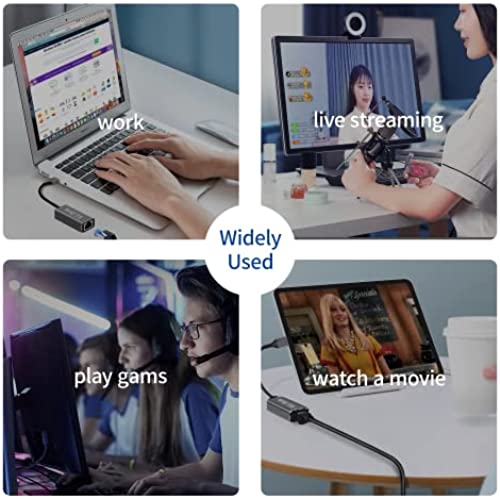





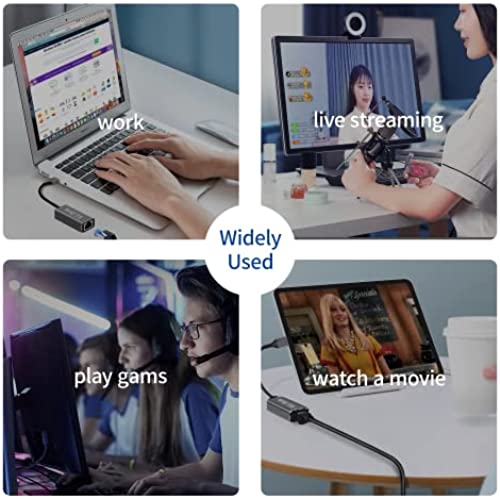

USB to Ethernet Adapter,USB 3.0 to 10/100/1000 Mbps Gigabit Ethernet LAN Network Adapter,RLihm Gigabit LAN Network Adapter,Plug & Play USB Ethernet Adapter,Compatible for Mac OS,Windows7/8/10/11,XP
-

JP
> 24 hourMy work laptop does not have an ethernet port on it so I had been trying to use the USB-C port for a wired network connection with mixed results. Using a USB-C docking station or USB-C ethernet adapter I would get network connectivity but anytime I would attend virtual meetings it would randomly disconnect. I eventually grew so frustrated with the random disconnections that I just went with Wi-Fi for my network connectivity even though a wired connection would be faster. I think the model of laptop I use for work has faulty USB-C ports. With this re-occurring network connectivity issue with no solution available I started to look for a USB-A ethernet adapter which led me to RLihms USB 3.0 Gigabit Ethernet Adapter. Good: - Quality materials with aluminum body and braided cable. - Functional right out of the box with no requirement of additional drivers or software. - Rated for up to 1000 Mbps and backward compatible to 100/10 Mbps. - Work with Windows, Linux, Chrome, and Mac OS. - Perfectly sized for travel and minimal sized footprint. - Resolved my connectivity issues with virtual meetings. Bad: - Nothing. I would highly recommend the RLihm USB 3.0 Gigabit Ethernet Adapter. It resolved my network connectivity issues and it just works without any fuss or maintenance from the user.
-

Nadia Hyatt
> 24 hourWorks great for what its supposed to do. Plugs in, and you can ethernet straight to your lap top or computer. Transfer speeds work for online gaming and video streaming.
-

Jason S.
> 24 hourI have pretty fast WiFi in my home, but where my home office is the connectivity is not great. My laptop (an HP Spectre x360) didnt come with an ethernet jack and I do have access to an ethernet jack in my office, so I decided to give this a shot, and Im so flag that I did. It was literally a plug and play installation. Plugged in the adapter, plugged the cable in to the adapter and the wall, and voila, screaming fast internet. I also plan to use this when I travel as a backup to WiFi because so many hotel WiFi connections are slow or unavailable.
-

Justin Cooper
> 24 hourI dont know why or how, but this device increased both my upload and download speeds pretty significantly. I can confirm this runs up to 1 Gbps speeds. The outer case is made out of aluminum and feels firm. Overall a great product and a pretty good deal too.
-

SD Dale
> 24 hourSo far the product has worked flawlessly. Ive had other adapters that drop the connection, not this one so far. Would reccomend
-

Ryan A
> 24 hourUsed the network adapter to connect Ethernet to MacBook. No issues.
-

devildawg
> 24 hourThis USB to NIC is a good item to have around in case your internal nic goes bad or you dont have one to begin with, as with newer laptops and devices. Because of the internal chipset, you are limited to what it can be used with so make sure your device is compatible. Overall, the build quality is good and seems to be solidly built.
-

Nolan Stone
> 24 hourFor some reason the ethernet port on my laptop quit working and Ive been forced to revert to using the wifi which is not very fast. This was a quick and easy fix to get higher speed data back onto my laptop without having to buy a new laptop, Many newer laptops dont even have ethernet ports anymore as well so this may be something I will continue to use even when I do end up getting a newer one. Its well made and should last a long time Id imagine.
-

Eazy
> 24 hourit has some weight to it, feels like a very well built product, i have not yet tested the speed but it performs well with a good cable attached. i would recommend!
-

Ed N
> 24 hourI have a newer laptop, and manufacturers have decided to no longer include an Ethernet port on many newer laptops—much to my chagrin. I’ve tested different adapters and hubs with Ethernet ports. Right now, my current setup is a good, name-brand USB-C hub. It consistently turns out the highest download speeds. The main problem with these hubs was the occasional drop off. I’ve tested two different brands. This drop can impact my keyboard and Ethernet connection. The internet connection drop is a big deal with zoom calls, otherwise it wasn’t really apparent. This may or may have not been resolved by a driver or firmware update recently. My work around had been to use an Ethernet dongle like this one since they have always provided me a stable connection. If you had similar issues, you might try one of these. I have this one connected to a USB-C port via an adapter. I also have another USB-C Ethernet dongle. Internet connection speeds have so many variables, so it is little difficult to give hard numbers to a device. I can say that the USB-C and this dongle performed almost equally well. However, both are consistently significantly poorer performers than the hub, usually by hundreds of Mbps. Why, I’m not sure. Cables and internet connections are the same. Can it be fixed somehow, possibly. I haven’t really tried since this is just a backup method for me. So, in summary, this dongle seems to perform similarly to a USB-C dongle I have but from my experience it isn’t the fastest way to connect but should provide a stable connection. I will be using this one with my TV since the built-in Ethernet port on the TV is only a 100 Mbps port. This should provide me with a faster connection for my streaming services. Also, I should point out that this isn’t a bad looking device. There are some pretty plain looking ones out there so that is a plus.
