
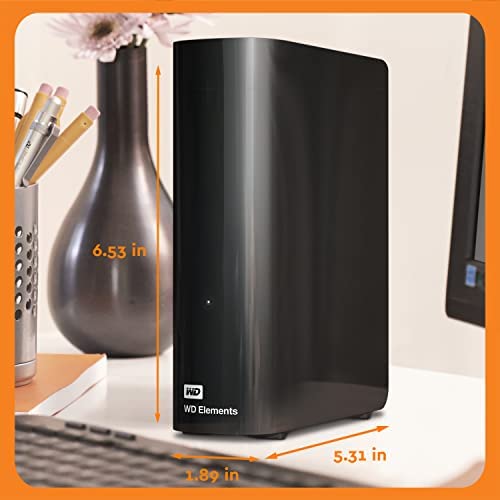






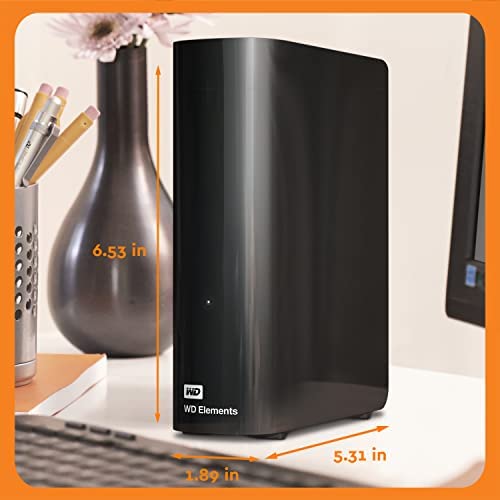





WD 20TB Elements Desktop External Hard Drive, USB 3.0 external hard drive for plug-and-play storage - WDBWLG0200HBK-NESN
-

Sean Schneider
> 24 hourBought 22 TB, or 22000 GB, connected to my PC, see the capacity as 20 TB, if 1 TB = 1000 GB, then there are 2000 GB that are missing, if 1 TB = 1024 GB, which makes it 22000/1024 = 21.484375 TB, roughly 21.5 TB, then still 1.5 TB is missing. Lets assume that most of the laptops today arrive with 1TB HDD or SSD, some with 2 TB, that means, the capacity that can be used to backup the whole laptop is missing from the advertised 22 TB HDD. That is false advertising, considering the recent class action suit against WD for selling SMR instead of CMR HDD to customers that does not look good.
-

Shagbark
> 24 hourMany reviews complain that the drive doesnt have 18T, but only 16.3T. Its both. Hard drive manufacturers give terabytes not in computer terabytes (T, 2^40 = 1099511627776 bytes each), but in SI terabytes (t, 10^12 = 1000000000000 bytes each). Thats because some hard drive manufacturer started doing that once way back, so they could make their hard drives sound like they were bigger than they were, and the consumers were fooled, so every hard drive manufacturer had to start doing it. So it really is an 18t drive, but thats only 16.37T of space. But NTFS drives cant be initialized with compression enabled if theyre bigger than 16.0T. If you initialize your whole 16.37T hard drive with NTFS, you cant enable compression, and not having compression will cost you more than 0.37T of space. So using Windows, you should shrink the partition on this hard drive to 16T before initializing it. The bottom line is that 16.37T is not a sensible partition size; its worse than having just 16T. But this drive will be fine if you repartition it to 16T, and dont mind throwing away 2% of your disk space.
-

Larry Flaxman
> 24 hourThe WD 20TB Elements Desktop External Hard Drive is an exceptional product for anyone who needs a high-capacity external storage solution. With its massive 20TB of storage space, it can handle even the largest files with ease. The hard drive is incredibly easy to use and requires no additional software or drivers. Simply plug it in and start transferring your files right away. The USB 3.0 connection ensures lightning-fast transfer speeds, making it ideal for anyone who needs to transfer large amounts of data quickly. I appreciate that the hard drive is also designed with durability in mind. It has a sturdy build quality that can withstand everyday wear and tear, and the design also helps dissipate heat to ensure reliable performance. The hard drive is also a great value for its price, offering an incredible amount of storage space at a competitive price point. Its perfect for anyone who needs a reliable and high-capacity storage solution without breaking the bank. Overall, the WD 20TB Elements Desktop External Hard Drive is a great option for anyone who needs a lot of storage space in a convenient and easy-to-use package. Its fast, reliable, and competitively priced, making it a top choice for anyone in need of high-capacity storage.
-

Fred Bey
> 24 hourIm not sure why the external drives with the enclosure are less expensive than the bare drive, but they are. I got this, took the 14tb drive out of the enclosure, and installed it into my Plex server. Works perfectly.
-

Kent M
> 24 hourI have (had) two of these for my HD movie server, one for the server, and one for backup. They work great for streaming over your network and have a reasonably fast transfer speed. really the only negative I can find is that theyre not too durable. While backing up the main drive, I knocked the backup drive onto the floor. This was about an 18 drop but it was enough to cause internal damage to the drive. Ive dropped HDs before without this happening. So now I only have one of these and need to purchase another for my backup.
-

Steve
> 24 hourIve only had this for a few weeks. Its kinda plasticy and cheap but works well for the price. I would probably buy one with a faster connection out of the drive if I had to do this again. It took about 36 hours to transfer 4.3 TB of photos from another drive. I use it as half of a raid1 to store my Lightroom photos. It replaced a two year old 8 TB WD elements drive that totally died. The other 8 TB is still working fine.
-

Encarnita
> 24 hourI bought two of these to expand my storage space. I already have four of the 10TB WD My Book. Through utilities, I can turn off the power down timer in the My Book drives so they are always ready to go when I need them. When not using, I turn them off manually using switches on the USB hub. Unfortunatelly, my new Elements drives power down on their own after about 15 minutes, so when I try to use them, I have to wait each time while they spin back up. I cant find any WD utilities that work with the Elements drives to allow me to turn off the power saver feature. An email to WD directed me to a link to the same non working utilities that came with the drives. The error you get from the included WD utilities tells you to connect a valid Western Digital drive, when they are already connected and working. Other than not having utilities to turn off power saver mode, these drives are reliable and fast at just over 200 MB/s sequential read/write benchmarks.
-

Doug Worden
> 24 hourAs easy to set up as possible. Huge storage and easy setup. Save, Save, Save.
-

Eric Kirchberg
> 24 hourUsed this drive to upgrade the capacity of my Storj Node speeds and capacity are great even thought it falls 1.5tb short of the 20tb capacity it’s advertised as
-

DANIEL W MILLS
> 24 hourAfter 6 months of daily use WD 14TB Elements Desktop External Hard Drive I would not purchase this product again and would not recommend. While the 14 TB storage capacity is great and understanding that mechanical drives are slower than SSD counterparts. I have experienced the following issues; - Noisy operations, this drive is loud and gets annoying after awhile of use. i hear drive spinning and grinding while using my iMac every few minutes, plus the drive wake up is really loud. - Drive wake up slows down my workflow, it can be up to a 10-15 second delay (all activity freezes including mouse movement) waiting for the WD 14TB Elements Desktop External Hard Drive to wake up. Again, would recommend doing research for a large capacity storage option.
