


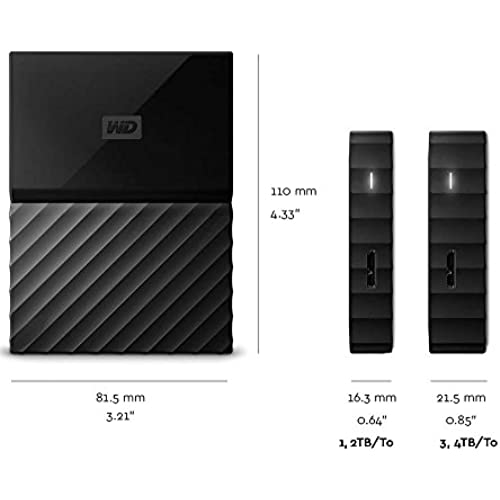





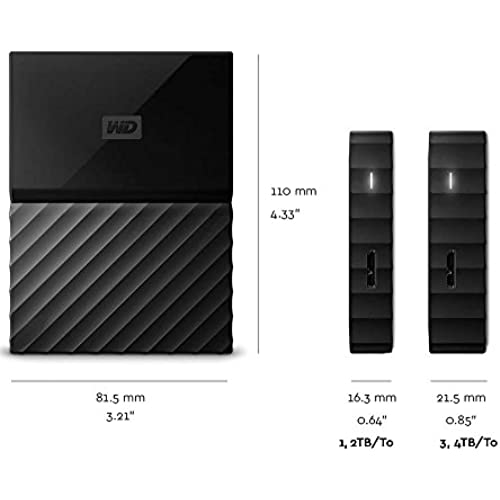


WD 2TB Black My Passport Portable External Hard Drive - USB 3.0 - WDBS4B0020BBK-WESN
-

Eric | Orchestorm
Greater than one weekI would keep the WD Passport on your desk. Mine survived several falls, but considering it has moving parts, it could only take so many hits before breaking. This is my own fault, and I own up to my mistakes. Its a great drive for a great price. I recommend being careful with it for the sake of its longevity. After all, no hard drive is immune to falls.
-

Raven
> 3 dayNothing special about this drive. It failed after 9 months, so I had to pay $11 for RMA shipping to California. Received a new drive 6 days later, no big deal. I use it for Time Machine, backing up my laptop and an external SSD for photos. I use 2 other old hard drives for backup, and Backblaze for cloud. Its 2019, so Id strongly recommend to: 1) encrypt this drive, and 2) use this in conjunction with SSD storage drives. Or just use it as a tertiary backup, eg. format for Time Machine and forget about it. Backup your backups!
-

Alec Olson
> 3 dayThe physical size of this drive is very convenient. I like that its smaller than its higher capacity brethren. The data transfer speed on my passport drives is verifiable to be very fast, 100+ mb when transferring large amounts over USB3. The software that comes with it, although not required to use the drive, is helpful for those needing a backup application or those les familiar with using computers. The biggest issue by far with these drives is their fragility. Be careful with them! Ive had multiple my passport drives fail because of either bent needles or, much more common, broken SATA connections. This is very disappointing for a product marketed to be highly portable. Be sure to unplug the cord when not in use, keep the drive on a flat and stationary surface at all times while spinning, and purchase accident and data protection in case of failure. These would be great drives if they didnt break like china.
-

Jahray
> 3 dayBought this to use with my PS4 to expand storage. Couple of simple steps on the PS4 to set it up and voila, now I have 2.5 terabytes to use for games! I also bought some sticky velcro pads so I could mount this little (lightweight) hard drive on the surface of the PS4. So far, so good.
-

StarCatcher
> 3 dayIve bought several of WDs external hard drives over the years, and this one remains my favorite. Its easy to set-up/install, but please read carefully before you just madly accept any and all offers the program may encourage. Use this HD just for its intended purpose: to back up your files and protect you in the event of a system failure and data loss. I purchased the 2TB My Passport. This is more than enough spacious realty for your files! If youre the average users, mostly backing up personal data such as photo, videos, and word docs, it may take you a lengthy amount of time to fill the Passport to capacity. The files transfer over at lightening speed. Transfers that were calculated to take a full day to complete occur in less than 5-10 minutes when using the WD My Passport. You cant beat it for all around portability and on-the-go needs!! I highly recommend regularly backing up your data in case of system failure, and WDs My Passport is a lower cost, and highy effective means to achieving that end. The peace of mind alone is worth the cost. This is a hands-down excellent product.
-

Eduardo venegas
Greater than one weekLove the computer, it was delivered really fast and in perfect conditions. The RAM really makes this the fastest computer i ever used and its really perfect for my work.
-

Mary E. Sutton
> 3 dayJust plugged it in, ran the backup utility, and set up my backup schedule. Came back later and tested single file and folder restores, and they worked easily just as you would hope. I like it, it just ticks along in the background, keeping my data safe from a disk failure. I may buy another and do an off-site rotation once a month just for safe keeping. No cloud needed, yay!
-

David Edwards
> 3 dayFirst thing I did when I got this was to format it because I dont really care for what came installed out of the box. Capacity is awesome and USB 3.0 helps transfer speeds considerably. Absolutely no complaints. I plan on getting another one very soon. For those curious, I use mine for backing up my movies, TV shows, roms, and other things ( ͡° ͜ʖ ͡°)
-

Colonel Scrimshaw Vinegar
> 3 dayI purchased a MintBox Mini 2 Pro Linux computer, and the new Mint Linux likes to use the Timeshift app to make snapshots of the main disk for backup purposes. I bought this USB disk to keep snapshots on as well as to store other files. This disk worked great with Linux right out of the box, but Timeshift requires an ext4 disk. So, I used good ol’ gparted to re-format this disk to ext4, and in just a few minutes I had a very very fast USB disk. Works great; recommended.
-

lalolo77
> 3 dayit toke forever to figure out how to load my stuff into it!!! still, i have no patience to try and figure out all its features, only by trying i figured out how to add files, i still am not sure if i did it correctly. they is no instruction, i went on youtube and didnt find a much helpful video there. i loved the 1st one i owned by the same company, but after 3-4 years its failing to evn open. all my saved important files in it are still to be transferred to this new WD. i just hope i can do it since it fails to open and load my stuff.
