




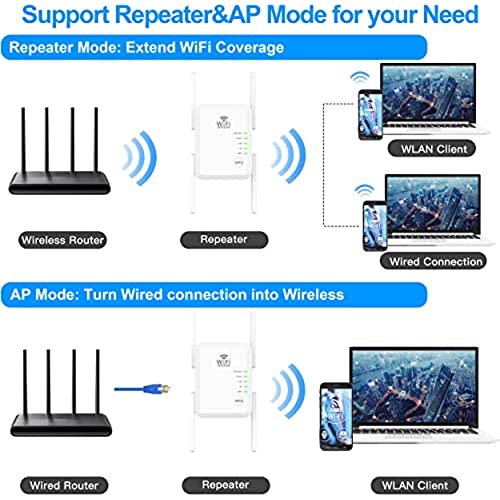






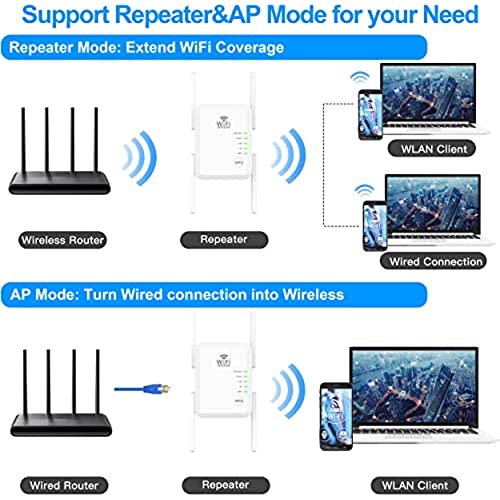

WiFi Extender Booster Repeater for Home & Outdoor, 1200Mbps(8000sq.ft) and 45+ Devices, WiFi 2.4&5GHz Dual Band WPS WiFi Signal Strong Penetrability, 360° Coverage, Supports Ethernet Port
-

nharo natour
> 3 dayThe range is awesome it can connect through thick walls in my case have 2 solid concrete walls and no problems connecting at 100+ Mbps. Im really way satisfied with this product.
-

Dean Tutterow
12-06-2025The instructions (which seriously need an English-speaking grammar review) insist in multiple places that no password is needed to connect. Every device demanded one and we could not advance. Instructions said in that case to search an IP address. This went nowhere, completely inaccurate. The WPS function required our router to have a button as well. It is a Spectrum rental router, and has no button. Tried to call tech support...awful attitude and also never solved anything. Easier to return and get a better product and company.
-

D. R. Nahorodny
Greater than one weekNever could get to work and only have 30 days to figure out the problem.. which is the garbage non-extender.
-

Jose M. Hernandez
> 3 dayI literally had to use a magnifying glass to read the instructions. I’m a retired computer technology educator and still had difficulty getting this to work. Never did. I sent it back and instead set an old router as a repeater and now getting 226 Mbps indoors and 198 Mbps outdoors (exterior stone walls). We are 14 miles from the nearest town. My hat off to you if you manage to get it to work. There has to be something out there USA made that will work on first try!
-

Susan B
> 3 dayDont understand all the glowing reviews of this WiFi booster, it was worthless in my house. I needed something that would extend the signal through my concrete block and stucco house to poolside. This totally failed. I bought a different unit (same price) and it works great. Based on the packaging, this appears to be a cheap budget product - not worth what I paid. Returned.
-

AV8er
> 3 dayHorribly translated instructions with waaaaay too many options for “setting” this junk up. I literally followed the poorly written manual via the 1st option to connect this to my Wi-Fi, but that didn’t work. I tried inputting the IP address into a couple different devices, I even tried the hardwire method and all I got was blinking lights. I did a hard reset on the device and finally found it in my Wi-Fi listing on my iPhone. I followed/performed the step by step Youtube video and managed to finally see this in my LAN. It only connected at 2.4ghz but I could no longer get any 5ghz Wi-Fi on my LAN. my original Wi-Fi settings got wiped out, even my password magically got changed. I spent over 2 hours screwing around with this junk and never got it to do what the manufacturers claimed was an easy setup and to use. Maybe because I’m using a MAC computer, dunno. It’s been returned as of this writing. It was a T-PITA
Related products


