

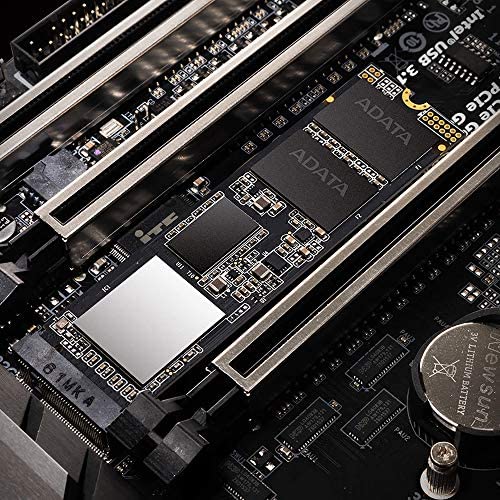





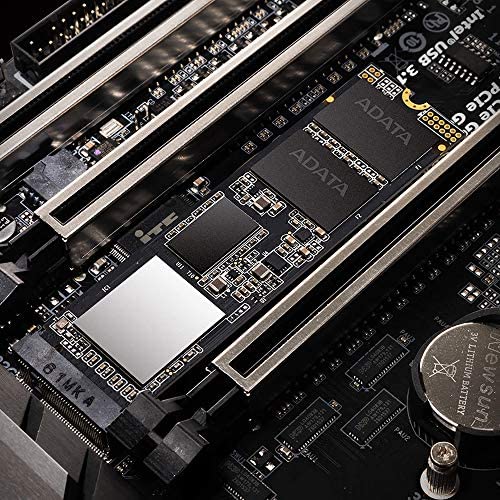



XPG SX8200 Pro 2TB 3D NAND NVMe Gen3x4 PCIe M.2 2280 Solid State Drive R/W 3500/3000MB/s SSD
-

EmbeddedFlyer
> 24 hourI have the 500GB and the 1TB versions of this drive and have personally bench marked both of them and theyre screaming fast. The 500GB drive blows away the more expensive 500GB Samsung Evo 970 Plus in sustained write performance. The more expensive Samsung can only sustain around 800 MB/sec while this drive does 2100 MB/sec or almost 3 times faster! They both can briefly write at over 3000 MB/sec but thats using the cache on the drive. Once the cache fills up (around 20GB - 30GB) the 500GB Samsung falls to around 800 MB/sec. The 1TB versions of both drives are even faster. To put this in perspective lets say you had 100GB of videos to copy or move to this drive. The Samsung EVO 970 Plus would take over 2 minutes while the XPG SX 8200 Pro would take only 48 seconds. While ADATA (XPG) doesnt have the reputation of Samsung, Intel or Crucial, theyre using among the best controller (Silicon Motion SM 2262EN) and flash chips (Intel/Micron) available in these drives. I also suspect the firmware is mostly from Silicon Motion. Incidentally, the HP EX950 SSD uses the same controller, same flash, and has very similar performance but generally costs more than the SX8200 Pro. These drives also have similar endurance ratings to the more expensive Samsung 970 Evo Plus. Time will tell if the XPG drives prove to be as reliable as most Samsung models from the past have. But in terms of price, specs, warranty, reviews, benchmarks, endurance, etc, this drive matches or beats Samsung in just about every category.
-

M. Allen
> 24 hourI have been so happy with the 500gb version of this drive, when I decided to upgrade, I went with the 1tb version. I run Manjaro Linux on a Lenova YOGA 720-15IKB, and this drive operates perfectly. One thing to be aware of, the drive comes with a heatsink that you can choose to attach or not. I attached it and the made it a tight fit inside the slim contours of the YOGA, so be aware of that.
-

juanejot
> 24 hourI ordered this drive again two years after the first time, because my storage needs on the same PCI Gen3-capable board had increased, and the price & more recent reviews on this remained competitive. I had heard in the intervening time that ADATA had switched from the SM2262EN to the SM2262G controller, potentially affecting performance; had then heard that after public backlash they had switched back to the EN (this later revision referred to as “ENG,” and functionally equivalent to “EN,” not to “G”). That said, I was unsure whether old G controllers were still in distribution channels, especially given logistics concerns over the past two years. Unfortunately, the product listing is not specific, and I didn’t think to reach out to customer service to ask the question, until after I had placed my order. The automated response said to expect a response from a person within a few days AFTER I was due to receive the part; uh oh. But luckily, I got a response by the next day after my query, assuring me the item they had coming out to me was the “EN(G)” variant, and even guiding me on how to check once I had the packaging open, likewise assuring me that if it were “G,” I could send it right back & receive the correct one in replacement. When it arrived, it was indeed the ENG variant, matching both items I had received from them in the past. This experience of getting the ENG unit may not match your own, so if concerned, I urge you to reach out BEFORE ordering! That said, the speed and temperature profile of the one I received seems comparable to the original units, and the original review (below) stands, except that it’s now only about 2/3 the price it was then; even better! — Original review from 1/2020 below: MUCH cheaper than roughly equivalent Samsung units, with little performance hit. Especially on OSes for which the NVMe driver is not optimized for raw speed (say, macOS testing with Blackmagic Disk Speed Test, as opposed to Windows testing with CrystalDiskMark), the difference is likely negligible for most workloads, for a whole lot of savings. I chose not to use the included, but flimsy heatsink sheet, in favor of the one that came with the motherboard. Using that, I’ve never topped 40°C in the slot directly below the CPU (even under loads that put the CPU up to 85°C with a good but not amazing air cooler, in a case/fan config that’s admittedly pretty good for cooling).
-

W. Flowers
> 24 hourThis is fast drive coming using a regular SATA hard drive and even compared to 1tb SSD. I loaded and installed windows 10 with in five minutes. Installation of programs are done in flash. Even installing Microsoft Office was done in no time. The heatsink which came with it was disappointing. If i had realized what it was i would have purchased another one. It still works fine ,just it is very thin. The speeds is what selling point for this device. As attached, I didnt reach 3500 m/s. So you could expect get lower speeds. Note that benchmarks dont really give real life speeds, you will feel the difference loading programs and games. But the key to get the best experience with this hard drive is your motherboard must support gen3x4 and good processor. I still recommend this hard drive. I am going to buy 1tb or 2tb in the near future.
-

Aaron
> 24 hourI own the 1TB model and also the 512TB model and I plan to buy more for my upcoming builds. I have had zero problems with either of the drives. Here are the most important things I have learned in the process: 1.) Do *NOT* set your BLCK to anything other than 100MHz after installing any (not just this brand/model) M.2 drive; it will mess your drive installation up. 2.) Do not download or use XPGs version of Acronis. 3.) XPG also offers Macrium Reflect with these drives. Do download/use this software. It not only does it make cloning easy and painless, but it is a full featured software for backing up and restoring. Unlike other free softwares with drives, it does not restrict you to a drive that you bought; it will backup or restore any drive in the installed system. Especially with the 512GB drive, this is an amazing value. I paid $70 for the 512 GB drive, and the regular full version of Macrium Reflect costs about that much. To access the download, go to Adatas site (not XPG), and look for the link to Valuable software. It is something like consumer->support->download->valuable software. Not easy to find. 4.) The heatsink that comes with this drive is useless (except cosmetically). However, this drive does not really need a heatsink; it is very power efficient. 5.) If you cant find the M.2 screw in your motherboard box, look on the board itself; that is where I found mine. If you cant find it in either place, you are going to need to order a screw kit. You may want to check this before ordering any M.2 drive as none of them come with the screw. 6.) Use a magnetic screwdriver while installing your M.2 drive. You will be sorry if you dont. 7.) I got slightly better drive performance after adjusting my ring bus ratio. YMMV. 8.) There are very few ways that the speed of this drive can be felt as compared to a SATA SSD, but 3000MB/s sounds awesome, huh? 9.) Having components on only one side makes these drives good for laptop use. Drives with components on both sides dont always fit. I hope this helps.
-

MichaelS
> 24 hourSo I saw a lot of people complaining that these dont perform as well as they review. While there might be some bad batches, you also need to realize that hardware types will limit the total speed. If your device only supports PCIe 2.0, which has a rating of 500MB/S per channel, and 4x you would get 2000MB/S total. So you cant get the 3500MB/S advertised. Youd max out at 2000. PCIe 3.0 can do 1000MB/S per channel, so you could max out the device at around 3350MB/S (the title says 3500, but when you see the comparison chart in the details it is a little lower). It depends on the motherboard and CPU for what is supported. NEXT! I just put together an x570 / Ryzen 3900x build. The board has two slots, so I started out with the bottom slot to get it away from the GPU hoping to cut down on heat (I have a metal heatsink on it). However, when I fired up Crystal disk mark on a fresh windows 10 install I noticed the speeds were much lower than advertised. There isnt much on the internet about this, but I found when a board has two m.2 drives it typically splits the bandwidth up. 4 PCIe lans from the CPU go to the primary slot, and 4 PCIe lans from the Chipset go to the secondary. What I realized is when I ran the drive off the chipset-based slot, it got much lower rates. When I moved it to the main slot, it got what it was rated for. Then I changed the setting in CrystalDiskmark to NVMe mode, and it went up a little more. You can see my comparisons in the pictures. Yes it does matter which slot it is in. So, if you are getting lower than rated specs check your supported PCIe version and the slot itself. Always use the CPU-based slot for the best performance(it would seem).
-

EB in NM
> 24 hourThis 1TB solid state hard drive (SSD) works fine after I overcame an installation issue. After first installing it in my HP Envy laptop, it would randomly quit and give me the Blue Screen of Death (BSOD). I had installed the SSD at the same time that I replaced the keyboard which required complete disassembly of the laptop so I thought it was something else. I methodically tried reseating several connectors and still got the BSOD several times. Finally, I replaced the SSD with my old 256 GB SSD and everything worked fine. I then resorted to an old electronic maintenance trick and used a clean pencil eraser to clean the oxide off the card edge contacts on the 1 TB SSD, reinserted it and voila! Since then everything has working great! If you need to do this, make sure you dont have any static electricity around since you can damage the new SSD that way.
-

Robert M Cureton
> 24 hourEasy installation and fast drive. The extra TB is greatly appreciated!
-

Dave
> 24 hourThis is the last component to complete a new build. The main driver of the performance I was looking for was to be able to play games on a 1440 monitor smoothly with settings on High. I was prepared to wait a few months for prices on M2 NVME drives to come down. Cyber Monday did it. Pulled the trigger and the next day this appeared on my doorstep. The Motherboard I picked (Asrock Z390 Steel Legend) came with standoffs and screws for 2 of these babies and physical installation went as expected. I agree with other posts I have seen, these screws need to be larger. A magnetic screwdriver is your friend. The drive needs to be initialized in Win10 then formatted, this went smoothly, and quickly, lol. Adata has two different cloning utilities on their website and I tried the Macrium Reflect. The other one requires a registration code from Adata which proved difficult to obtain. Cloning seemed to be successful but the system would not boot from this drive at first. I ended up doing what I should have done from the beginning, doing a fresh install of Win10 from a a USB boot stick with the existing SSD disconnected. This worked fabulously, took about ten minutes. System specs: I7 9700KF running stock speeds for now Asrock Z390 Steel Legend 16G Corsair memory running at 3200, Cas level 16 Adata ZPG 8200 Pro 1 Tb M2 NVME Adata SU750 1 Tb SSD Seagate Baracuda 2 Tb HD ASUS internal DVD writer (yea I know Im a throwback) Corsair 750 Gold 80 PSU Gigabyte 2070 Super Gaming OC GPU Corsair H100i Pro CPU cooler beQuiet Pure Base 600 case Disk benchmarks: Sequential reads only listed Seagate HD: 224Mbs Adata SSD: 548 Mbs Adata 8200 Pro M2: 3480 Mbs ! It hits all advertised speeds. Cold boot takes 20 seconds. Screen loading on games is about cut in half compared to running off the SSD. Installation of programs/games is no longer a waiting game, it just happens. My last install of a new drive was a Samsung 860 500Gb SSD. Samsung Magician actually worked to clone it but it only works on Samsung drives. I would recommend going straight to a fresh install of Windows for this drive. I did talk to Adata support during the cloning attempt. I already had around 400Gb of games on the SSD prior to the M2 install and didnt want to kill my 1 Tb download allowance from Comcast for the month. Their support person was knowledgeable and friendly and said that the Macrium software usually works. Would I buy this again? Oh yes, it is in the top tier of performance for these drives and it is finally priced right, $105 for the 1 Tb version on Cyber Monday. It affects loading of any program you use, the system is now incredibly snappy. Even just web browsing! If you are still running off of a hard drive a SSD will improve your performance quite noticeably, but now that prices are coming down finally on these M2 NVME drives, just skip the SSD entirely. I wish I could have afforded the M2 drive long ago, lol. One question remains- longevity. These critters are small and dont have a lot of surface area for heat dissipation and it was a concern. The drive will automatically throttle back if heat rises beyond a threshold value. The MB I ended up with comes with its own heat sinks for M2 drives, which reinstalled easily (although tiny screws again). Ive been keeping an eye on temp on this thing and it has not been a problem at all. It is said that heat only becomes an issue under heavy sustained writes lasting over 110 seconds or so. My heaviest use case so far was probably the Windows install. But it showed no real heat increase, the transfer being limited by the USB 3.1 speed. The M2 was just loafing along at 7% or 8% utilization. I highly recommend this drive, it is the finishing touch on this system!
-

SilentOmega
> 24 hourPut this in my 8 year old X58 board with an PCIe adapter and WIndows recognized it right away from disk management. Couldnt get my BIOS to recognize it as a boot drive like some others reported, but thats on my old chipset and not the drive. It served its purpose as a blazin fast secondary drive once I moved everything except the OS over for my old computer and has worked amazingly well in my new build as the main drive. The included software works, but thats about all I can say about that. Not much of a bonus feature, especially considering it bugs you to upgrade to its paid premium version every time you open it. My only complaints/comments to the manufacturer are: 1) They require the SN# to register the product to get your copy of the imaging software and I popped the baby in first thing when it got here, forgetting to snap a picture of the label attached to drive. Had to turn everything off and pull it back out to find the info so I could register and actually use it. 2) The heatsink thing is a nice touch, but could have used a picture to demonstrate how its supposed to go on. I think I figured it out, but it could have been disastrous if I accidentally stuck it over the warranty info and ended up needing to copy it down for some reason.
