



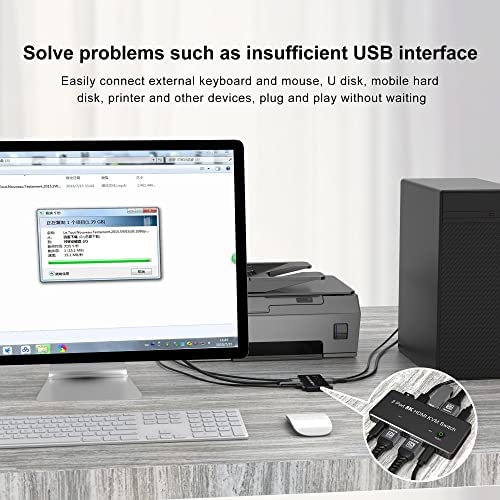






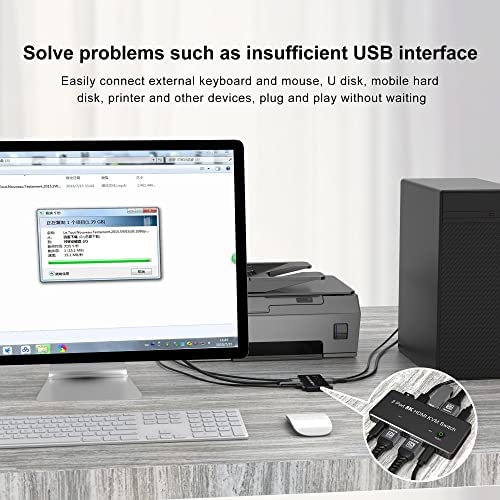


YIWENTEC 2 Port HDMI 8K 2.1 KVM Switch HDMI 2 PC Input 1 HDMI Output Dual DisplayPort Monitor 8K@60Hz 4K@120Hz with 4X USB3.0 Port Sharing one USB Keyboard Mouse U disks
-

Albert
> 24 hourI have a Samsung 49 Ultrawide display that support 5120x1440p resolution at up to 120hz. I ordered his KVM switch in hopes of running a MacBook Pro and PC through the KVM switch into my display. Unfortunately, while I was able to use this without issue for my PC, when trying to use it with my MacBook Pro, I ran into several issues that I dont have when connecting directly to my display. I was able to get the display to recognize my MacBook through the KVM switch and output video at 30hz with my MacBook Pro open. Trying to switch to 60hz or 120hz or trying to use the MacBook in closed clamshell mode with external mouse and keyboard through the KVM switch to the monitor, left everything unresponsive and no video to the external display. I double checked my cables were all HDMI 2.1 compatible and indicated they supported 8k at 60hz (so would support 4k at 120hz), and unfortunately it just didnt work with this KVM switch. After a long while switching cables around and trying different configurations, I finally gave up. I now have my MacBook Pro and my PC directly connected to my monitor, bypassing the KVM switch. Im still using the KVM switch to share a mouse and keyboard, but since the video inputs dont switch with the same KVM change, I have an extra step of changing the input on the monitor itself every time, which defeats the purpose of owning a KVM switch in the first place. This may work perfectly fine for a lot of configurations, but for me personally, with a MacBook and an Ultrawide 4k display, I wasnt able to get this to work as expected.
-

Angie
> 24 hourPros: - Size is small - Comes with 3 USBC cables - Has a lot of usb 3.0 ports - Didnt have any connection issues with flickering or disconnects - Was able to run 3 monitors on a work setup Cons: - Has to be powered on all the time - Only supports 1 monitor at 120Hz. If you are running an Xbox that could be running at 120Hz but then other monitor would be 1080p. Running more than 1 monitor makes you take a hit on resolution. This is on the packaging but hard to tell. Overall provides good value for price and great for traveling. If you need multiple high resolution displays will need a more expensive model.
-

Just Joe
> 24 hourThis KVM switch is perfect for sharing a monitor, keyboard, and mouse between two computers. Switching between computers only takes a single press and it only takes about a half second for the keyboard and mouse to respond after switching between computers. All the USB cables you need are included. It was dead simple to set up. Works great as a no nonsense KVM switch.
-

GNTexas
> 24 hourI wanted to like this KVM... its compact, and supports USB 3. But the switching takes a few seconds between PCs. It doesnt maintain the signal/connection, so its literally disconnecting your monitor, mouse, and keyboard with each switch. You can hear Windows disconnect audio tones, and because one of my PCs is a laptop with a built in display it resizes and rearranges all my windows with every switch. If you have a bunch of stuff open like I do, its simply a non starter.
-

Kevin Coleman
> 24 hourThis supports either HDMI, Mini DP, USB-C, or HDMI to HDMI (using adapters to either USB-C or HDMI). There is only USB input for USB-C but then you have 4 USB-A 3.0 Outputs. This works best for Cell Phones and laptops with USB-C that can transmit the video and data from USB-C. Will NOT work on any laptops without a USB-C Output otherwise how would you connect it to this for you to control is with a mouse, keyboard, etc.... You just cant.
-

@TrevorHikes
> 24 hourI was looking for an easy way to switch from server to workstation without losing video quality. This does the job.
-

Mikea
> 24 hourI have been using a Monoprice 2-port KVM but it has always had issues. The mouse and keyboard would randomly disconnect or the mouse scroll wheel would stop working with one of the computers. This would happen twice a day at least. I would have to unplug and re-plug the KVM in to correct it. I have been using this one for over a week now and it hasnt exhibited that behavior once. It is so nice to not have to fiddle with it all the time. I am using it with a Dell desktop and Dell laptop. I have 2 recommendations for improvement (minor). One, make it heavier so cables dont drag it around. Two, put all the HDMI ports on the back so a bulky HDMI cable isnt sticking out the front. Note, I am using it at 1080p, so I cant speak to how it functions at 8k (or even 4k).
-

jarble
> 24 hourI have been looking for a competent switch for some time now and this guy popped on to my radar so I decided to give it a test. I do a moderate amount of WFH and need something that could take the hassle out of keeping two sets of kb/m on the desk. This guy cleans up my workspace considerably and hits my needs for 4k with ease. Now I do have some 8k units to test with and will update the review if I find any problems there but first impressions are great. The only thing that I found as a small knock is daisy chained usb devices can be a bit finnicky. Sometimes they worked no problem but others downstream devices would fail to be recognized. Bringing the devices to a central hub elevated this problem entirely.
-

MsFancyPantz
> 24 hourI use this daily to switch between my work computer and my laptop and I have very few issues with it. It has a very small form factor which is appreciated. It is just big enough to accommodate all the ports with the switches on the top and leaves a very small footprint on my desk. My computers react well to switching and it has no trouble restoring the proper resolution to the monitors like some other KVMs might. I should mention that is has no problem transmitting high-resolution video to my monitors along with audio. I’ve had zero issues with either video or sound. The mouse software on my work computer has to be restarted after a switch, but I’m fairly sure that’s Logitech’s issue and not the fault of the KVM. Really the only issue I have is that there is no keyboard interrupt or separate remote to switch. To minimize cord coverage I have it at the back of my desk which means I have to reach to the back to press the button on the box when I need to switch. It’s not a big issue since I don’t switch often but it’s something to consider. That really is my only complaint and overall I’m very happy with this KVM.
-

j. salk
> 24 hourMy setup is between a MacBook Pro 14 inch with M1Pro and a dell laptops. Both the laptops were connected to their own docks and the hdmi output of the docks were connected to the input of the kvm switch. I also connected a usb c port of each dock to the appropriate input of the kvm switch. The kvm hdmi output was to a 34 inch widescreen monitor. In addition there were 4 usb A 3.0 ports on the kvm switch to be shared between the 2 computers. To these ports I connected an Apple wired numeric keyboard, a wireless usb connector for a Microsoft wireless mouse, a Logitech webcam and a Logitech usb headphone. They all worked with the computer that I switched too. Highly recommended!
