



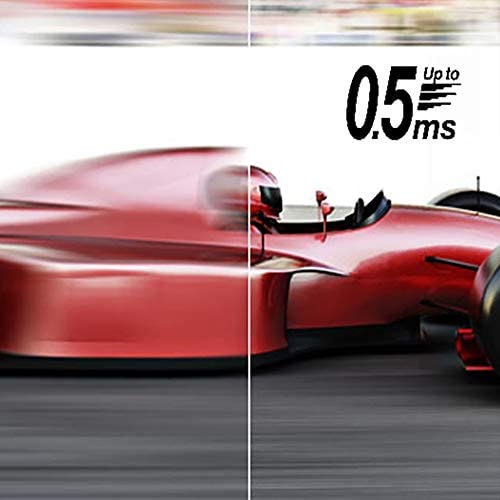






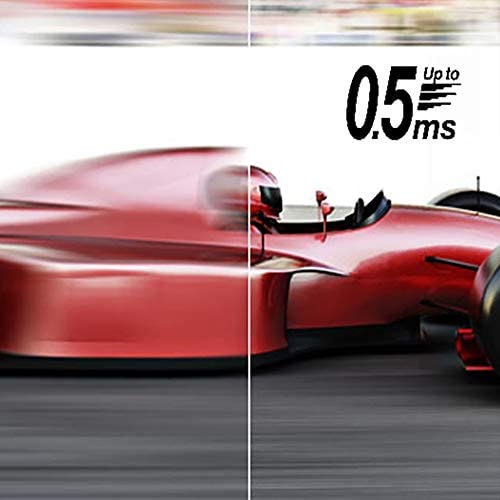


Acer Nitro XV272U Vbmiiprx 27 Zero-Frame WQHD 2560 x 1440 Gaming Monitor | AMD FreeSync Premium | Agile-Splendor IPS | Overclock to 170Hz | Up to 0.5ms | 95% DCI-P3 | 1 x Display Port & 2 x HDMI 2.0
-

Mike
> 3 dayIm more on the color accuracy side of things than gaming, but I wanted the high refresh panel for gaming when I would. I can confirm this is a native 10 bit panel, however you need to use displayport to use hdr and anything past 60hz and 1440p. Displayport 1.2 and 1.3 support 1440p 120hz 10bit chrome 4:4:4, but you need dp 1.4 to use 144hz with this configuration. Hdmi will not support this at all with 120hz, or youll have to drop down to 1080p You can use windows hdr with this panel and see anything you want in hdr (youtube vids, hdr movies) but non hdr content looks terrible and washed out unless you turn off hdr manually in windows and the monitor settings. This is a windows problem not a display one. Any hdr content on this gets extremely bright and the blacks are still very very dark. You can use it next to a window no problem. I actually recommend you use this monitor with lots of ambient light, getting it to darken for indoor usage means you loose some shadow details Screen uniformity is amazing. See attached pictures, theres is no banding or dirty effects. Backlight uniformity is pretty good but not 100%. I didnt attach a picture because the camera made it look way way worse than it really looked in real life. I used stock settings for those screen uniformity pictures (brightness 50, contrast 50, bfi off, gamma 2.4) Its using an ahva panel from what I can tell, I dont think the viewing angles are at ips levels, and it gets too dark for an ips panel. Its viewing angles angles are still very strong though, close to that of ips screens
-

Travis Hettinger IV
11-06-2025The image and build quality are quite nice on this monitor, but I noticed initially the brightness was very low, even at 100%. For whatever reason, after a few days the monitor seemed to warm up and the brightness came to an acceptable level. From about a week onward the monitor has been plenty bright even at 60%. If you notice the brightness is not very high, try giving it a few days to see if it improves.
-

Ik
> 3 dayThis monitor is amazing. I got it on sale for $200. The graphics and resolution are amazing!! My games look amazing. 27” is a perfect size for a basic - sized desk. I would recommend this monitor to anyone. Note: the graphics are better if you use Radeon AMD Graphics card, because this monitor only has amd sync premium. It doesn’t have G sync for nvidia. The graphics look better with amd because of the amd free-sync premium.
-

Gerbie Gandionco
10-06-2025I switched from the ASUS VG248QG, 165hz 1080p to this. I bought it for $300, looking at it right now, and it seems the price has increased to $400. Pros: 240hz (I play a lot of Valorant, it is definitely easier to hit shots with this monitor) 1440p (Looks a lot sharper and cleaner than 1080p, tested it in Cyberpunk 2077 and the difference is extremely noticeable) Response time (While I dont have the equipment to measure its response time, the manufacturer listed the monitor to have a 1ms GTG response time. I havent noticed any ghosting or smearing while gaming/UFO test. Ive seen a lot of videos online expressing how important GTG is over MPRT, so Im just going to believe the manufacturer on this.) IPS Panel (You’re able to look at the monitor from any viewing angle and the colors will look uniform. Definitely feels nicer than the VA panel I have) Cons: Build Quality (The monitor definitely feels cheap, but it makes sense since the monitor was only $300) Color Accuracy (Its listed as HDR, but the colors arent accurate/vibrant with and without the setting on. If the monitor is used just for gaming, this is definitely a solid pick. Youll get used to the colors eventually.) Overall: For the price of $300, Id recommend this monitor to any competitive gamers. Note: This monitor was also just released on Amazon on May 14, 2023, so it makes sense why you cant find any information on this monitor at all.
-

Good monitor
Greater than one weekI started playing PC last year. Over the past year I have been either upgrading or adding on to my set up. I’m telling you having two monitors is worth it! But this monitor is WELL WORTH IT! It is 170fps, the picture is good… a little TOO GOOD. Since it has a higher fps I use it to game, and after a couple minutes I noticed the difference and the picture is amazing. Trust me you will realize.
-

Mike
> 3 dayIm more on the color accuracy side of things than gaming, but I wanted the high refresh panel for gaming when I would. I can confirm this is a native 10 bit panel, however you need to use displayport to use hdr and anything past 60hz and 1440p. Displayport 1.2 and 1.3 support 1440p 120hz 10bit chrome 4:4:4, but you need dp 1.4 to use 144hz with this configuration. Hdmi will not support this at all with 120hz, or youll have to drop down to 1080p You can use windows hdr with this panel and see anything you want in hdr (youtube vids, hdr movies) but non hdr content looks terrible and washed out unless you turn off hdr manually in windows and the monitor settings. This is a windows problem not a display one. Any hdr content on this gets extremely bright and the blacks are still very very dark. You can use it next to a window no problem. I actually recommend you use this monitor with lots of ambient light, getting it to darken for indoor usage means you loose some shadow details Screen uniformity is amazing. See attached pictures, theres is no banding or dirty effects. Backlight uniformity is pretty good but not 100%. I didnt attach a picture because the camera made it look way way worse than it really looked in real life. I used stock settings for those screen uniformity pictures (brightness 50, contrast 50, bfi off, gamma 2.4) Its using an ahva panel from what I can tell, I dont think the viewing angles are at ips levels, and it gets too dark for an ips panel. Its viewing angles angles are still very strong though, close to that of ips screens
-

Joshua Grgurich
> 3 day170hz 1440p 27” $250 bucks!?! It’s a insane deal coming from a well known brand (sure if you want a cheaper deal look at spectre and pixio type brands). I’m replacing a acer1440p 144hz monitor that costed 80 bucks more! The hdr is ok def better than not having it. 170hz showed up right in windows display settings (using DisplayPort not sure if hdmi is as good). Def has backlight bleed but it’s not as bad as some monitors I’ve had in the past. Really great monitor, thinking about grabbing another to match.
-

Raz zelinger
> 3 dayLoving it
-

Efrain Jiménez
> 3 dayLa calidad de imagen no es buena. Ni activando el HDR ni configurando todo logras que de buenos colores. Así que decepcionado de este producto
-

ShopGeek
> 3 dayI researched a lot about which was a quality 1440p 144hz IPS monitor to buy. Turns out, most of them are really good! When I narrowed it down, it was between the LG 27GL850 or the Acer XV272U. The LG monitor was out of stock everywhere so I ended up with this one and Im very glad I did. I bought this to game with a 2080 ti and PS4 Pro. I havent received the 2080 ti yet, when I do I will update the review. On the PS4 Pro, I am very impressed. I normally game on a 55 4K Samsung KS8000, an amazing HDR TV to compare the monitor to. The PS4P detects the Acer Nitro XV2 and sets the resolution at 4K. There is a Super Sharpness enabled by default, testing it on and off on multiple PS4P games there is a big difference on same and no difference on some. Going through all the different color modes, I was freaking out at how an IPS panel could be so washed out like a TN panel...until I enabled HDR. Maybe Im used to gaming on the HDR TV so much or this monitor is terrible without HDR enabled...Im not sure until I test it on the PC soon. But with HDR enabled, my eyes were overwhelmed with how amazing the colors are. With HDR enabled, this monitors maximum brightness is really bright like my eyes were starting to hurt and strain so I probably damaged my retinas a little bit inspecting for BLB and dead pixels...which I received a monitor with no BLB or dead pixels! So far Im really happy with my monitor for the PS4 Pro, so I hope the experience is the same on PC when I received my GPU in a few days.
