



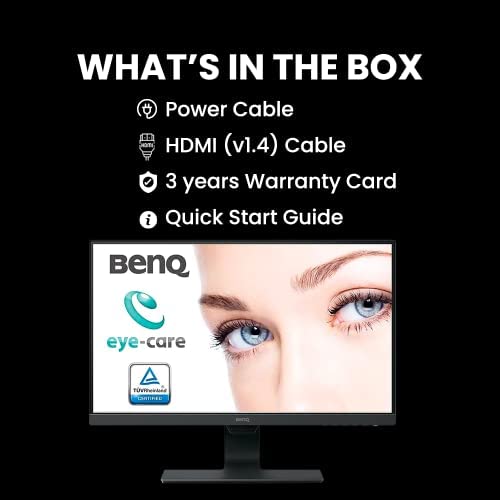

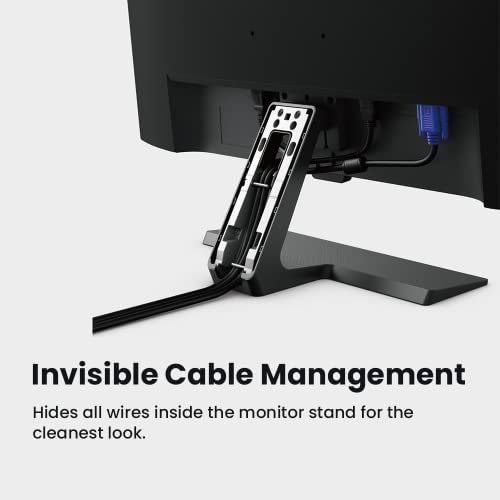




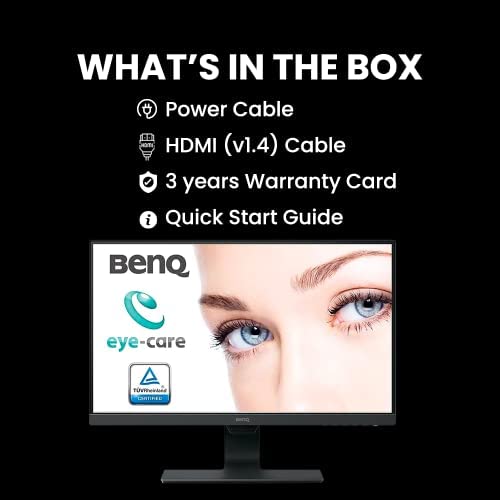

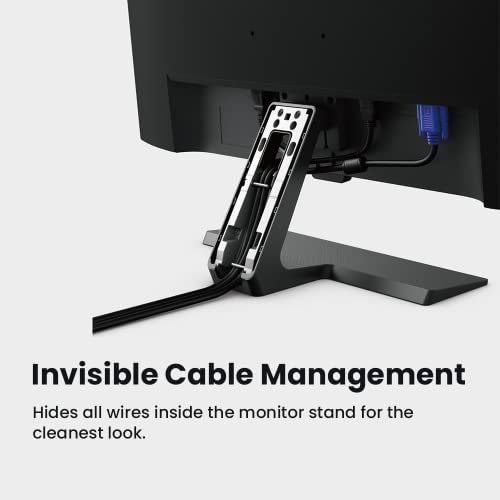
BenQ GW2780 Computer Monitor 27 FHD 1920x1080p | IPS | Eye-Care Tech | Low Blue Light | Anti-Glare | Adaptive Brightness | Tilt Screen | Built-In Speakers | DisplayPort | HDMI | VGA
-

Tania Mayert
> 3 dayI bought this monitor in April of 2021 and a few months later had my first experience of turning it on and the screen was rapidly pulsing. I called customer support and they led me through thirty minutes of troubleshooting that did not solve it. I was out of the return window with Amazon. Four days later I turned it on and it was fine. Fast forward another few months and same problem, wait a few days its back to normal. This cycle continued over and over. I contacted customer support a second time in mid October 2022 and ended up paying $20 to package and ship (they paid shipping) it back to them to fix. I just got it back and its working great - I hope it stays that way.
-

Abraham B
> 3 day**************UPDATE After 1-Full Day Using****************** My initial concern with this monitor (detailed below) was its poor text rendering--very fuzzy letters. After using the monitor for a whole day and night, another major problem has arisen: I cant adjust screen brightness when the room is dim (such as when using the monitor at night). The light from auto-adjust is so bright it makes it hard to keep looking at the screen. This was a great price for a 24-inch monitor, but between the fuzzy text and the too great brightness, the monitor will have to go back, sadly. **********Original Review************** We just got this monitor. Set up was VERY easy relative to other monitors weve bought. Up and running in 5-minutes. We appreciate the cord management system, too. We fit both the power cord and the audio/video cord in the slot inside the arm that holds up the monitor. Its also very easy to adjust brightness and color profiles using the buttons under the monitor next to the always-lit (but unobtrusive) white LED power button. What we werent prepared for, having used for many years now only retina displays, is how painful it is to look at a 1080p... screen. Makes me feel like Im back in elementary school with those ancient machines whose screens were difficult to look at for more than an hour. The resolution of this monitor makes it suitable ONLY for videos the quality of which we dont care about. We wouldnt want to watch a movie on it. More importantly, text renders very blurry (maybe this is just standard for 1080p). We wanted an additional monitor so we could separate our coding tasks, but the fuzziness of 1080p defeats the purpose since we cant look at the characters long without hurting our eyes. One marginal (still unsatisfactory) solution weve found is to stand at least 3 feet away from the screen. But still, looking back and forth between a retina screen and the 1080p screen almost gives us vertigo. Were floored at how poor non-retina, non-4K... resolution is (for text, especially). Why is there still a demand for fuzzy text-rendering screens in 2021? Were pretty sure well send this back and cough up the substantially higher fee for a 4K monitor that renders text suitable for many hours of screen reading.
-

Dale
> 3 dayI purchased this to use with my ps4. This is a 75 HZ monitor and the cap for PS4 is 60 so why not. It was very easy to put together.( 100% tool less) it does have speakers and honestly for a monitor under $200 i was surprised. I wouldnt recommend FPS on the speakers but it has better sound then my $400 pc monitor so thats a plus. The picture quality was great right out of the box. Normally you have to tweak the settings right out of the box but it looks great as is. I would recommend and purchase this again for console gaming. For PC gaming you are better off with a 144HZ panel. As always IPS screen looks amazing.
-

ReverendOlaf
> 3 dayI originally got this to have handy for my basement home server setup, and it has worked well in that regard. I made sure to get an otherwise decent monitor in case it needed to be deployed into more frequent use, and the recent COVID-19 pandemic has seen my wife and I now both working from home. Thus this has been promoted to daily use. The included stand only requires one screw, and its captive in the stand (I previously had this mounted to a ceiling vesa mount). Thus when I needed to put this to use, I wasnt hunting for a screw. Well done. Its a very capable monitor with crisp text, good viewing angles, and multiple inputs (one of my requirements for use with my servers). The refresh rate is more at home in the workplace than for gaming, but thats fine for our uses. The brightness, contrast, and color reproduction were good out of the box, and we were able to refine each to meet my wifes needs. Recommended if you need a quality monitor for a home office and do not need to switch to a portrait orientation (without using a vesa mount, which this supports).
-

Mike
> 3 dayMy workstation consists of 4 monitors that I use to stare at charts and other small, fast moving data for hours at a time. Ive been getting headaches and having trouble focusing lately so I figured it may be time for an upgrade. I ordered one of these monitors to see if the eyecare technology was worth the hype. The difference in this display vs the 3 older ones I have is just incredible. The lighting is even and clean. I dont really know how to explain it but it just feels much more natural to look at. The issue Ive had with every monitor is probably the same as most people. I felt like I was always having to play with the brightness and contrast when bouncing back and forth between programs with a darker background and reading documents with a white background. This has solved that issue with its automatic light sensing and eyecare technology. The price is also spectacular for what this monitor offers. Ill be ordering 3 more to update the rest. Thanks BenQ! Update: Its been 7 months now with zero issues. Update: Almost a year now and still no issues. Also a small plus Ive noticed.. The plastic has a matte finish and is easy to clean. Other monitors Ive had start to look old quickly because the smooth plastic scratches easily while youre dusting it. Might not mean much to most people but Im a nut and thought it was worth mentioning.
-

feelinnopain
> 3 dayIm not a gamer, I bought it because I watch most things on my laptop and wanted a bigger screen. Really enjoying it!
-

Mr. Torrey Sawayn
> 3 dayThis had good reviews. But maybe mine was just defective. Dont know whether I want to take a chance on a replacement. see pic Edit after replacement: This has a great picture!
-

Justin
> 3 dayI basically bought this because of Evans review. I also have a background in photography so hearing him say how decent it was spurred me to purchase it. My last monitor was some cheapo Best Buy garbage just so I could have a monitor. This naturally is leagues ahead. When looking at the photos I did in University using an iMac and comparing them to this monitor and my prints, I do feel like the vibrance is a just a tad too high, but its default settings are quite similar to what I used to use back then. The menu buttons blow my mind because it actually tells you what they do instead of the BB monitor where pressing them was a guessing game on how to navigate. Certain features seem to be locked an unavailable for adjustments, so I cant reduce the vibrancy on the monitor for whatever reason. My biggest complaint is the idea that I had to spend an extra $50 for a taller monitor because Im taller than most people, that just feels crappy. Also the Amazon community said you can adjust the height of the stand? But Im not seeing any clue on how and the manual doesnt explain this either. I just need it like, 2 inches shorter. Otherwise, I love and enjoy the monitor but the extra $50 left a sour taste in my mouth.
-

Camilla Mraz
> 3 dayI buy by warehouse 60$ in the pocket easy. i had scare first time was cheap for myself . I do Not regret REALLY , i see not default well i am not difficult lady . Thanks Warehouse AMAZON. light blue help my eyes ( astigmate and sensible pain on the monitor ) easy build heavy too! for 27 inch i see much better for me . Unique think miss me a lot, Asus have and i do not see on him ,The target for shoot for gaming like COD or may be not cheek on the setting monitor correctly But I am really happy and thanks
-

J. Grzechowiak
> 3 dayThe size of the screen is perfect as well as the slick sliding motion to rotate and move the screen up and down. I wish the screen got a little brighter though since during the day it feels a little dim. At night though it looks great!
