



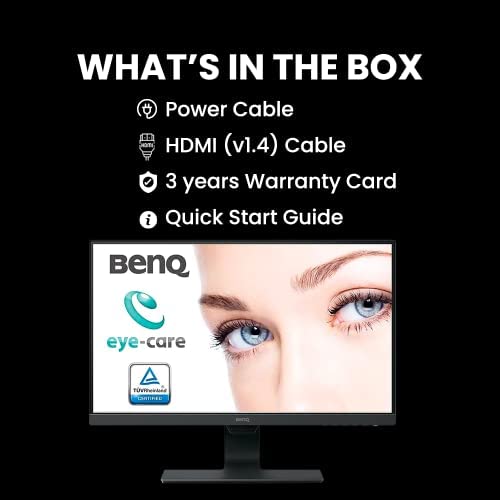

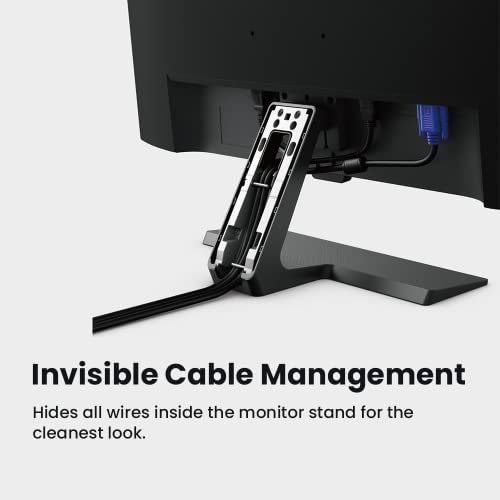




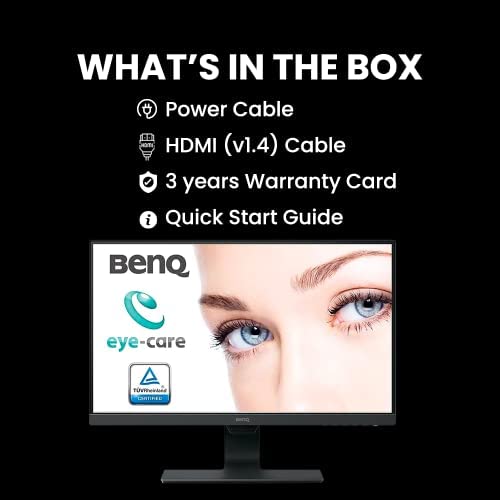

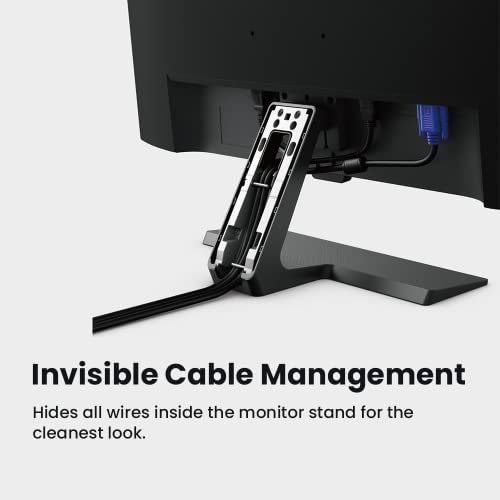
BenQ GW2780 Computer Monitor 27 FHD 1920x1080p | IPS | Eye-Care Tech | Low Blue Light | Anti-Glare | Adaptive Brightness | Tilt Screen | Built-In Speakers | DisplayPort | HDMI | VGA
-

Craig Colen
Greater than one weekVideo quality is top notch. I use for both work and video games and the quality is very good for both. There is zero glare from sunlight. They’ve earned a loyal customer.
-

LadyRedMane
Greater than one weekI returned this monitor due to the size. The fault was mine because I didnt fully comprehend how large it would be. I had envisioned a monitor half again larger. From now on, for something like that, I will buy on site rather than through the internet.
-

Michelle V.
> 3 dayMy package arrived, banged up and torn. I was going to return it. So I called Amazon support. And with Amazon support, I was encouraged to open the box to see if it works or if there’s any damage. My screen wasn’t damaged. It looked great, and so we turned it all together. And I’m so glad I listen to the Amazon support person. Ethan. Thank you. My eyes are grateful to you. This is such a great product. If you have work from home, or if you have to do coding or you have to look at multiple screens at the same time. This doesn’t hurt your eyes. Or if you have a laptop with a crappy screen with high blue light and high flickering. This is a great alternative to add to it so you don’t have to look at that terrible screen. That was my case. And now I’m so glad. Within one day, my eyes are even better than before. So I might even return my glasses clipped that I bought just for this purpose.
-

African Nomad
> 3 dayWhen I compare this screen to my old one, there is hardly a comparison because this one is so much better. It is bright and colors just jump. My old eyes appreciate the improvement. My only complaint is the touchy electrical connection. If I bump it in the slightest, off it goes. It has to be just so or youve got nothing. Also, there is a little plastic cover over the shaft where the electrical cord goes. It is useless and fall behind the desk at the first opportunity. Other than those two small things, I love it.
-

Who M.E.?
> 3 dayPurchased for an animator custom build. It has a very small top,left & right border an a nice included stand, but using it with a basic NB arm 100x100mm VESA mount. I totally agree with other reviewers on the built speakers being weak, not just volume output lower than expected, the sound is very tinny, but functional. The good news, is I didnt buy it for the sound, since the animator has real reference speakers at each end of her desk. Initially was worried when I saw it was shipped with no outer carton, but everything was arrived OK. Would really like to see BenQ include a real printed manual vs include a CDROM with PDFs on it. I guess someone still uses CDROM? If nothing else, put a QR code on the double fold sheet to the URL for the PDF. I would but it again, it will be interesting to hear the feedback from the user once she uses it for 60-80hrs in a week. included HDMI cable is about 1m (3feet) long. Would be nice if it was 2m in length, and included 4 x VESA 10mm screws. It is a good quality mid range monitor that is easy on the eyes out of the box for a decent price.
-

Emtiaz Hossain Hritan
> 3 dayIf you are looking for a monitor that gives your eyes comfort-this is the best deal. For gaming, there are better monitors out there.
-

Elchin
> 3 dayDay 1. I will update the review as testing going. As you can see I installed these two guys on the dual monitor mount ( WALI Premium Dual LCD Monitor Desk Mount) and they sit pretty well. I am using them with MacBook Pro 2016 as extended monitors with two separate HDMI adapters for each monitor (each adapter is like $13). Otherwise, you CANT do extended dual screens on mac OS UNLESS you use pretty expensive hubs like CalDigit TS3 Plus Thunderbolt 3 Dock ( I did pretty deep research on these things ). The brightness could be a little better but its fine for this price. The sensor on the bottom of the screen is a cool feature, pretty much the same as on all smartphones but with the ability to turn off/on/adjust the sensitivity, my kudo for this feature goes to BenQ. The picture in general pretty decent but not the perfect, again price. I got them for work and because I always promise myself to read all those articles Ive opened back in 2010. So now I can open all of them. So far the only problem I encounter is in my mount but not the screens. As you can notice in the last picture the gap between screens is hard to eliminate perfectly.
-

H. Keleher
> 3 dayI purchased this monitor to replace a 10+ old monitor on my work macbook. Im going from a 1920x1200 to 1920x1080 monitor and hate to lose the larger vertical space but thats what the majority of monitors are using these days! The only complaints I would have about this monitor are minor, 1. I perfer having an external clip behind the monitor as I have some cables that need to be run but out of the way that dont plug directly into the monitor itself (such as a camera and a mouse charging cable.) However, if this were a monitor that hat the back exposed I can see this being appealing and cleaner from both sides, just not something I would need. 2. The power button is big and bright underneath the bottom right edge of the monitor so its not obtrusive like the Xbox 1 controllers but its noticeable. If doesnt draw attention for the most part but is bigger and brighter than I would like. Neither of these is enough to ding a star since it does what I purchased it for and it looks great! Image quality is top notch (while IPS panels have a slower response time they produce much better color and image quality, Im not gaming but working so its just what the doctor ordered.) The imagine is nearly the same quality as the Macbook Pro retina display while using the proper profile. I really didnt have to do much to get it setup an working, unlike monitors of old where I could spend many hours tweaking to get just right. Im very happy with this purchase, especially since it popped up on my price watch at below $100!
-

Wish
> 3 dayTo start, you have to enable the automatic light adjustment before it actually will adjust itself. Since day one, the monitor adjusts perfectly in all lighting conditions from a pitch black room to the sun flooding the room with light. It does take a pinch to adjust to. At first it might seem like its too dim, but as you use it, youll notice its just right. Speakers... i mean if you have no other option, theyre there, cant get very loud at all but in a pinch would help you out. The best feature in my eyes quite literally is the lack of eye strain. I dont know exactly what causes it but I havent had it since I used this monitor. To give an example. On my old monitor, I could use it for even as little as one hour and suddenly would get this sensation like i just couldnt keep my eyes open. My eyes felt annoyingly sensitive to light and Id have to walk away or take a nap to let my eyes recuperate.
-

Ann E. Fox
> 3 dayI purchased this because I wanted a high-quality, light-weight display that was easy to transport for working trips when I go to visit friends & family. Works great with my Macbook Air allowing me to work from anywhere.
