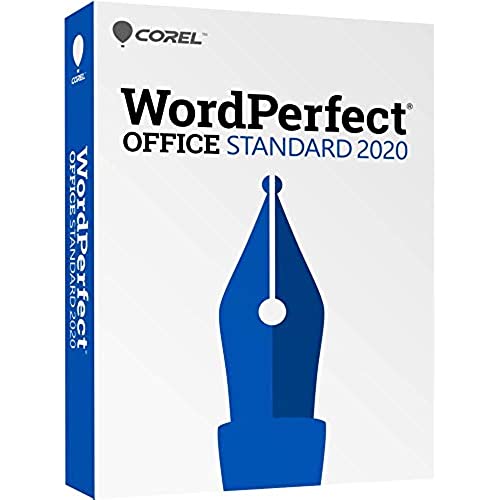
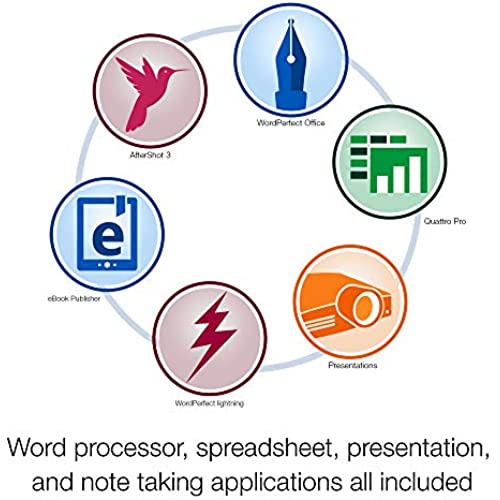
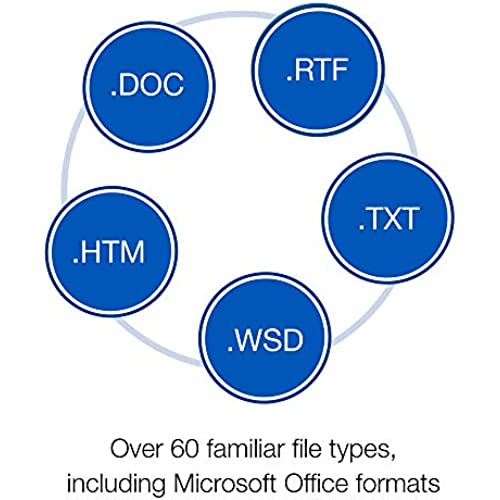

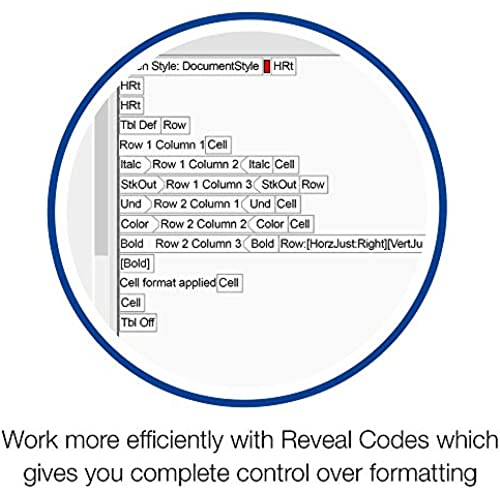
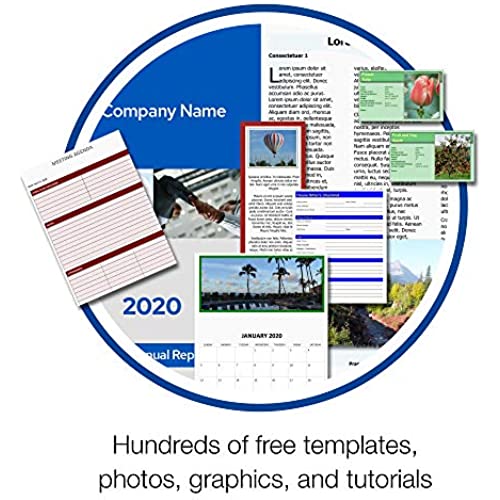
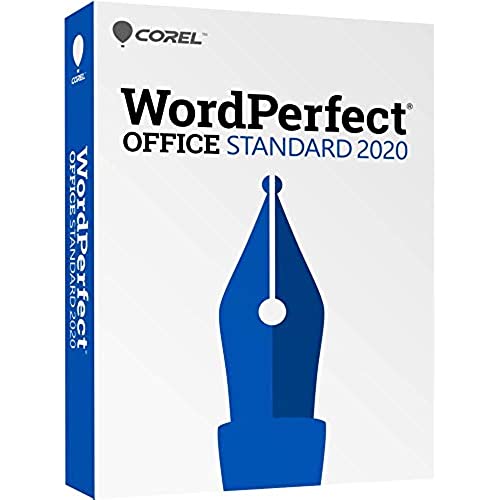
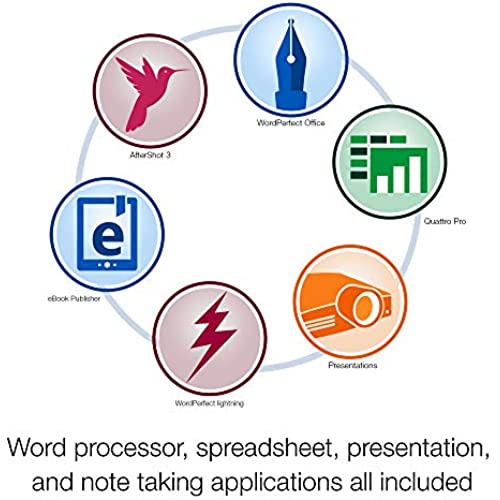
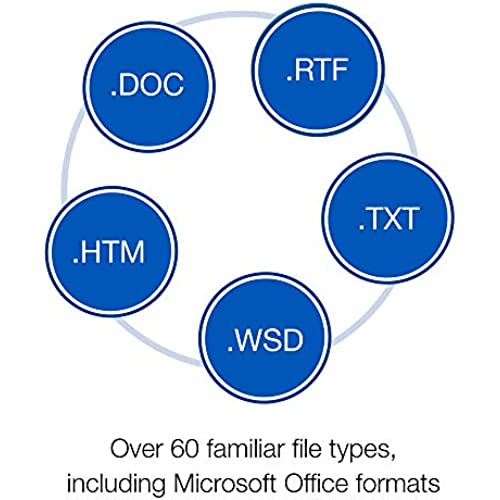

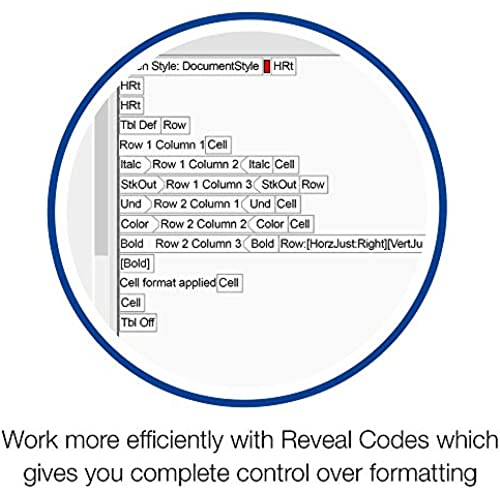
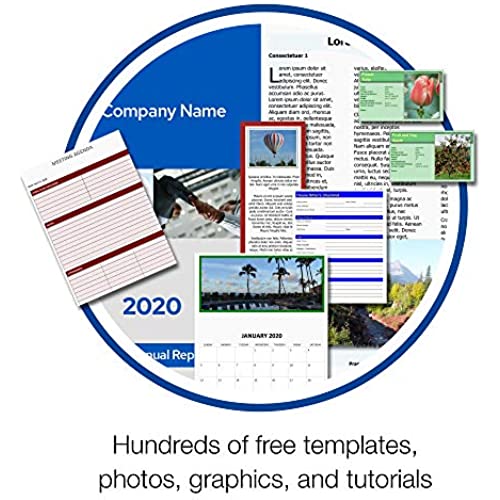
Corel WordPerfect Office 2020 Standard | Word Processor, Spreadsheets, Presentations | Newsletters, Labels, Envelopes, Reports, Fillable PDF Forms, eBooks [PC Disc] [Old Version]
-

K.O.
> 3 dayI really love that this is software you buy once and have, rather than an annoying subscription model that you have to regularly pay for. It is better than Libre Office and equal to that other Word. The word processing is actually superior to that other Word with its PDF functionality and ebook options. The spreadsheet program works well. The other Office Power Point is better for presentations, though this presentation software does work and is perfectly usable from time to time. If word processing is your primary need, this software is awesome. Google docs is better for group editing. It is easy to install this software either from the DVD or by download. You can put it on 2 of your computers (your desktop and laptop), but you can only use it on one computer at a time. Overall this software is very useful for a student, home office, writer, or small business.
-

Cecil Nolan
> 3 dayHas all the feature of MS office products at a fraction of the price, you own the license so no yearly charges, and can import/export to other applications. This latest version also comes with a powerful photo editor that import/exports to just about anything - a really cool surprise I wasnt expecting. I actually havent used their tech support because the install was flawless and the applications are really easy to use.
-

Jamie and Heather Hejduk
> 3 dayThis software is an excellent set of programs. They are a great replacement for the MS programs. They work pretty much the same. You can do a whole lot more with WordPerfect than you can with the free options out there. Its very much worth the money.
-

Lone WOlf
> 3 dayI have used wp for years; it is vastly superior to W. I ordered this to update from 7 and wanted a disk. Timely received, but laptop would not read disk; indicated error message referencing original disk. But it loaded fine on my desktop. So I am attributing the loading issue to laptop. Box was crushed and seal on disk broken when it arrived, but it loaded and registered. I questioned how many users are licensed, and answer returned was 3. My reading of the license agreement indicated 1. For whatever that is worth.
-

Kathy M.
> 3 dayNO‼️IT WOULD NOT INSTALL‼️
-

C.T.M.
Greater than one weekFor decades, in the word processing game, its been Word or WordPerfect. Where WordPerfect does everything in a utilitarian manner, Word does so in a stylized manner. For years, most people who chose WordPerfect did so for a few reasons: 1. Its cheaper 2. It enables more customization. For example, altering issues related to compatibility. 3. They worked in the legal profession. 4. They worked with long forms a lot. 5. They worked with a lot of old files. 6. They simply disliked Word. Word has always been and will likely always be the more streamlined, stylish word processing suite. In all the years Ive used WordPerfect, Ive never considered it stylish, but rather utilitarian. So, why buy WordPerfect over Word? 1. One time cost. Everything you need is included in WordPerfect. Yes, there will be new editions, but as long as your system is relatively current, youll be able to use a specific suite for many years, with no issues. On the other hand, Word has moved to a subscription model. So, over time, WordPerfect is going to be cheaper. 2. You need to alter documents to be compatible. Word can do this, but its easier to isolate the issue(s) on WordPerfect and make alterations. 3. Youre used to WordPerfect. Usually, people have a preference. If youre accustomed to WordPerfect, Word seems very out of place. 4. Youre a home user. If youre a home user, you dont have to worry with being in the ecosystem so to speak. As I mentioned above, its cheaper to own WordPerfect. Also, WordPerfect does nearly every meaningful thing that Word does, it just does it in a more simplified, less stylish manner. So, WordPerfect is perfect for home users. 5. If you simply dislike Word. Look, Im not going to post a review that goes on and on with the miniscule differences between the two programs. All that matters is the following: 1. WordPerfect is cheaper 2. WordPerfect can do everything Word can do. 3. Word is more stylish and easier to use(for beginners). 4. WordPerfect enables a little more customization of various aspects, like issues with compatibility and making alterations. 5. Word is far and away the most popular of the two and most anyone you deal with on a regular basis, will be on Word. In the end, I chose to review WordPerfect because I simply wanted both Word and and updated version of WordPerfect. I enjoy both and use both regularly. Both are wonderful programs. Choose WordPerfect if you want a cheaper option for the long-term. Choose Word if everyone around you uses Word, you dont mind a subscription, and you prefer a more stylized, easier processing suite to use. Recommended 4 stars Cheers!
-

Joanna D.
> 3 dayWhy would anyone use WordPerfect in a Microsoft Word world? WordPerfect is losing market share to Word and now, especially in the legal field, you find Word is the standard. It used to be legal offices LOVED WordPerfect so I wonder how long the Corel platform will be around. But many still use it. WP handles long documents well and the Reveal Code feature has helped many a person edit errors and formatting in a convenient way. For home users. the advantage is the pricing structure. Like many software platforms, Word has gone to yearly subscription. You keep paying. Now in a corporate setting this isnt so terrible, because you should stay up to date on versions and not let the software drag behind. But for home users, staying even three years behind current is no problem as long as you are compatible with the most current operating system. (Im trying to say here, if you are still on Win7 will you please stop that? There are many problems with operating systems out of support; new software isnt compatible and your antivirus may not be effective. New device drivers wont be on Win7.) So WordPerfect lets you buy a copy and pay for it and youre done unless you want to upgrade. Pros: WordPerfect doesnt charge you for an add-on module in order to make PDFs, share and edit them. In addition to PDF functionality, you get eBook Publisher, and Mail Merge Expert. Cons: File sharing. This is sadly, the star-off on the rating. Even saving files in MS format, sharing can yield unreliable results. And if no one else uses WordPerfect in your work group, you wont be sharing .wpd files. You can save in Rich Text in order to remove codes that interfere with sharing but you can lose some formatting. Another downside; it doesnt look and feel like Microsoft Word. And the suite companions Quattro Pro and Presentation arent super great--esp Quattro Pro which didnt keep up with Excel. Bottom Line: For home word processing with a lot of power, this has it. The cost is a lot less than subscribing to Microsoft Word. If you dont worry about file sharing in Word, you will be fine using it. Basically, you get a full featured word processor without paying a lot, and for my needs at home, I do fine with that.
-

Georgia Mom
> 3 dayMaybe I’ve been using the competition for too long but I found this a bit difficult to get the hang of. Even though I set it up to be able to open all types of documents there are some that it claims it can’t open (old word docs). I find that very frustrating. I am okay with the spreadsheet, but even that isn’t as user friendly as the competition (even in the writing of formulas I have faced frustration). Perhaps it’s just a learning curve, but at this point I am feeling like I should have purchased what I was used to.
