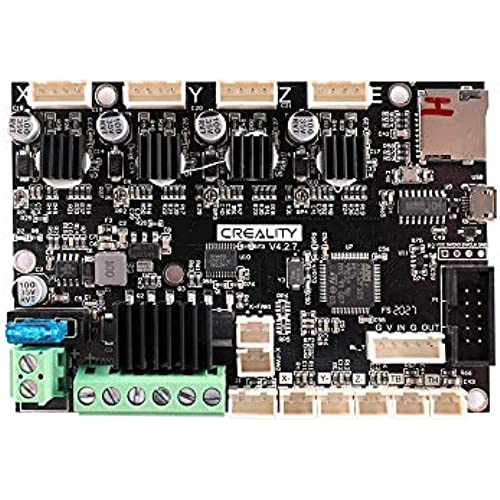
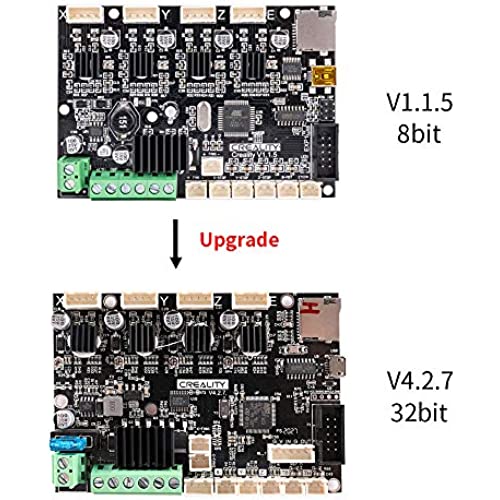
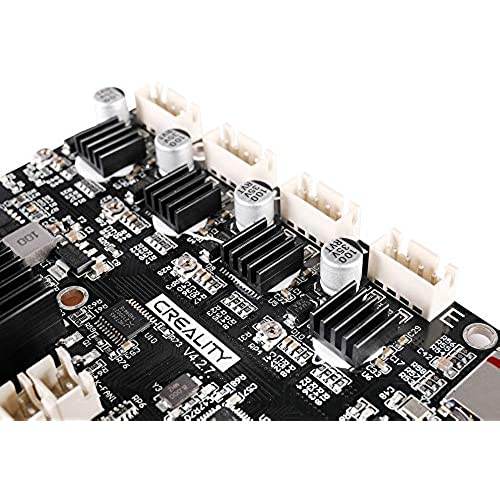
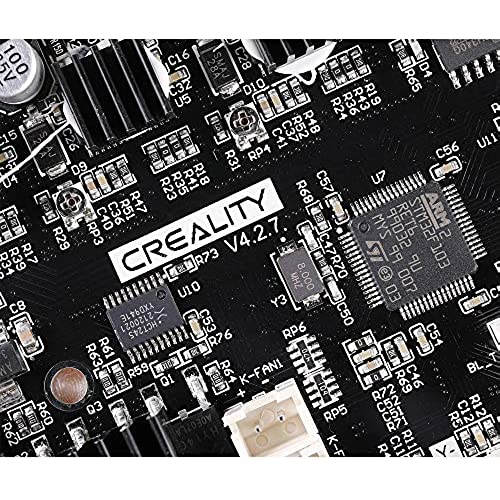
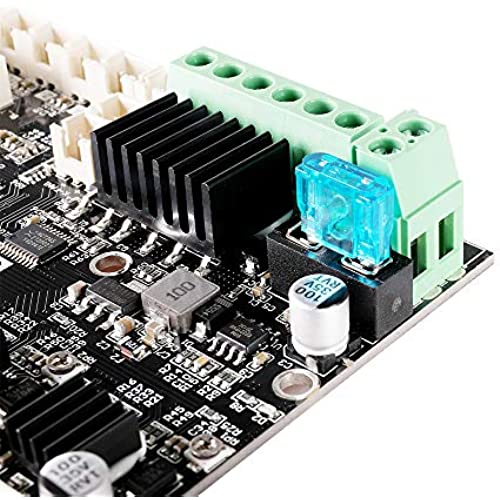



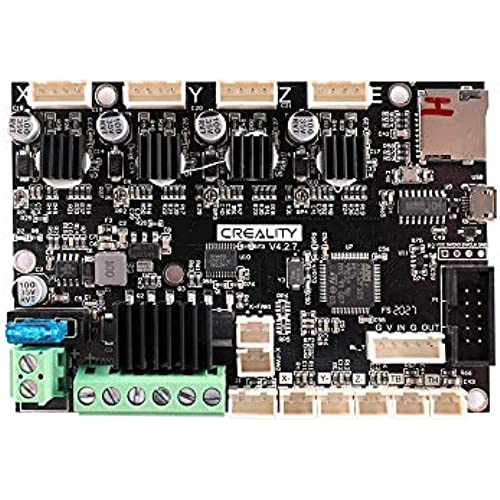
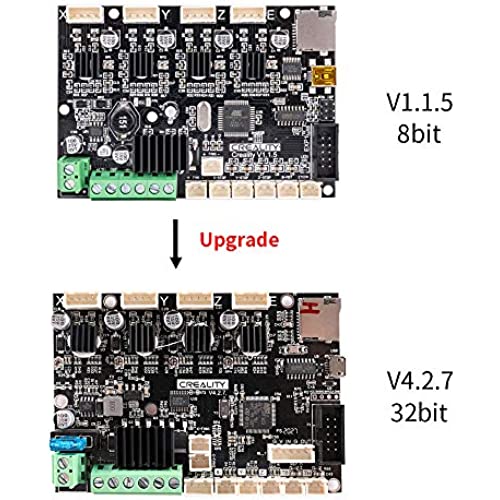
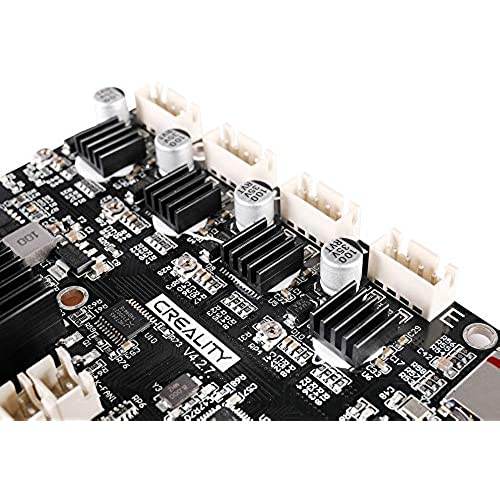
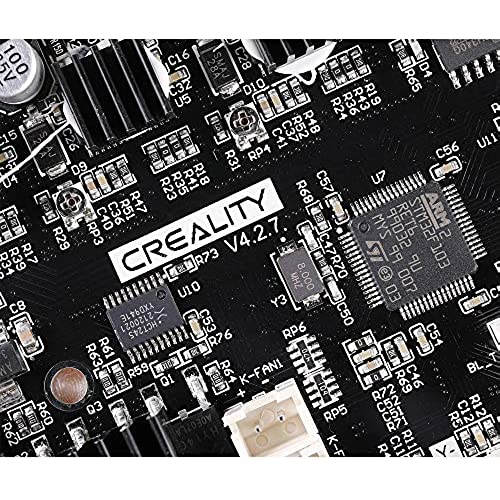
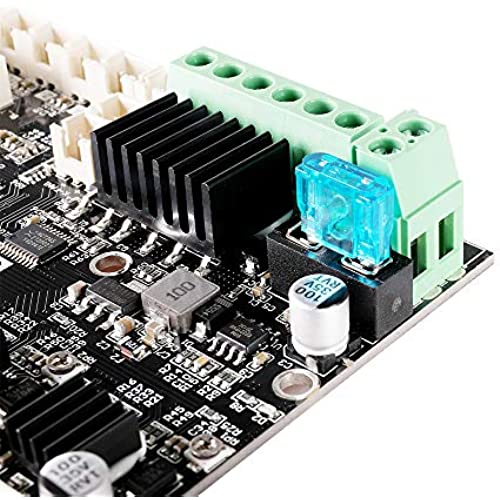



Creality V4.2.7 Upgrade Mute Silent Mainboard for Ender 3 Customized Silent Board, Ender 3 Silent Mother Board
-

Enoch Kulas
> 3 dayWas so excited when the first board came and installed it immediately. Its not a difficult installation if you know what youre doing and everything is labeled anyway. First few prints were excellent and so quiet after updating the firmware. Then, out of nowhere, the bed starting heating up and would not stop at the set temperature. It got to 100° even though it was set to 60°. I checked the connections and thermistor but nothing was amiss. I flashed the firmware again thinking that may help but, no such luck. I sent it back and recieved the replacement the other day. Same easy install and prints looked great (all 3 of them) until the extruder started jamming after 5 or 6 layers (especially during infill). Ive gone through all the standard troubleshooting for extruder jams and leveled the bed until I was driven mad but no difference was made. What struck me as odd is when I would auto home and level then auto home again it seemed like there was some sort of z offset happening because the bed would be so out of level it was crazy and everything was just as tight as it should be. I even backed off the adjustment knobs to the point the paper wasnt even touching but it somehow made no difference. Heres the craziest bit, I can print calibration cubes in the dead center of the bed all day long and they look beautiful but anything else, especially bigger objects, always jam after a few layers or when infill starts. The first layers look beautiful too, no over/under extruding and perfect lines. I installed the old board again and everything prints just fine so Im leaning towards the board being the issue but its such an odd issue. I may end up sending this back for good but was curious if anyone else experienced similar issues.
-

Jordan Marinov
Greater than one weekUpgrade was not hard. Took about an hour, half of it removing my existing printer mods, OctoPi, camera, etc., labeling some of the cables with a marker and taking plenty of photos along the way, just in case. Id say much easier than the initial printer assembly. I cannot believe how much smoother and quieter the steppers are on the new board. I was going to say whisper quiet, but I can hear a whisper. The only sound now is the fan. Took noise measurements during print before (48db) and after (36db) to back my impressions up. Besides the TMC driver upgrade, the new board comes with Marlin 1.1.8, includes thermal runaway protection and bootloader for easy firmware upgrades. I upgraded firmware on my previous 1.1.4 board (which might affect warranty), but see no reason to mess with the new one for quite a while. I purchased my printer from Comgrow as well and have had a great experience with them. Including customer support interactions during my first 2 weeks of learning - they were always responsive and more than accommodating. Big thumbs up!
-

valerie lauderdale
> 3 dayMy board did not come with 1.1.8 installed but instead 1.0.1, will be returning.
-

TheGarvster
> 3 dayI upgraded my ender3 with this board and the results were great. The noise from my printer has lowered quite a bit. the product arrived in good condition and was well packed. The customer service was great as they responded to an email I sent within the day. I would recommend this product for upgrading an ender3.
-

W.
> 3 dayDespite claims by Creality, mine arrived with no bootloader installed. Arduino required to flash bootloader. Mine had no bootloader installed, and secondarily went into a boot-loop after 5-10 minutes of being powered up. I have since purchased another from a different vendor. It also had no bootloader installed but otherwise worked fine. Regarding the boot loop, I think I just got a random bad board when I purchased from Amazon. Probably a tiny problem that slipped past QC since it would only happen when the board got warmed up. No ones fault, just the way things go occasionally. Once I used a Arduino board to load a bootloader, I was able to flash firmware updates by USB, verify thermal runaway protection, use Octoprint, etc. For use on my Ender-5.
-

Amanda Black
> 3 dayI installed this for two reasons. 1) To update my ender 3s firmware and stop getting the fire hazard warning from octoprint 2) so my 3d printer wouldnt embarrass me on work calls with its serenading. The noise reduction is unbelievable, I have to check to make sure it started up or is still going. Install was easy with a yt video and flashing the firmware was too. Pleased with my purchase.
-

Kacy
> 3 dayIve had this running for a few months, including 10hr+ prints, and the silence is golden. I also added a BL touch, and with both upgrades my whole printing experience feels 200% better. My printer is directly next to my PC, with no enclosure, and I frequently forget its running. I also talk to friends on my PC and it is absolutely undetectable on the mic. From what I remember, installation was super easy, no gotchas, and well documented in YouTube videos. But theyre hardly necessary; just take a picture of all the wires, then plug them back in the same way.
-

Kendall Boehm
> 3 dayThis was my second board from these people, i returned the first one because it would immediately stop extruding. I sent it back and got a replacement, when the second one did the same thing I emailed the company for tech support, their suggestion was to try a different SD card... After some internet sleuthing i found out there was a conflict in the firmware with S3D. Ive been using Cura as a work around not being able to use my expensive slicer unless i flash the board with new firmware.. Then today on the very last day to send it back almost exactly 1 month after purchasing the board stopped working completely. Very displeased. I didnt even get a thank you from the company when i sent in the fix to the original Extrusion issue.. I ordered another board from Creality.. 0 for 2 Comgrow.. ill be avoiding your products from now on and passing it on to my printing groups.
-

Randy Gloden
> 3 dayAfter hearing the standard printer noises for so long, it is really weird having a silent printer. This board silences all that, and about all you hear are the fans. Not sure how they did this, but Kudos to the engineers.
-

Brian
Greater than one weekI had this thing installed in under a half hour. Just take your time and take pictures of the wire positions. The only wires that dont have letters marked on where they go are the B-MOT & ETEMP on the bottom right, just mark them before removing them. Also make sure you put the ground on the right on them ALL before putting back into the housing.
