

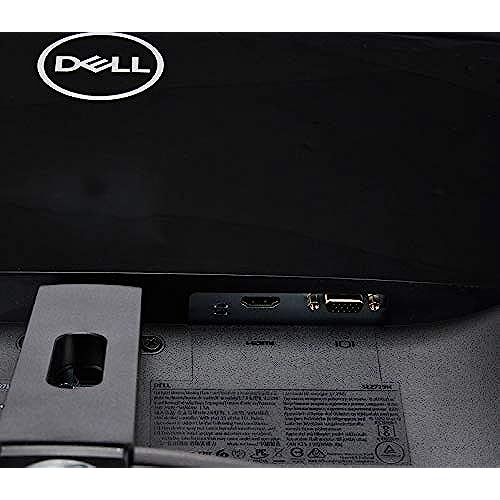






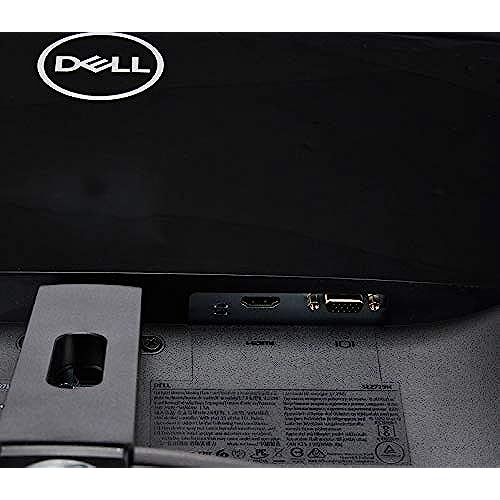




Dell 27 LED Backlit LCD Monitor SE2719H IPS Full HD 1080p, 1920x1080 at 60 Hz HDMI VGA, Black
-

Craig C.
Greater than one weekI needed an external monitor for my MacBook Pro for use primarily with Adobe Lightroom, and I couldnt decide on one. I tested this Dell, a lower-priced Spectre, and a higher-priced Philips 4K. All 27. Well, this monitor is the keeper. For a non-4K 27 monitor, Im quite impressed. Text isnt noticeably jaggy. Brightness & contrast are strong, colors are clear, robust and consistent. Matches my MacBook displays color (or, certainly close enough even for my picky eye) right out of the box with no tinkering to settings needed. Im connecting with a USB-C to HDMI cable, I made sure to get a cable that was rated for this purpose (easy to find on Amazon). The setup couldnt have been easier. I usually dont take time to write reviews but Im really happy with this monitor. I have no long-term info yet, Ive only had it a few days. For the price, Id say it would be really difficult (if not impossible) to find a higher quality monitor. If youre looking for a gaming monitor, you might want to go with a non-IPS model for the faster refresh rates (that said, I havent tried using this with my PS4 yet). If your primary use is photo / video editing, IPS is the way to go (based on my recent research) for richer, consistent colors.
-

Prof. Alexie Johnston III
> 3 dayExcellent quality monitor. Takes up less space on your desk than ordinary 27-inch monitors because there is no border around the viewable portion of the screen. Default settings are excellent, but if you do not like them they are very easy to adjust. Easily tilts up and down, which is all I need.
-

I buy stuff
Greater than one weekLoving this screen, its doing everything I wanted it for. First and foremost, I needed a screen that either doesnt include or has a toggle on the auto-select input feature. This feature has resulted in insanity inducing race conditions between my computers drivers and other screens input detection. On this screen, YOU CAN TURN IT OFF. Life saver. Second, I wanted a bright screen. This screen is bright. Yay! (I looked at the specs to make sure this was the case before purchasing.) The size is nice but at this point (27) 1080p starts looking pretty pixelated. I of course knew that going in though so not a downside, but might want to consider it. One weird thing I did notice that if you turn the Response Time to Fast then this screen has pretty bad ghosting. Maybe thats normal? but its the opposite of what I would expect. Not a big deal, just use Normal (which I think is the default).
-

Justin Davies
> 3 dayI decided I wanted more screen real estate rather than higher res or higher refresh rate, especially since I game on console and didnt want a ridiculous refresh rate to ruin my console experience. I have done some gaming on it and it is excellent for my low refresh rate eyes to look at. Couldnt recommend it enough for a lower end but still beautiful monitor. Will be ordering two more to replace my other smaller and much older Dell monitors (seriously old, had one for 10+ years and it still works fine). I cant speak as to reliability has Ive only had it for a week but if its anything like my other Dell monitors, it will last for years.
-

3342
> 3 dayThis monitor is incredible. The super narrow bezel looks very nice and high end. The picture quality is crisp, bright, and accurate. It connect super easily, not too heavy, but the base is firm and holds it in place. The screen tilts, but doesn’t raise or lower, which is good to know before you buy. It’s not an issue for me. I’m using the hdmi port to use it as a monitor for my MacBook Pro.
-

Roy Deguzman
> 3 dayNeeded a bigger screen due to failing vision. 27 is perfect for my set up. This monitor is clear and nice focus. Didnt have to make any adjustment. Would prefer the LED monitor but realized after getting this that this is all I need for now.
-

Robert Cook
> 3 dayTruly plug and play. Picture is sharp and crisp and clear. Upgraded from a Dell 22 inch monitor same series. I dont use it for gaming, but I do edit video and am pleased with the picture quality. Good buy!
-

oms
> 3 dayI bought one of these at a local Office Depot in 2018 as an upgrade to a 23 monitor. Although it only comes with HDMI and VGA (why?) its very bright and good quality (so far). I wanted a second one for work-at-home due to the pandemic and Amazon had it on sale. I opened the box and noticed that the HDMI cable is missing. Its my only complain and Im a little surprised at the oversight of not including the cable (unless someone took it and resealed the box). Other than the missing cable the monitor looks great.
-

Steph
> 3 dayLike most people, I moved to remote working and did not have an at-home setup. I bought this sort of in a pinch, but its been a great monitor. It was easy to set up and connect to my laptop and fits perfectly on my desk. THE ONLY DOWNSIDE is it does not move up or down, which can affect posture if Im not paying attention. I would suggest finding something to elevate it if needed.
-

W Levitts
> 3 dayIm very happy with this 27 Dell monitor. I use this for basic computing; email, spreadsheets, docs, web surfing, some Netflix /Amazon streaming, etc.. I also have an older Dell 22 that I use as a 2nd monitor. This 27 is MUCH brighter & clearer, especially whites. I didnt realize how cream-color the whites are on the 22 and cannot be adjusted any whiter. This 27s picture quality is great, but features are sparse. It only tilts, no up/down adjustment, no USB ports, and only VGA & Dgi inputs. But for $129 this is a great monitor. Im VERY happy with it now after a few months of daily use.
