

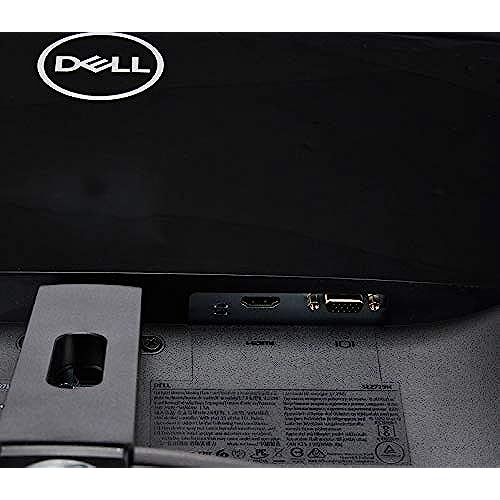






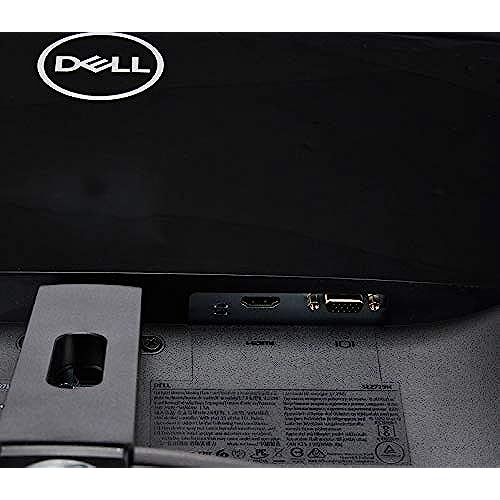




Dell SE2419Hx 23.8 IPS Full HD (1920x1080) Monitor,Black
-

Luis Velez
> 3 daySince Ive been working from home, working in my 13 laptops monitor is not the most comfortable thing. This screen size is a whole different feeling; I dont get tired at all. This monitor works as expected; the opace surface is great when you receive light from your backside, so you wont have a reflection issue with it. The colors are bright, and vivid, but the image borders are not as sharpy as my laptops monitor. However I would highly recommend this monitor.
-

SHARON E. JUSTICE
> 3 dayThis monitor was super easy to put together and start using! I took it out of the package, glanced over the instructions, assembled the monitor and began using it! It was just that easy, and it works great!
-

Sandra McCormack
> 3 dayPerfect for everything. I actually use it for work as well.
-

Mrs. Estelle White PhD
> 3 dayThe screen size and display are perfect for my small in-home office area. The only drawback, the monitor height can not be adjusted. I wish I could raise it, without having to place the base on a book or monitor stand. Obviously, not something I looked for when reading the design details.
-

Matthew Porras
09-06-2025Pretty good for HD gaming, excellent picture and screen quality.
-

Melissa Effinger
> 3 dayLoved this monitor, and have been using it every week as I am working from home now with COVID. This week, a yellow streak appeared in the screen that does not go away with adjustments or new chords. Super sad that my brand new monitor is now defective. I own a second one of these monitors that was used, and it has had no issues. Confused why my new one would have this defect.
-

Jacquelyn
> 3 dayI cant believe the markup on these things now! I purchased one 22 months ago for $119 and glad I did when I did. Im a little upset that since its so lightweight, it fell forward one day when it wasnt on a balanced surface and received an annoying 1.5 long black scuff mark on the left bottom of the screen. The bezels are decent, the whole unit feels kinda flimsy though. The rear plastic collects dust and fingerprints very easily. Not sure if its the monitor itself, my display adapter settings, or where I messed around over brightening it, but theres alot of smearing and these odd blocky artifacts whenever dark/black video is displayed (like a youtube transition) that drives me nuts sometimes. Great display, but not for $200.
-

Emma Anderson
Greater than one weekSo glad I bought this. I currently just plug my laptop in through HDMI port and it works perfectly. Great picture quality.
-

BJones
> 3 dayI used the 27 inch at work and that is why I chose this monitor. I chose the 24 cuz my desk space at home is quite smaller. Perfect. Very happy with the 24. That said. I also wanted to keep my options open for a 2nd monitor. This space would never hold 2 27inch monitors. The HDMI included cable was a nice touch.
-

Ido Weinberg
> 3 dayBottom line: Its a screen. I hooked it up with an HDMI and got a bigger picture than from my smaller laptop. My issue: I dont know how to put it in words, but reading reviews you sort of expect some screens to offer better picture quality than others. In the end, this screen is very similar to a much cheaper HP screen I happen to have at work. The resolution is derived more from the software than the hardware. Had I known I might have ordered a cheaper one. It is pretty, however, and the bevel is narrow as promised.
