

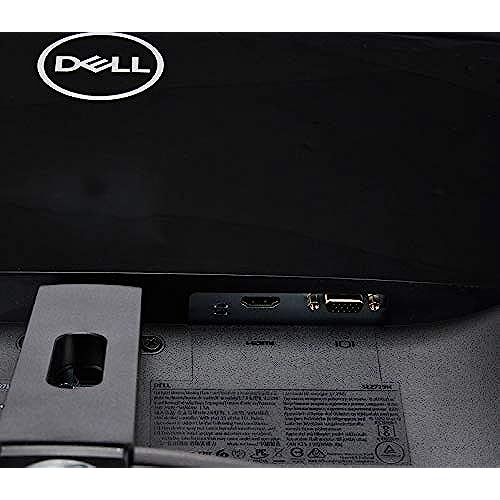






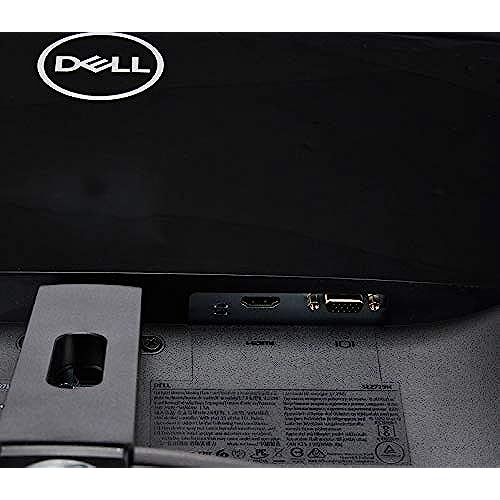




Dell SE2419Hx 23.8 IPS Full HD (1920x1080) Monitor,Black
-

Jennifer Dacumos
> 3 dayScreen was easy to set up, all necessary wires included to hook up the monitor to my PC. Picture is clear. Gets the job done for work at home!
-

Leo
> 3 dayThis is a fantastic monitor. I do not use it for gaming or watching movies, this purely serves as my secondary monitor to my MacBook Pro. I’ve given it four stars because when I did try to play a movie from an iMovie project, there was some lag but otherwise the refresh rate is great and it is seamless with my MacBook Pro. When watching video on YouTube near flawless! Great value for money, highly recommend it.
-

HmacAZ
> 3 dayWith COVI-19 this is the perfect monitor for working from home! I read the reviews and was sold. I only have a laptop so I hooked the nearly 24 screen to that and purchased a separate keyboard so its like I have a desktop now! Very easy as it comes with an HDMI cord. I need to view two calendars so I can do so with the wide screen. I have a dell laptop. it was easy to add - just remember to push the button underneath the monitor upon first use to get it started in addition to the the power button - save you a bunch of time rather than going thru a bunch of You-tube videos of why your computer doesnt recognize the monitor LOL!
-

Anna
> 3 dayBought used... Expected a better product from Amazon even if it were second hand. This seller obviously did not have quality control or just wanted to get rid of his garbage. It came lopsided, and if you touch the monitor it turns off as the plug is very very loose! Not worth it.
-

Anthony
> 3 dayI bought this to emulate my setup at the office. The resolution was lower than I had hoped but they were plenty bright. I will looking for a better one for my 3rd screen.
-

DELee
> 3 dayThis is a good low price monitor, especially useful in a home office.
-

Robert
> 3 dayI had an older Dell 20 HD monitor and because I use my desktop so much, I wanted a larger and better quality monitor. My older 20 widescreen was from 2012 so I figured the picture quality on this had to be a lot better; its not. Its about the same. This is clearly and everyday use monitor. I agree with another reviewer. The image is not all that sharp. But at this price point, I think the monitor is fine for everyday use. This monitor eliminates the old video cable and uses the HDMI instead. It does come with an HDMI cable. I am irritated by one minor factor. I noticed when I put the stand into the monitor that the monitor is ever so slightly off balance. This clearly is a quality control issue! Ugh. The screen tilts a fraction and there is absolutely nothing I can do to correct it. If I try to bend the base the plastic stand arm will surely break off. Probably not worth sending back, but a sign that quality control at Dell has slipped.
-

Michael Shackleford
> 3 dayIve always had good experiences with Dell products and this monitor is no exception. Lets be honest, all monitors are kind of the same in function, but this one has a nice sleek feel to it. If you look at a monitor all day long, like I do, youll be very pleased.
-

Ginger
> 3 dayBought 2 monitors needed them for my job perfect buy no problem hooking up dual monitors would definitely worth it.
-

BJones
> 3 dayI used the 27 inch at work and that is why I chose this monitor. I chose the 24 cuz my desk space at home is quite smaller. Perfect. Very happy with the 24. That said. I also wanted to keep my options open for a 2nd monitor. This space would never hold 2 27inch monitors. The HDMI included cable was a nice touch.
