


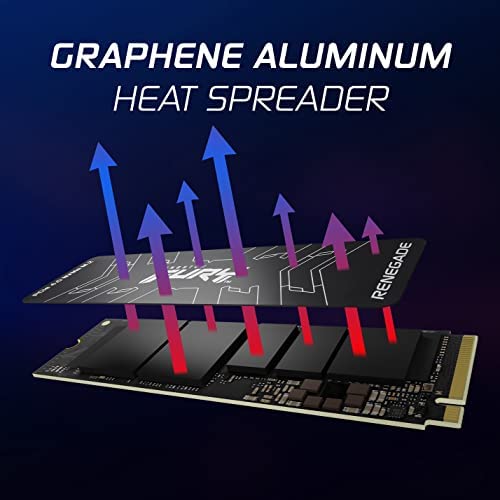






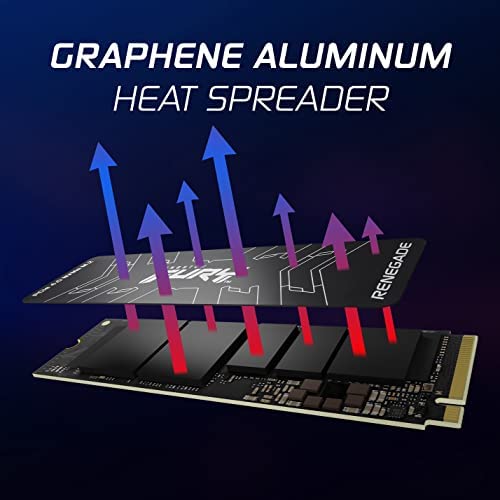



Kingston FURY Renegade 1TB PCIe Gen 4.0 NVMe M.2 Internal Gaming SSD | Up to 7300 MB/s | Graphene Heat Spreader | 3D TLC NAND | Works with PS5 | SFYRS/1000G
-

Rich M8NY
> 24 hourThe hardest part was finding tiny screws, not Kingstons fault. Each motherboard may be different. I bought it to copy everything from a 1TB drive (not the boot drive), because it was about 75% full. It was so fast copying I couldnt believe it. I checked to see if the drives matched. But the new drive looked like it was missing 400MB. It took me a while to find out and why I couldnt switch the drive letters. I used part of the older drive as virtual memory and the boot drive, and thats where the extra used space was. I turned off the virtual memory and now the sizes match, and only about 48MB was being used. I wouldnt have bought it if I remembered I had virtual memory on it. I had to use a program I bought to transfer the stuff to the newer SSD M.2, which is fast and works great.
-

stephanie
> 24 hourOutstanding performance at a great price, this drive runs very cool compared to others.
-

Tony Jung
> 24 hourSo far so good. Very fast ssd
-

Ottis Blanda
> 24 hourMon utilisation de ce SSD sest limité à un boitier externe Orico 10 Gbps branché à un ordinateur doté dun port USB-C 4.0 (compatible Thunderbolt 3). NB : Les boitiers 40 Gbps sont actuellement hors de prix. Comparé à un SSD 2.5 pouces SATA III branché avec un adaptateur USB-A 3.2 (5 Gbps) avec fonctions UASP : - En écriture, cest 2.5 fois plus rapide, mais uniquement pour les fichiers de grande taille (1 Go ou plus). Pour les fichiers de petite taille, ça fait jeu égal. - En lecture, cest 1 fois plus rapide, toujours pour les fichiers de grande taille. Pour les fichiers de petite taille, ça fait jeu égal. NB : Face à la copie de fichiers de type ISO sous macOS, il semblerait que macOS analyse les fichiers à lintérieur du fichier ISO et copie ces fichiers un par un, au lieu de faire une copie globale du fichier ISO bit à bit (donc plus rapide). Ainsi, une copie de plusieurs fichiers ISO dun total de 150 Go aurait du mettre théoriquement 3 à 6 minutes maximum, et cela a pris plus de 2 heures. Sous Windows, je ne sais pas comment cela se passe. Autrement dit, si vous comptez utiliser ce SSD NVME Kingston comme stockage externe, ça sera intéressant uniquement pour sauvegarder des fichiers de grande taille (ISO, vidéos, jeux, etc). Un gros fichier de 12 Go se transfère en 20 secondes vers ce SSD Kingston, et en 50 secondes vers un SSD 2.5 pouces SATA III. Faites vos comptes ! En conclusion, si vous souhaitez faire du stockage externe selon un bon rapport/qualité prix, orientez-vous plutôt vers un SSD 2.5 pouces SATA III, cela vous reviendra quelques dizaines deuros moins cher (pas forcément besoin dacheter un boitier externe, juste un adaptateur USB-C ou USB-A avec fonction UASP pour quelques euros comme le Wavlink ici sur Amazon). Si largent nest pas un problème pour vous, alors choisissez ce SSD Kingston avec un boitier 40 Gbps (ou plus) afin dexploiter au mieux toute sa performance. Mais attention, il chauffe fort et très vite (même dans un boitier 10 Gbps limitant ses performances) !
-

MiRi M.
> 24 hourlike it!
-

Mike Webb
> 24 hourdecent speed for a pci 4 M.2
-

Milko Manfred Rupcich Rolack
> 24 hourTemperatura de trabajo en 36° grados con carga.
-

Jufelarca
> 24 hourEasy install. Comes with graphene pad already a fixed. Attempted to use a slim grizzly heat sink but not compatible. Didn’t matter in the end. Works perfect for the ps5.
-

bigggy
> 24 hourGreat memory fast and fast
-

John Neely
> 24 hourSuper easy to install.
