


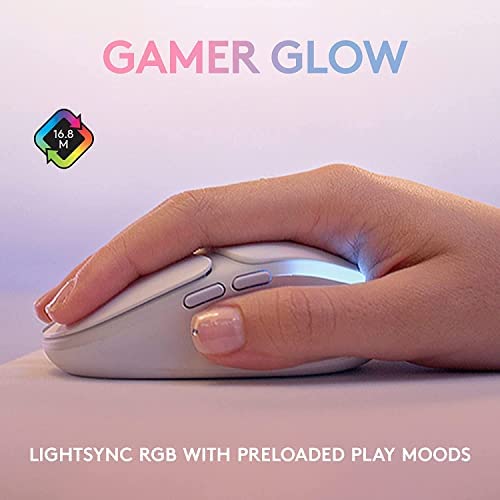
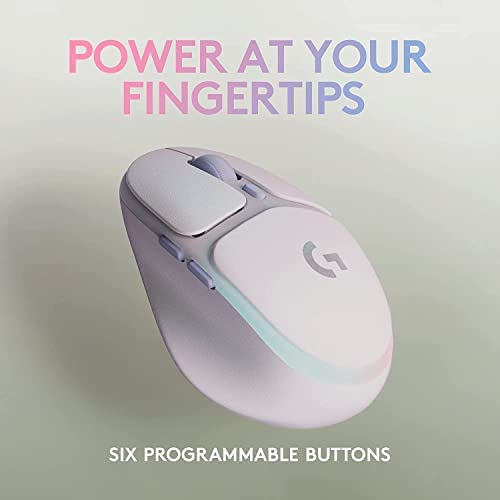





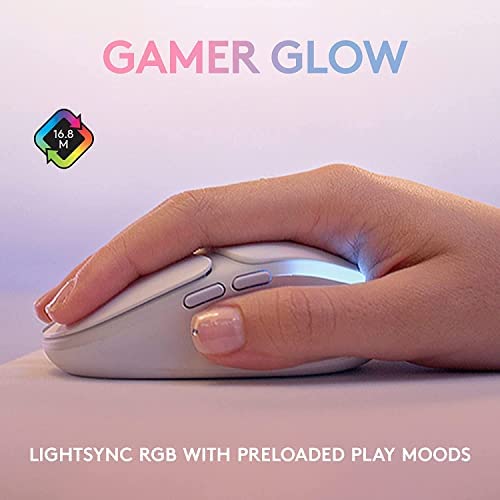
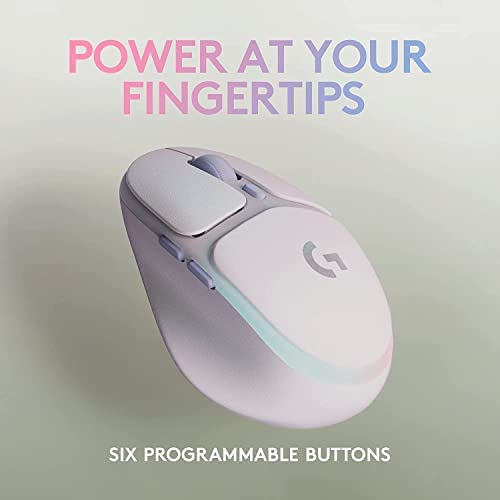


Logitech G705 Wireless Gaming Mouse, Customizable LIGHTSYNC RGB Lighting, Lightspeed, Bluetooth Connectivity, Lightweight, PC/Mac/Laptop - White Mist
-

K. Taylor
Greater than one weekIm quite liking this mouse so far. Ive been using a Logitech MX Anywhere 3 for the last year or so and really liked it, but I was looking for something with the same compact form and a little more lightweight. The G705 fits the bill nicely. Like the MX Anywhere its ideal for those with smaller hands (though it shouldnt feel too small if you have larger hands), and at 85g its significantly lighter. The design is fairly simple so theres little to object to here. Even after many hours of use its still very comfortable. The buttons are well placed and the RGB lighting is a nice touch. The only feature its missing is the ability to switch between three devices at a click, a feature I really like with my MX Anywhere. Of course thats not a priority with a gaming mouse, and it would only add extra weight, but its worth bearing in mind if you use your the same mouse for gaming and regular work.
-

JenN7
> 3 daySmaller people need mice too! Ive spent more time and money trying to find a comfortable mouse for my little kid hands than Id like to admit. Im 53 and spend a lot of time on the computer, working and playing. My last successful small-mouse get was my Skoll Ace, which I like (and which was significantly cheaper), but I wanted something that was wireless. Pros: - Wireless in two ways. Bluetooth connection works well. But I actually prefer using the dongle. I have it plugged into my KVM switch so it works seamlessly with both my macbook and PC at my desk. If/when I take a laptop with me, I can throw the mouse in my bag, and connect to my laptop via bluetooth. - Onboard dongle storage. Contrary to some other reviews, there IS onboard dongle storage. The palm panel on the mouse is held on with magnets and pops off. You can store the dongle inside. - Plug and play or customize. You can definitely do some customizations using the logitech app if you want to. If you prefer to keep things simple, the mouse is perfectly workable with standard settings, no app required. Ive done just great using keymapping within the games I play without dealing with the logitech app. - Fit and ergonomics. This is a great sized mouse for petite hands. Good ergonomics and material feel. Meh: - If theres anything that NEEDS the app to customize, its DPS settings. The onboard settings have too-big speed jumps, especially between settings 2 and 3. I cant quite hit the sweet spot. - The skates are too big if you dont use a mouse pad. The skates are nice and smooth, but a mouse pad makes a big difference. If you use your mouse right on the desk, youll feel too much friction. - If you want to go wired; the cable is rubberized, not braided. Doesnt really affect function, but this matters to some people. FYI.
-

Accipiter
> 3 dayI really like my Logitech g703, but, like many Logitech mice, it is one of the few devices that still uses micro USB to charge, and has no place to store the dongle when bringing it places. In my search for a smaller travel mouse with at least the USB C charging feature, I tried the aerox 3, but it just didnt feel the same This mouse fixes all of that: USB C, dongle storage, and feels nice to use! Its also a great size for traveling and the smooth gradient leds are pretty nice. Definitely looking forward to Logitech taking these updates to the g703 too, but for a travel/ gaming mouse this is great! Will need to try it more for e.g. battery and how it holds up after some use, but looking good so far
-

Pandagurl
> 3 dayI love mouses and couldnt wait to get my hands on the G705, which offers both lightspeed and bluetooth connectivity. I tried the lightspeed using the usb dongle on my computer and like all logitech mouses it worked well, with no perceivable lag. Bluetooth connection worked well also as expected. I compared this mouse with 3 other mouses the Razer Orochi v2, the logitech g305, and logitech mx master 3. The g705 was the second lightest of these mouses coming in at 3.02 oz with the usb dongle in the storage area. The orochi v2 with a AA battery installed and the usb dongle in storage area was 2.89oz. That small difference in weight was not something i could feel though. The dpi on this mouse goes up to 8200dpi. Honestly i use around the 3000dpi area so it more than met my needs. The button clicks on g705 feel satisfying and were probably the second quietest of the bunch. With the orochi sounding the quietest to me. The mouse clicks are in no way close to silent. There is quite a loud click, which feels satisfying, but not anymore satisfying than the clicks on the other mouses. The ergonomics unfortunately are where g705 seems to fall behind. The g705 isnt by any means uncomfortable, its just not nearly as comfortable as the other mouses. I have small hands, the g705 is a bit wider than the other mouses but unfortunately shorter too. Now where the g705 shines is in looks the leds look great especially when paired with the matching aurora line accessories. I have the matching g735 headset, and the leds can be synced together using g hub software. I was not able to sync with my other older logitech products like my g410 keyboard however. Unfortunately it doesnt look like the headset and mouse can share a dongle and each require their own. I believe if i had the matching keyboard those would be able to share a dongle. Price wise the g705 is by far the most expensive of these mouses, its a decent mouse just one that seems to choose form over ergonomics, which is unfortunate as ergonomics is king for mouses. Considering the steep price unless your matching all the aurora line accessories together its not worthwhile.
-

The Paean
> 3 dayThis is a glossed up RGB version of one of their office mice. It has the light sync g203 Robin sensor that is prone to spinout. They are marketing and marking this up to the LGBTQ+ crowd
-

Sean Chiccino
> 3 dayOkay i just have ONE small, minor complaint about this thing. IT DOESNT HAVE THE EVERSCROLL WHEEL ON IT like most logitech gaming mice do :( thats one of my favorite features. DPI can be adjusted on the fly and you can use the software from logitech to dial in what each value is when you click the button or just use the defaults. the mouse glides across the pad very smoothly, no complaints there and the battery life is excellent i get around 4 weeks out of it and i never turn it off, so it runs all the time for a month. it feels good in your hands but if you have larger hands this may not be the best mouse for you
-

Stefan F.
> 3 dayIt doesnt really feel like a gaming mouse, its more of a juiced-up travel size mouse. I have hands on the smaller side, and prefer a claw grip for mice, and this mouse was still uncomfortably small for me. Size aside, it tracks well, the battery life is great, and the lighting customization via the Logitech G-Hub is very good. I think its a quite overpriced for what it is (it feels like a $50-60 mouse to me), but its an overall decent mouse if youre looking for a small yet capable mouse and/or are wanting to get the full matching Aurora set.
-

V
> 3 dayThis is a nice, lightweight, gaming mouse. It is Bluetooth capable, but also has a dongle for wireless use. It also comes with a USB C with an extender for wired use and charging. This mouse is really fast and responsive. The DPI is adjustable with the middle button below the scroll wheel. My favorite thing about this mouse is its size. Not only is it great for travel, but it is phenomenal for small hands. Most gaming mice feel huge in hand for me, but this one fit my hand well. The mouse is comfortable to use. The buttons are in a comfortably accessible position. The mouse is rechargeable and battery life is great despite the rgb lights. To top things off, this mouse is compatible with most platforms which makes it very versatile. All that being said, I feel that price point is a little high; overall, this is definitely a quality, small, versatile, lightspeed wireless mouse that works great.
-

Chad Price
> 3 dayShape is weird, small and fat, and the mouse as a whole is not worth this price.
-

Laur.abh
> 3 dayI go through wireless mice like water ... this one is the best. Rechargeable the mouse pulsates different colors and when its dying it slowly flashes red around the entire mouse. Its fast and I actually got one for my boss too.
