
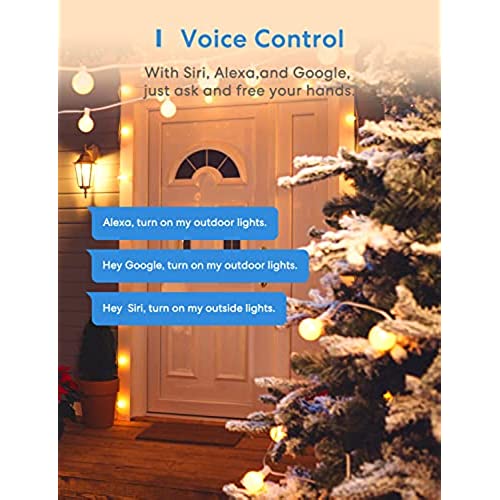
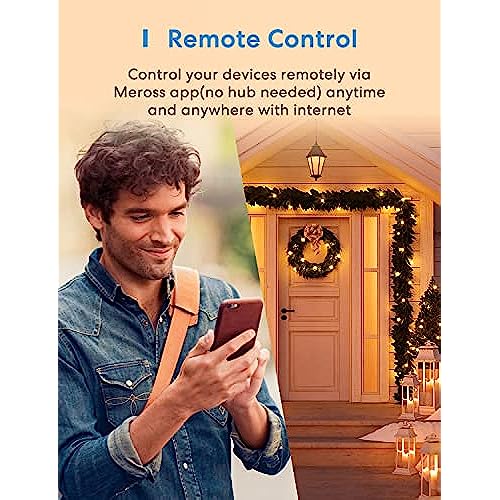

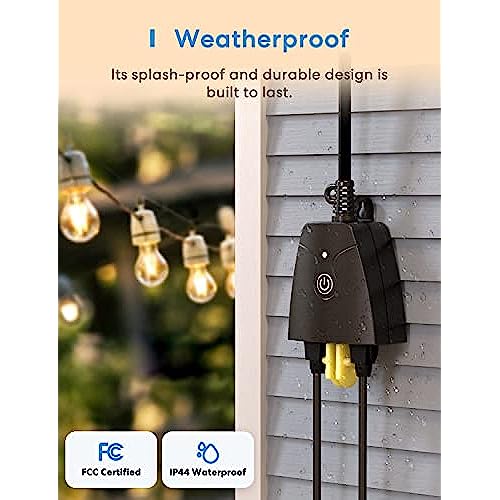


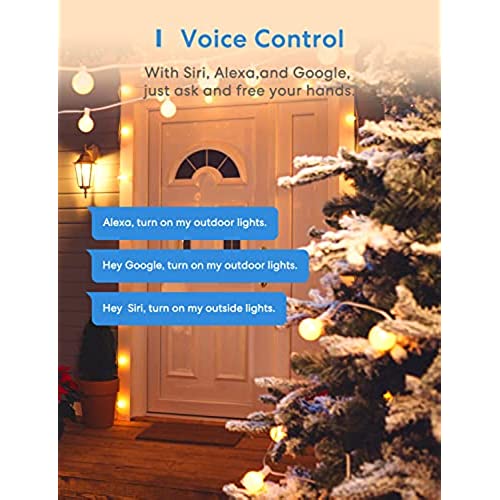
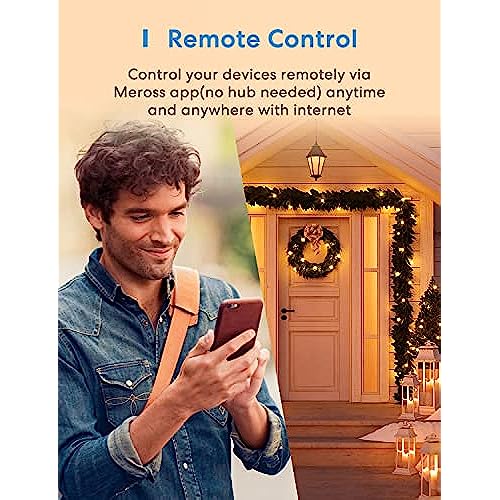

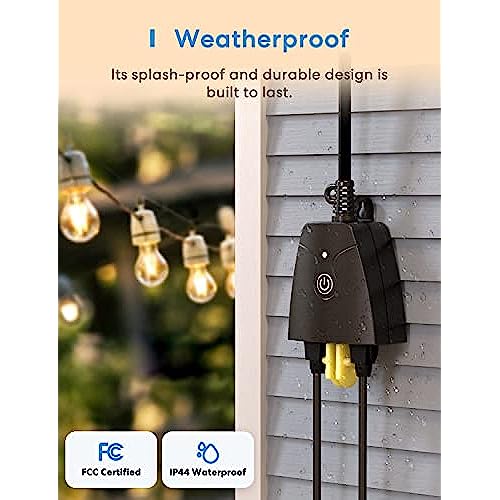

meross Outdoor Smart Plug Compatible with Apple HomeKit, Siri, Alexa, Google Assistant and SmartThings, Waterproof WiFi Outdoor Outlet, Remote & Voice Control, Timer, FCC and ETL Certified
-

Jay R.
> 3 dayLately Ive been adding more smart home devices to my home (primarily revolving around Apple HomeKit), and I needed a HomeKit-compatible outdoor smart plug to control my workshop lights. The area I was going to use the smart plug was prone to being exposed to the elements, so I required an outdoor-spec smart plug. Based on the fact that my last two Meross smart home products (the garage opened and the indoor plugs) worked out great, I decided to try their outdoor plug. Out of the box, it was a lot smaller than I was expecting - the Meross Outdoor Smart Plug was replacing a similar remote-controlled plug (using a radio-frequency push-button fob) but it took a lot less space on the back of my workbench where I have all my cables organized. I also like how the rubber plugs (that are used to seal the plug holes when not in use) are attached to the housing, so I wont lose them if ever I have to unplug something in the future. With the smart plug attached to my workbench, I plugged in the smart plug, pulled out my iPhone, and went straight to the Home app. What I like about Meross products is that you do not need to install the Meross app to use them with Apple HomeKit; you can add Meross products to your smart home via the Home app directly; this was also true with their outdoor smart plug. All of the Meross products that Ive purchased so far have the required HomeKit QR code decal, making setup and installation a quick job. You can install the Meross app optionally if you want a single interface for just your Meross devices, but its not necessary. Now that I have integrated my workshop lights into my smart home, another smart convenience has been achieved! The response of the Meross Outdoor Smart Plug is quick and lag-free, it works with Siri commands (mine is Hey Siri, turn my garage lamps on) and it is exactly the smart plug that I was looking for.
-

J. Hannah
> 3 dayI’ve spent about 3 hrs getting this setup and I found out the hard way that it does not support WPA3 security. I have about 12 Meross smart light switches and they all support WPA3 so I had no reason to think that this plug wouldn’t. Surprise, it does not. Once I turned off WPA3 on my router the setup completed. I checked for firmware updates and it says that I’m up to date. I turn back on WPA3 and it loses connection to the router. This is probably the issue that most everyone has run into who said that it would not connect to their routers. Edit: A new firmware update to ver 4.1.33 makes this outlet compatible with WPA3. You may have to revert to WPA2 in order to connect to the device and update the firmware and then turn WPA3 back on.
-

SB
Greater than one weekMeross did it again. Another great product, and keeping up with the times, another product with HomeKit compatibility! Right before the holiday season comes this product which is perfect for setting up timers and remote on/off capabilities for Halloween and Christmas light. I also use it for a birdbath/fountain that I keep on during the day. The new Meross products are having HomeKit compatibility,along with Alexa and Google Home support. The new devices are even supporting mesh router, which is great for outdoor plugs, since mesh routers are sometimes needed to have wifi access outside the house. Just remember one thing, while setting up the plugs, disable 5GHz in the router. Once set up is complete using 2.4 GHz, 5GHz can be turned back on. The device shows up as one icon in HomeKit and Meross app, but once the icon is tapped, the app shows individual outlets for fine grained control. The two outlets can be turned on or off individually. Also, the outlet can be programmed using IFTTT where either the whole outlet (both receptacles) or each receptacle can be programmed to turn on or off. There is a switch on the outlet to turn both receptacles on of off manually. One problem that usually occurs with smart outlets is that the devices sometimes disconnect from the network so they cannot be turned or or off remotely. However, I have never seen that happen with this outlet. This is always connected and immediately accessible via HomeKit and Meross app. Overall, this is a great product that I confidently recommend. Get it, you will love it and wonder how you lived without it so far!
-

Paul F
> 3 dayThe connection on this drops out very often that I just gave up trying to reconnect it to my network. It has a big switch you can easily press so I just use that. I have numerous Meross products like this and light bulbs and I hate to switch all the devices but I have to go with a different brand.
-

Charlie
> 3 daySo far this outdoor switch has been working flawlessly. I have it connected to a string light and set up an automation to turn them on at dusk and off at dawn and it has been working exactly like I wanted. I’ve been using HomeKit devices since their inception and this was by far the easiest and smoothest to set up. It does only work on 2.4GHz networks, like a lot of HomeKit devices, but it has not been an issue. It’s also very nice that you can control both outlets independently on the Home app. I honestly did not expect that and although I don’t have a use for the other plug yet, I think it’s a great feature. Hopefully it holds up over time outdoors as I don’t know what I’d do without it now!
-

Scott Bear
11-06-2025Works great and very reliable once added to your smart home. The only issue was on the initial setup. I had to connect and reset several times before HomeKit recognized the device on my Linksys Velop wireless network. I’ve had issues with other 2.4 wifi devices and the Linksys system in the past so I’m not sure which caused the initial trouble. I was also using the Apple HomeKit app to setup the device and not the meross app per the included instructions. After several attempts and resets it finally connected. The switch is nearly 80 feet from the closest wifi node and outside and still not a single issue! Definitely would recommend and I’m already looking at other meross products.
-

Mr. Korbin Lindgren
> 3 dayI figured I would run into some quirks with the dual/switch outlet, but it was one of the easiest Wi-Fi HomeKit products to setup/install. Would buy again. I used for a fountain, and for the fountain lights each with its own timer/automation.
-

Bramofon
> 3 dayIve seen questions about being unable to set it up because of the 2.4GHZ. The model I have is the Homekit ready one. I had no issue setting it up using an iPhone that was connected to the 5GHZ portion of my mixed network. 2.4 is not a problem and is actually what most iot devices use because of the nature of having to connect to a network wirelessly, and often through walls. Setup was a snap and I was turning the lights on and off in my backyard like a wizard in no time.
-

CassRN
14-06-2025I liked this but it has already quit on me. I’ve had it less than a year. It wasn’t used much but it was nice to have available.
-

Maximilian Gulgowski
> 3 dayI used to use a mechanical outdoor timer for my Christmas lights. I want to use a smart timer this year instead so I can control the timer from my iPhone. This is helpful if you have to place your timer at a hard to reach location. I was aware that this Meross smart Wifi outdoor plug was designed for Apple Homekit but I knew it also works with Amazon Alexa and Meross ios app. It has 2 outlets that can be turned on/off separately. I recommend setting it up indoor first before you place it outside. Setting up a Meross smart device is straight forward since its Meross ios app will walk you thru step by step. However, as this device is designed for Apple Homekit, you need to set it up in Home ios app first before you can add it in Meross app. Setting up in Home ios app is easy by just scanning the QR code on the side of the plug and follow the direction to add it into your home wifi. I don’t use Apple Homekit so I used Meross app to setup the timer for this plug in the Routine feature. After you set up the device in Home app, you open Meross app, click on the ” + “ sign at the top right corner and you will see it has an option to add the “Smart Outdoor Plug”. I hooked it up to my landscape light and tested it for 3 weeks. It went thru the California fire, Santa Ana wind, and rainy weather without any problem. In 2 weeks, I’ll have a reliable smart timer for my Christmas lights. It’s another 5-star smart device from Meross.


















