


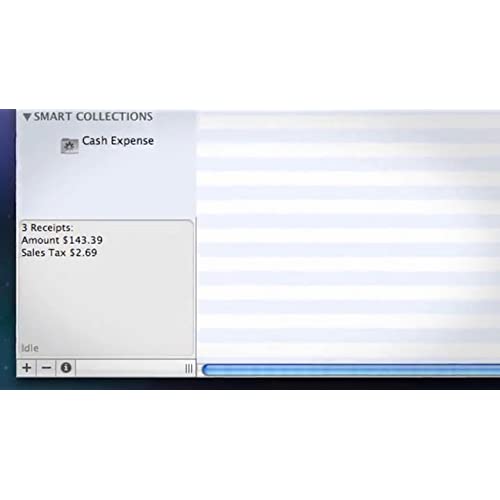



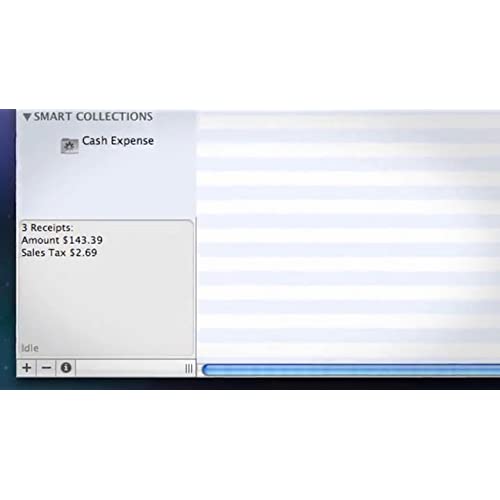
NeatReceipts Mobile Scanner and Digital Filing System for Mac
-

Ajohnhype
> 3 dayIt does the job, I wish I had a more permanent office so I could have gone with the desktop version, because I dont like having to feed each piece of paper individually. It makes my end of month duties much easier and quicker so I do enjoy that. The neat software isnt the easiest to figure out right away which I would like to see changed, but like all software, it will see updates.
-

Tracker
> 3 dayI am very disapointed in this product. There was not information as to how to install this unit on a MAC , even though Amazon charged me more for the MAC version. I had to wait almost one hour for NEAT customer support on the phone and the operator said this is a major issue with the product. Not MAC disk, No MAC installation instrucitons, Nothing even on the NEAT web site. PC product cd codes are no longer in use according the NEAT on the CDs they sent me.
-

Terry Vanderheiden
> 3 dayI have been using this for about a month. It scans in receipts very well and the OCR works about as good as you would expect, maybe a bit better. The NEAT software is very friendly and easy to set up folders for your receipts. I plugs into your computer (Mac) and powers through the USB. No power cord to mess with. I bought this to also make PDFs of documents from time to time and this works well. The problem with the system is that when you scan a document to a PDF the next time you try to do a receipt, it scans all the black area around the receipt and makes it proportionally small. To get around this, you have to re-calibrate your scanner before you scan a receipt after creating a PDF doc. This is not a long process, but kind of pain. If they fixed this it would be a great device.
-

dubdutch
> 3 dayPaper paper everywhere but not any more.Since a have had a neat scanner i do not have a draweer full of receipts.IRS accepts this form of documentation.Every year at tax time all i do is push a button.At my delight all is there to view.Why do it any other way
-

D. Somoga
> 3 dayGreat product, works as advertised. Wish they had a desktop version like they have for windows. One refinement would be on its OCR, I find myself writing in some info that the OCR misses. Also the drag and drop is a little buggy at times. I did not expect this product to be bug free from a company that is use to writing windows programs. I am positive that future updates will remedy any bugs. Even with the bugs I am very please with the product and would suggest it to everyone.
-

NO NAME
> 3 dayThis is a useful tool to stay organised. It does not always recognise the totals and other fields automatically so a lot of manual editing is required. Different receipt formats stump Neat.The soft ware should allow the user to recognise the different types of receipts. The promise of excel lists is not quite as advertised. This should be automatic. The software should also be more international , currently its set up for American tax only and oct is not multi lingual. You can however change and add new fields so with a bit of work it will be useful. Overall once you have adapted the software it will be useful and just to get my receipts saved and logged is worth it. Completely automatic it is not. May be in the future Neat will update the software to allow the user to teach the software to recognise and remember different receipt formats. May also in the future it would be good to be able to switch with between excel and neat files at the click of a button.( just a suggestion)
-

Cornelis Van Doorn
> 3 dayI bought this scanner because of the size and the claim it is a mobile product. The size is indeed nice and it is light to carry. The software offers nice features for the less organized amongst us. In short: the concept is sound. When I received it the scanner, I installed it but returned it immediately after testing it. The scans were all blurry and striped. I thought the product was malfunctioning and ordered a replacement. I installed it but got the same results. I contacted support and after a lot of calibration, cleaning and testing it worked decent. Unfortunately, every time after the Neat Mobile is disconnected or in my case, taken on trips, I have to go through a sequence of tests, calibration etc. It takes 15-30 minutes to get it working. A complete productivity drain. I guess people who buy this product have chosen to file their stuff electronically. They switched. It is some work but it is very convenient to find documents and to get rid of the paper. I have done this for a couple of years now with a ScanSnap on my desk. Never had one issue. It produces good quality scans, and fast. Neat seems to have a good concept and they spend significant money on the promotion. A document flow concept is great to have but it starts with the creation of an electronic file. A working product is key in this process and to get users exited about the opportunity of creating electronic files. Unfortunately, the basic requirements are not met by this product. I hope they get it right because this is a missed opportunity.
-

Ashley Serotta
> 3 dayThe compactness of this scanner is its main selling point. Its about the size of a curling iron and will fit easily in your suitcase or carry on bag. However, I would not use it for anything important or official, as almost everything wiggles or crimps as it goes through it. If portability isnt your need, Id probably pick another one.
-

David K. Watson
Greater than one weekI had very high hopes for NeatReceipts for Mac, maybe too high. Im gong to keep it because it does a decent job of its basic task: scanning and analyzing cash register receipts. However, I found the database software to be counter-intuitive, inflexible, and poorly supported. I suppose if you were just starting out organizing your paper records and using software like Quicken to manage your finances, you might be able to do things in a way that would better integrate with Neatworks. The lack of flexibility in Neatworks seriously detracts from the programs usefulness for those of us who have been working on going paperless for a while. To do efficient data entry and export to Quicken, I need to be able to add add and remove fields from forms to match my accounts and categories in Quicken and to be able to clearly see what data is being exported. As it is now, using Neatworks to get data into Quicken is more work than just entering the data from the receipt directly into Quicken. In theory, you can add and remove fields, but this feature, as near as I can tell, does not work at all. As a result, the entry forms are cluttered with fields I will never, ever use but I am unable to add fields for items like shipping & handling that I use all the time. If youre just looking for easy-to-use hardware and fairly-easy-to-use software that will allow you to archive and dump your paper receipts, NeatReceipts for Mac does the job. If youre looking for something that will also streamline your bookkeeping, NeatReceipts for Mac is not there yet. With a little more work on the database side, however, it may get there someday soon.
-

Jaime lire
> 3 dayNeatCo, perhaps intentionally, has come up with what amounts to the most customer-unfriendly, onerous and mindlessly long technical support every devised. I think their tech support purposefully hates to hear from their customers, so they went ahead and put the following system together. First of all, you cannot contact them on the phone. You call their number and get a telephonic message (in a loop) which repeatedly tells you to return to their website for service. You go to their website, and you MUST specify from their pulldown list a set of pre-determined items. If your problem doesnt fit, youre screwed. You have to put in something completely foreign to what you want just in order for your request to go through. They then send you, via email, an auto-response telling you to click on a URL to get your trouble-ticket. Then and only then can you communicate with Tech Support. Only via the web; no personal contact. This is what NeatCo calls customer support. I must say that I did get their Neat Receipts scanner working, but had a minor issue with the search feature. It SHOULD have been easy to get a quick answer from tech support, but not with NeatCo. If you need help with their unit, dont even think about purchasing from them. As I said, the worst customer support ever devised.

