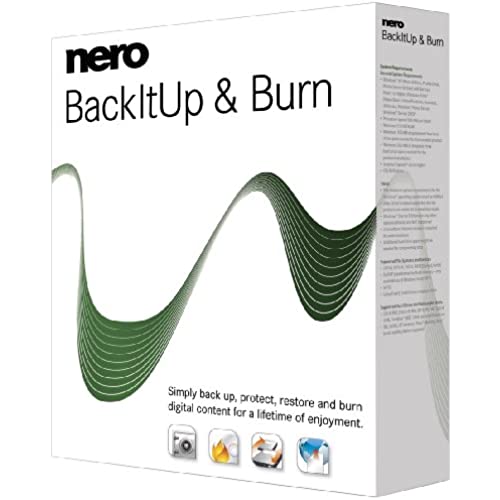
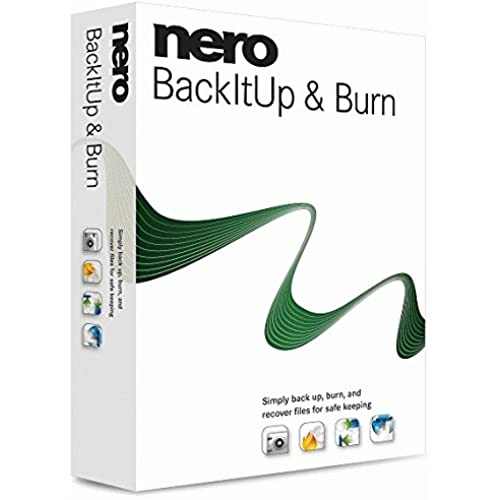
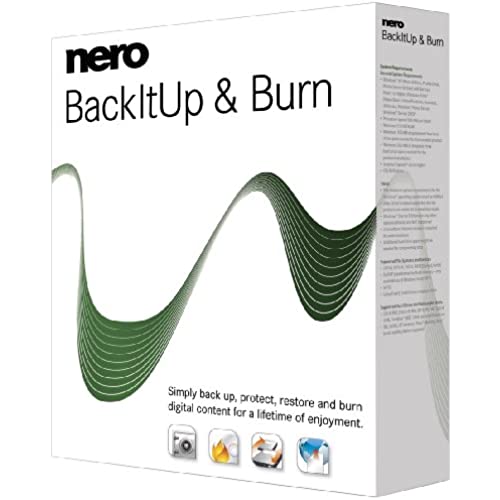
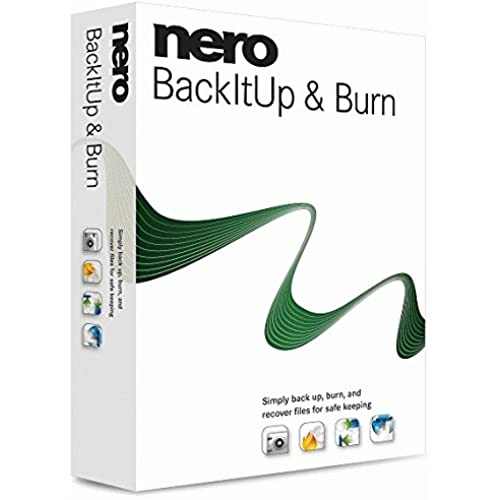
Nero BackItUp & Burn
-

Anthony J. Rooney
> 3 dayI conducted a restore of a Nero BackItUp DVD archive taken just 15 months ago to 3 DVD disks. I believe I was using the Nero suite 2013 and the restore process completed without any errors. The DVD media is quality and pristine and was in good storage. I could see all the file and folders as expected except ALL the files are corrupt. I know the file were intact at time of Backup and straight DVD burns of some of the files I can easily read. The backup was of an entire documents folder and sub folders consisting of about 9.6 GB of data in 3 DVD disks so the question is how can I run a successful restore and not get back any useful files? Is their product so useless and not fit for purpose that it detects or reports no errors in the original backup process and again no error detected in the restore process and I end up with nothing I can use. Just rubbish binary data.
-

KG
> 3 dayAfter backup up files it makes them unreadable in any other form unless you take lots of extra time to go through each file to convert it.
-

Karl Wiegers
> 3 dayThis is truly the worst backup software I have ever used. I had to upgrade from an older version of Nero BackItUp to version 12. All of my backup jobs were lost (no upward compatibility or export capability), so I had to start over. The user interface is not at all easy to understand (I have over 40 years of experience with software), much worse than the previous version. I did one full backup successfully. A week later I did an incremental backup successfully, after several false starts because the UI was so minimal. A week later I tried to do another incremental backup, but Nero insisted on doing a full backup instead. So instead of spending a few minutes creating a backup, it ran for over an hour, filling my external hard drive and then stopping when the drive was full and asking what to do now. I upgraded to v12 precisely to avoid this problem with the older, extremely slow version that would periodically do a full backup instead of incremental. It wasnt even worth the $12 I spent on the upgraded version. I would never buy this product again.
-

Barbara J. Woodard
> 3 dayI purchased this application in December to back up my files and folders. It worked for all of one week. Then, for some unkown reason it started to crash on me. It would load of the files I wanted burned but then would kick out my disc after anylizing my files. I tried burning some audio files using BackIt and it would do the same thing. I finally got tired of it and uninstalled it before it wrecked my PC. I gave 32 dollars to Amazon for nothing. Never again!!!
-

Jim
> 3 dayNero Backitup 2020 has a major Software Bug as I have found out using Windows 10. The Backup Runs fine but I get an Error Message saying that the Path is too Long and BackitUp goes into Pending Mode. So this means I have to Delete my Backup and Create a New Backup in order to make a New Backup. For 2 weeks I have been waiting for a response from Nero and not a word. DO NOT BUY NERO BACKITUP 2020. My Nero BackitUp 2012 works fine on my Windows 7 Computer for the past 7 years.
-

Dizziep
> 3 dayOk, I refer to Backup tool that came with Nero 8. BUT since Nero have not released a fix to that version its reasonable to assume that it is still broken. Otherwise Nero have cheated earlier customers by providing software not fit for its purpose.
-

Chris Luksha
> 3 dayIt would seem this is a great solution but I have to say I got what I paid for - a software that simply slows down my machine and takes up ALL processes when actually running and over 50% of the cpu when it is simply hanging around.
-

Chris
> 3 dayWarum 5 Sterne? Backup sauf kleineren Festplatten wieder erstellen - funktioniert, super, wie andere BU-Programme von NERO - wenn Mann sich eingefriemelt hat OK. Fummeliger war XP, von einer 250 GB Festplatte damit auf ne 1 TB Platte zu bekommen. Aber wenn dass Festplatten Agnmet deaktiviert wird, dann läuft die Backupfunktion reibungslos. Also dises Backup-Programm kann zwar leider nicht eine 4K Festplatte runter Clustern. Das können meines wissens nach nur die Alignment-Tools der entsprechenden Festplatten-Hersteller, aber das steht ja auch nicht auf der Verpackung.
-

HJH3
> 3 dayI make copies of DVDs and CDs to distribute my reports to clients. I have been using Roxio for years with alot of frustration - very buggy. At the advice of a computer repair tech, I bought the Nero BackItUp & Burn program. I have yet to use the BackItUp feature but the Burn part has worked flawlessly now for over a month. I have dumped Roxio - never to return. No more wasted CDs and DVDs and I am saving time with each job that I do.
