
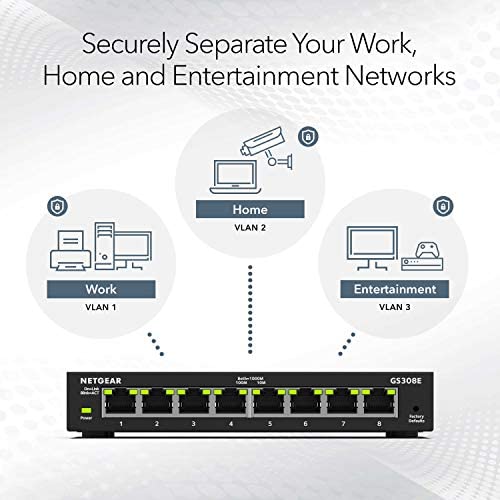

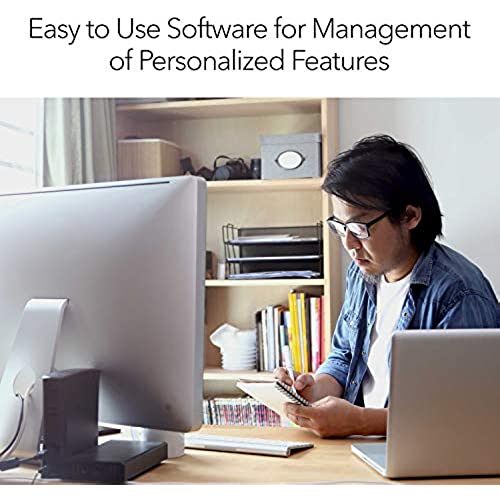


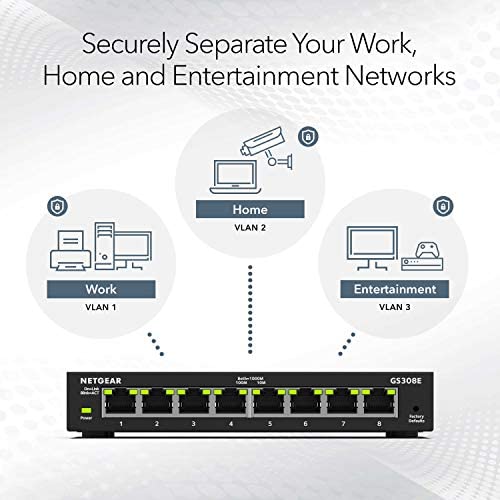

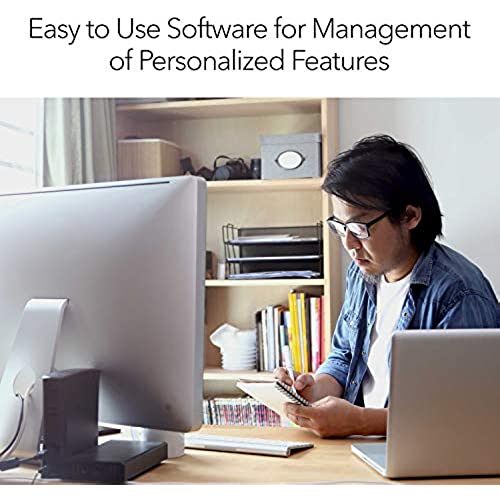

NETGEAR 8-Port Gigabit Ethernet Plus Switch (GS308E) - Desktop or Wall Mount, Home Network Hub, Office Ethernet Splitter, Silent Operation, Black
-

Barry C.
> 3 dayThis is basically a plug and play 16 port switch. I use Netgear switches and have had great results over the years. I bought this to replace an 8 port switch to provide more ports.
-

Dale Ross
> 3 dayThe NETGEAR 8-Port Gigabit Ethernet Plus Switch (GS308E) is a smart switch that provides easy network management and security features for small businesses and home offices. The switch has 8 auto-sensing Gigabit Ethernet ports that support up to 1000 Mbps of bandwidth per port. The switch also has a web-based user interface that allows you to configure VLANs, QoS, IGMP snooping, port mirroring, and more. The switch supports plug-and-play installation and has a fanless design for silent operation. The NETGEAR 8-Port Gigabit Ethernet Plus Switch (GS308E) is an ideal solution for expanding your network with reliable and affordable performance.
-

RaptorByte
Greater than one weekMounted on the wall, and it works great for the entire house.
-

Sparky
08-06-2025I have always had two networks in my house, one directly on the ISP router LAN, one off an inner router than treats the outer as a WAN. The ISP controls the firmware in the outer router and I dont trust them. But a situation arose where I needed both networks in other rooms, and I had only one network cable fished through to those rooms. So, I went to smart switches and VLANs. I bought three of these, one 8 port and two 5 port. The setup process was not smooth. I was trying to use the static IP setup method. With the first 5 port switch, it worked as advertised. With the second 5 port switch the IP address of the switch kept coming up 0.0.0.0, even after a reset and a power cycle. The 8 port switch did the same. Then I figured I guess I should let those last two obtain an IP from my inner network router and configure them that way. That worked, except on the 8 port I had to initially use the web interface because the program interface is turned off by default! The program and the web interface both are not the most user-friendly systems I have used. They are very similar in design. There is a fairly strict order in which you have to do things or it yells at you. Once initially configured, I had issues because I had assigned a static IP that was on VLAN 2 as opposed to VLAN 1. I couldnt see the management interfaces switches other than the one to which my laptop was connected even though I was on the same VLAN. Reading up on a NETGEAR forum, it turns out an undocumented feature of the switch, at least per a conversation on a forum I found, is that it expects the management interface to be on VLAN 1. But, I managed to get it all up and running, and it works well once configured. As other reviewers have stated, these switches are fine as long as you are on something like a home network where you are hiding behind a NAT router and a firewall. Thats because the static IP of the management interface is presented on every VLAN. For example VLAN 1 in my case is 192.168.a.x and VLAN 2 is 192.168.b.x. The a network is the inner, and the b is the outer, meaning a LAN can connect to the b LAN that is the WAN to a, but not vice versa. Even so, using a management IP of 192.168.a.X when on the b VLAN, I have proven that I can access that interface by using a fictitious b address on the outer a network. The switches, being fanless, get a little warm but certainly not hot to any level of concern about longevity. I gave them three stars because of the setup issues, the undocumented feature, and the security issues. But, they still do what I need them to do. If you want ease of setup or better security, I advise looking elsewhere.
-

Duncanyoyo1
> 3 dayRecently I upgraded my service to 1gbit. My WiFi card maxes out around 350mbit, so I needed to run an ethernet cable. Only issue is the only drop I had was in the next room going to another device. So I turned that drop into a backhaul by plugging it into this switch. It now feeds 2 devices and on my PC I am easily able to hit the full 1gbit speeds. Cat6a cable all the way from my PC to the router. Device is low power and doesnt get hot which is a plus. Though I did notice a high pitched noise when no devices were attached and the device first powered up. Seems to have gone away after being powered for some time with devices connected. So far no complaints with this switch.
-

MM
> 3 dayWorks
-

IIIEnderIII
> 3 dayAll the wired connections in my LAN run through this hub which is used to distribute the gigabit fiber internet connection from my EERO Pro 6. The Netgear 8-Port Gigabit Ethernet Unmanaged Switch (GS308) handles this task effortlessly. I plugged it in more than 3 months ago and it has been running continuously without any drama. Highly recommended.
-

Spookb
> 3 dayThere really isnt much to say. Netgear makes really good equipment. This is nothing short of that. I needed to upgrade from a smaller Netgear switch and knew exactly what I wanted, the best. Plugged in and powered on. Works great
-

RES
> 3 dayWell, this thing already has 18,000 5-star reviews so Im not sure what else I can add. It Works great! Not sure if my review will matter, but it deserves 5 stars or more, so why not leave a review.... Power supply included. Just plug it in, plug in one line from you router to any port, and plug all your other stuff into any other empty port. Thats it. Could not be any easier. And only $20!!
-

Lin Holt
> 3 dayWe bought this for our Starlink Satelite but it didnt solve the Star Link router problems. (not the fault of the switch)
