




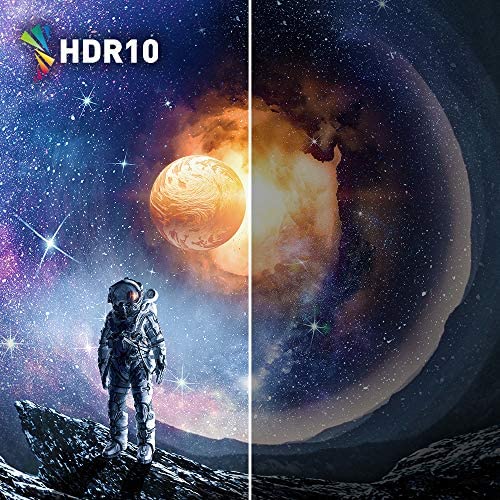






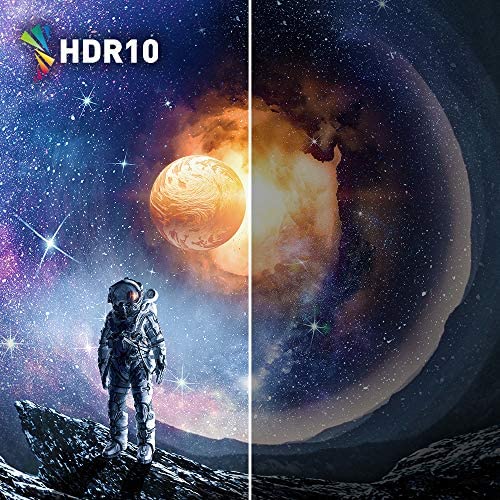

Nitro by Acer 27 Full HD 1920 x 1080 1500R Curve PC Gaming Monitor | AMD FreeSync Premium | 165Hz Refresh | 1ms (VRB) | ZeroFrame Design | 1 x Display Port 1.4 & 2 x HDMI 2.0 Ports ED270R Mbmiiphx
-

Nola Bednar
> 3 dayThe picture quality, brightness, refresh, etc are all fine, especially for the value. The problem, however, is with the input switching and OSD. One of the main reasons to choose this monitor is support for 2x DisplayPort + 2x HDMI inputs, which is very hard to find. Unfortunately, the implementation of the single-button menu and input display switching is absolutely terrible, and the OSD (on-screen-display) simply doesnt work when the input is not detected. There is only a single button to press with this monitor: you can press it, or press it directionally to navigate the OSD. This means that the possible inputs are very limited. Bottom line: good monitor for the value, IF you dont plan to use multiple inputs. Multiple input switching implementation is extremely frustrating to use on a daily basis. After using this monitor for about a month, Im strongly considering writing it off and getting something from a different brand instead. I had planned to use a dual-displayport setup (which is why I selected this monitor) but its too frustrating of a price to pay for that limited benefit. Problems: 1. The monitor sometimes fails to detect the input signal when switching inputs. Then, it switches off / goes to sleep, so the OSD is not available to fix the settings. Pressing the button to wake it does not usually recover, instead usually have to unplug/plug cables. 2. The one-button input means there is no convenient button or other dedicated method to switch between inputs. It requires a minimum of 5-8 button presses to switch inputs, depending on which inputs you are switching between. 3. You cant reliably switch between inputs unless BOTH input sources (the one youre switching from, and the one youre switching to) are on, AND its able to detect the signal from both sources (else it will go to sleep). This means its not actually possible to change inputs when one of the source computers is off, without unplugging/plugging cables. 4. The input signal detection seems to be flakey when routing the input signal through docking ports, such as MacBook Pro + CalDigit TS3 Plus Thunderbolt dock. Other monitors Ive used dont have this problem. This monitor sometimes fails to detect the signal, and goes into a continuous wakeup/sleep loop. The only solution is to actually unplug the cable. Soft-restarting the monitor doesnt work. 5. The auto-source setting is completely unreliable. 6. When the monitor is asleep, you cant wake it up and get the OSD up to switch inputs. You have to have a detected input signal active to get any OSD at all. 7. The input switching seems to work even less reliably when selecting a refresh rate > 60Hz. System details: - this monitor - input 1 (DisplayPort): Macbook Pro connected to CalDigit TS3 Plus Thunderbolt dock - input 2 (HDMI): Windows 10 PC + nVidia GTX1660Ti - using high-quality DP and HDMI cables from reputable brands, rated for the correct resolution and bandwidth
-

Maniac
> 3 dayPros: - High resolution with HDR support - Colors are nice - 2 DisplayPort inputs - 3 year warranty Cons: - Floppy stand. If your desk moves at all the monitor will wiggle a lot. - Doesnt do that great in the UFO ghosting test - TERRIBLE auto-source functionality. Literally the worst Ive seen on any monitor. Its so slow it freaks out one of my devices. Turn off the auto-source and switch it manually (push down on the control switch to bring up the controls). - HDR support is there but not that great. - Max Brightness is VERY bright and turning on HDR forces max brightness - Speakers are there - cant control volume via your OS over DP but can over HDMI. The monitor does have a volume control, though. I wouldnt recommend them for anything but voice calls though. This is a huge upgrade from a 1080p 60hz screen. If you try a better 1440p screen youll be disappointed in this one, though.
-

Laurin
Greater than one weekLet me preface this review by saying I am not by any means an e sports gamer nor a hardcore PC fan. Up until last year I gamed on laptops. Gaming is a hobby for me, not a source of income, so my needs may be less than that of a professional streamer. When I first got my gaming PC set up and ready I was so happy with it and loved the improvement from my laptop. I was originally using a 32 inch monitor from Best Buy and I loved it and didnt notice much issue at first. However, as I started playing more and different games I noticed a significant increase in screen tearing, glitching, slow load times, and issues with screen resolution for certain games. I realized after some research that I had bought a freesync monitor not a gsync monitor. Prior to that I had no clue what either of those things really meant. I didnt think it could possibly make much difference what monitor I used, and I thought bigger = better for screen size. I was so, so wrong. After doing some searching I chose this monitor for the value. Once I got it hooked up the difference was apparent *immediately*, even just with simple things like the smoothness of movement for the mouse icon. With games the graphics were immediately clearer, load times were cut to only a few seconds, the screen tearing and stuttering was completely gone, my fps could stay steadier at higher rates, and I no longer had issues with funky text sizes/clarity due to the resolution. This monitor completely changed my pc gaming experience and I couldnt be happier!
-

Mark C.
Greater than one weekThe price is fair with good quality
-

ADM
> 3 dayThe monitor is well built with a very sharp view and several options for display count. Excellent would recommend
-

Marcus Flores
> 3 dayFirst curved screen monitor looks great good size like it has a swivel bottom to move easy and tilts for convenience. Speakers can be better a bit standard, but its a monitor works great with a Xbox one s
-

JNR
Greater than one weekBeen using this PC monitor for over a month. All my games look awesome. Youll need Headset/earbuds or speakers though. 5 stars, great product & price.
-

MachZ1000x
> 3 dayThe monitor works good for gaming or everyday use. And I enjoy it. But there are zero USB ports and only two HDMI ports and a headphone jack. And the Audio is terrible I can barely hear anything on max volume. Also its advertised as a 144hz monitor but Its really only a 60hz monitor.
-

Michael D. Anderson
> 3 dayI like how the monitor is curved. It gives me a full landscape view while gaming intensely. Currently, my display settings arr set to 2560 x 1440, 60 hz. The monitor itself handles fps games from 60 fps to 120 fps smoothly. The display graphics and bit rate of gameplay is extremely crystal clear. The curve on the monitor also helps when trying to save desk space. In all its a great monitor! Did I mention that it can tilt vertically!! I mean its really awesome!
-

Matthew J. Simpson
> 3 dayI have been using a 32 60hz Va panel for quite awhile now. Jumping up to 120+ refresh rate and even a curved screen both seemed like solid upgrades to my years-old monitor. This monitor has both, but it comes at such a high price, why would I ever care. The ghosting is so bad that games are unplayable on it. I tried everything I could think of or find suggested on the net. I tried windows and gpu settings, I tried different cables on different ports (monitor and gpu). I went through settings on the monitor in fine detail (not a whole lot of options affecting overdrive and the like there). This monitor literally had such bad ghosting that if you didnt know the game, you might briefly think it was a stylized, artistic choice to blur all the motion on screen. I contacted Acer. They eventually responded to say, no there shouldnt be ghosting like that Some forum research also suggested these might be a panel lottery situation where some were better than others in this respect. No problem then. Amazon has a generous holiday-time return policy. I will just replace it with working example. My second Acer monitor arrived and.... The exact same issues!!! I even tried it with a different computer and the supplied cables, just to be sure. No change. I am getting a refund now, even though I will be one step closer to the nebulous too many returns, so your account is cancelled wall. I cannot imagine anyone being happy with this monitor. Even for non-gaming, the color rendition was poor as was text clarity on both monitors. I see positive reviews out there, leaving me to scratch my head in confusion. Maybe I lost the panel lottery twice in a row, but I will look elsewhere and recommend you do the same.
