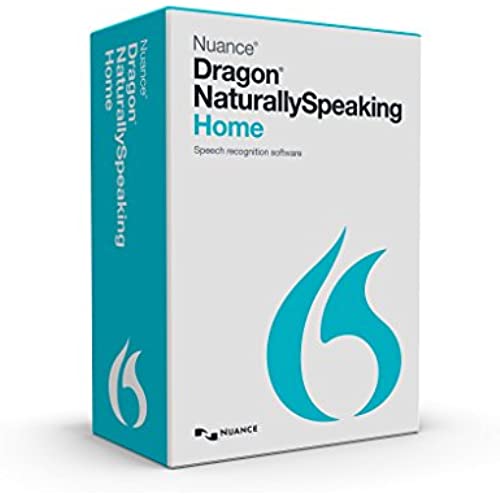

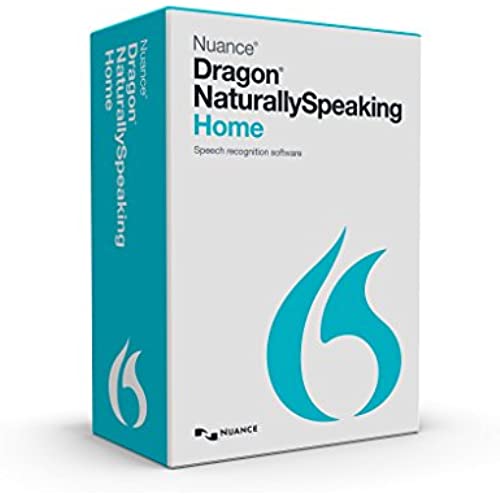

Nuance Dragon Dragon NaturallySpeaking Home 13 (Old Version)
-

Alan Dale Daniel
> 24 hourI am sitting at my wifes computer writing this review because the Dragon program messed up mine. I installed the Dragon Naturally Speaking Home on my computer, a Cybertron running Windows 10 with an i7 processor. The program came with a headset, so I used that on my computer. After installing it, the program has a set up. First you go through a long processes of registering the program, then it takes you to a set up sequence. During this set up it installs a menu that has a large button on it. Hovering over that button will tell you if the microphone is on or off. It started in the off position, and it never changed. It is impossible to turn the button on. As I was going through the set up, it wanted me to download Bonjour, an Apple program free on the internet. I tried to do that but ran into issues. I finally downloaded the program, but when I tried to continue to load Dragon it failed to recognize the microphone. Over and over it kept telling me to turn on the microphone before it could continue. Over a dozen times I went to the dashboard button and clicked it, but it never came on. I went to the help sites, both on Nuance and on the web, and never resolved the issue. I plugged and unplugged the line numerous times on the headphone/microphone set that came with the program without any progress. I also switched locations from the back of the tower, to the front of the tower, then to the monitor and none of them changed the outcome. The microphone stayed off. So I switched microphones. I put a KLIM USB microphone on the machine, and it still failed to work. The program set up will not recognize any microphone I have tried. And I plugged and unplugged the KLIM several times and used several USB ports. In addition, Bonjour turned off the speakers on my computer. When searching the system error messages I was told the download turned off my speakers, but it never told me how to turn the speakers back on. More problems. Because of this, I manually loaded the microphone specs into the program. It accepted them and said OK, but the microphone never turned on. I erased Bonjour and reloaded everything, to no avail. The microphone will not work. Its simple enough, no microphone no speech program. So, I am now faced with a total disaster. My computers speakers are disabled, and none of the microphones will work. The Bonjour seems to have turned off the ability of my computer to recognize any microphone for any purpose. Of course, it could have been the Dragon program that messed them up. Its hard to say. Even when I leave Dragon, none of the microphones work, but they did before - so why did they quit now? Without some kind of outside help this isnt going to resolve itself. I may be stuck with taking my computer into a repair shop and paying for some type of reset. All because I bought this program. Even if Amazon gives me my money back, which they might not, Ill have to pay extra to fix the computer problems caused by the program. Believe me when I tell you this is a dangerous program to install on Windows 10. In my opinion, this program has the potential to devastate your computer. This is NOT a benign install. Ive researched other dictation programs, but - at least on Amazon - none are available. AD2
-

Alvin L. Nunley
> 24 hourIm writing this review using Dragon 13.0. I find 13.0 to be much better than 12.5. It has much fewer conflicts with other programs in memory. The only problem Im having is with training. One of the problems Ive had in the past is my spoken vocabulary is too extensive for my spelling ability. LOL. When doing emails I would have to use Microsoft Word with its spellcheck and then cut-and-paste to the email application I was using. There are times when I still do that, but not nearly as often as before.. Now if they could just speed up the update routine when you log off. Another thing, every time I go into Excel, Dragon reminds me that my version doesnt work in Excel. The bad thing is it will not stop.
-

saina setgeeltei
> 24 hourIm dictating this review so you can get a sense of how accurate it actually can be. I usually need to make at least two or three minor corrections in one short paragraph. Dragon is a godsend for people who really have problems with their arms and cant type or input text the usual way. Dragon 13 does seem to be a improvement over Dragon 12; theres a considerable uptake in speed. A huge problem remains that it is practically dysfunctional in Microsoft Word. I use the dictation box or pad and then copy and paste my text into my word file. I did not have any particular problems with the installation, beyond the fact that it took a very long time (a few hours). Dictating this review, there was one major error: Dragon typed men instead of improvement. However, Dragon is typing the words almost as quickly as I can say them. I like that a lot.
-

Jerry Conner Jr.
> 24 hourI live with a disability that prevents me from using your standard keyboard with relative ease. Dragon NaturallySpeaking has been a bit of a lifesaver, for me. Granted, there are some issues with the way it understands me (even after Ive trained the program, twice). However, as far as speech to text goes, this program is the best! I also think that the fact that Im using a web cam microphone might be why Im having some of the issues that I have. The software does come with its own microphone headset, I just dont use it because it keeps me tethered to the computer. If anybody can recommend a good wireless microphone headset (or microphone) that I can wear with my bowler hat, Id be appreciative!
-

Dr. Brycen Ratke PhD
> 24 hourI certainly would not recommend Dragon NaturallySpeaking 13. First of all it was hard to get installed. I even called technical support for help and they had me download the program to install and it still wouldnt work. After many hours of trying to install it, it finally installed. However, it kept hanging up. It wouldnt even run long enough to go through any training for it. The training feature of this program gave the warning that the training program was not compatible with Dragon NaturallySpeaking. The program also gave warnings about a third party program interfering with it and I could never find any other program running. After searching on line for a solution I finally tried using the voice recognition feature in Windows. Windows voice recognition works wonderfully. It does everything that Dragon NaturallySpeaking says it would do and and takes dictation very fast. Naturally you have to give it some training as you would with any voice recognition program. I am writing this review with Windows voice recognition. It keeps up with me wonderfully gives me tremendous control of my computer through voice commands. No, I do not recommend Dragon NaturallySpeaking 13. I just wasted a lot of money which I cannot afford to do. I see no reason not to use the Windows voice recognition program when it works so well.
-

DrHooves
> 24 hourIve used three previous versions of Dragon (8,10 and 12), and was pretty lukewarm about those. But with 13 Home (and maybe with 12.5), theres some kind of corner that the recognition engine has made, and now its much more accurate, with relatively little training. Ive tried it on both my Windows 7 laptop and Windows 10 desktop with amazing results, where free flowing text is 90+ percent accurate, and often whole paragraphs are mistake-free. I did purchase a higher quality USB microphone, but even the unit that came with the CD was pretty accurate. However, my focus is on first drafts of longer emails, notes, and transcribing hand-written fiction into a computer document. I can easily churn out 1000 words in 10 minutes, spend one or two minutes manually correcting things, and its done. A great time saver. If expanding the use of the product to perform more detailed tasks or control your computer, then the expectations need to be adjusted. Its going to take more time to train it, and learn the limitations, with much more time necessary for the proper learning curve. I have not yet tried anything to complicated, but at least this version is going to allow me that option. Previous versions I just got frustrated with simple drafts.
-

JanT
> 24 hourThis was sad for me as I have to have something to help with my computer for me to enjoy. I also am a moderator and typing is very hard for me. I just wish it was better but everything works but the mike for the software and I dont know whats wrong
-

George F. Greene
> 24 hourI was actually surprised at how accurate it is, especially after such little training of the program. I tried varying my voice, speaking very succinctly, but then also very naturally with run together words and higher speed and it kept up impressively. Most of the errors were my own as it is a little unnatural to say all the punctuation out loud. Its spelling is impeccable and I may be hallucinating but it seems to pick the right word in context for words that are similar in sound like hear and here. Maybe Im imagining things. Im using it to transcribe 100 yr old typewritten pages for archiving and it turns out to be quicker to read the pages out loud than to use professional OCR software which is inaccurate for typewritten text from old mis-registering typewriters on aging and stained paper. Correcting the OCR is very time consuming. Theres far less to correct using Dragon (most are my errors anyway) and you can make many corrections using voice commands while transcribing. As it seems to work as an input device like a keyboard (albeit with a clipboard-like step) I suspect Ill be finding ways to use it in multiple programs. The headphones that came with it work very well and are comfortable over a few hours. It was very easy to set up, though it took a while for installation to complete. Overall, I love this thing!
-

B. Lee White
> 24 hourAfter two days of installing and trying to set up my Dragon Naturally Speaking Home 13 I finally called tech support because although the windows speech recognition worked fine, Dragon could not recognize my microphone. I was unable to go online to do tech support because when I tried to register my product it said it was having technical difficulties. So, after waiting 20 minutes, the technician registered my product for me. She then informed me that the headset that was sent with Dragon is not compatible to Dragon. SERIOUSLY??? She told me I had to go out and buy a USB connector for the headset for it to work. This is not acceptable business people. When I pay for something Id really like to get my moneys worth and not find unexpected extras I have to buy. Im going to buy the usb microphone because at this point I have no choice. But when its time for an upgrade, I will be looking somewhere other than Dragon Speak
-

Frank Rich
> 24 hourI was an IT manager/Unix geek on Wall St for 25 years. The install for this product is one of worst I have ever experienced. It failed a few times, then proceeded, taking about 30 minutes to install all of the files. Various other issues with tutorial. Then came the software performance, which was abysmal. I followed all the profile suggestions, then tested it with the quick brown fox jumped over the lazy dog. The software was not able to reproduce the sentence even ONCE properly after many tries. Could not get the word quick until I taught the software the word. I tried various other readings, etc using both the built in microphone on my laptop as well as the included microphone. There were far too many errors, about 30-40%, Some words were so far off they were laughable. Slow as a turtle as well. My wife tried as well, total fail. We are both educated, articulate people, no speech issues. This software is simply not worth the effort, not ready for prime time. More effort correcting than typing would be. If you are totally disabled this may be a choice but it will be very frustrating. I am returning the product, dont bother ordering.
