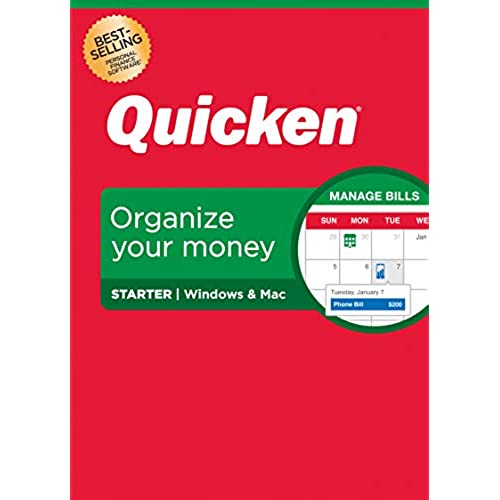
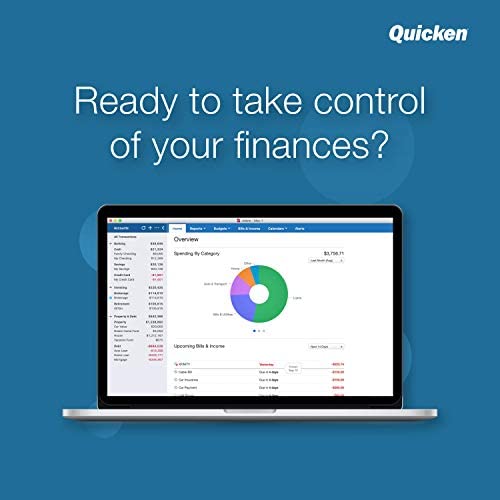


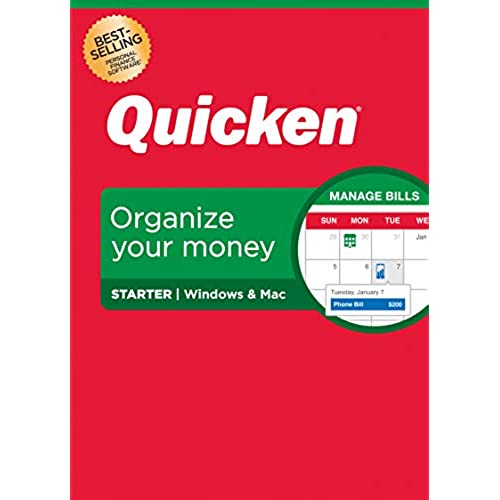
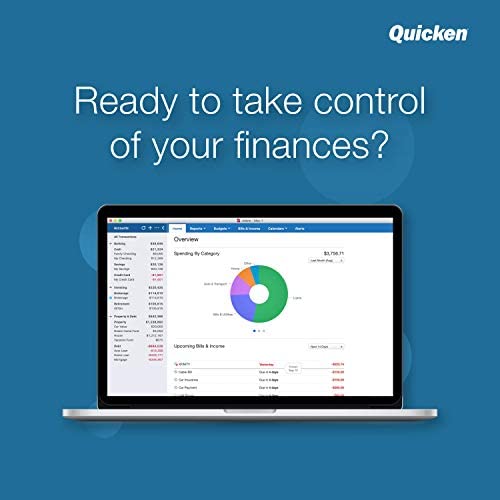


Quicken Starter Personal Finance – Start taking control of your money – 1-Year Subscription (Windows/Mac)
-

Bumble
> 3 dayI am used to this particular banking software. I don’t like that you have to pay for it every year but that seems to be the trend. It works well for me
-

Mark Dalzell
Greater than one weekHow is a program thats been around this long so bad? Buggy, inconsistent, complicated. Why do I have to type in 3 passwords every time I sync a bank account? Why are there ALWAYS missing transactions so I have to go over everything with a fine tooth comb to fix all the errors. Right now it just wont sync 4 months of my credit card data in the middle of the year for some reason that I just noticed, and when I try importing a QIF or QFX it just flashes Importing but its still not there. Overly complicated. Hate it.
-

Benjamin
> 3 daymy review is based on the fact that the product is not as advertised or the advertising is misleading and once you upload the product you cant get a refund of the money spent only the tax you paid. Dont waste your money this product isnt worth it.
-

Lee Nelson
> 3 dayLogged in once forgot password and there is no way that I have been able to find to get back in. Would not buy again.
-

Sheena Albritton
> 3 dayI use this for personal use but is so much easier to keep up with and will help with taxes.
-

Rick Wilson
> 3 dayDoesnt work with Windows 11 and tech support is non existent on the weekend
-

victor Reynolds
> 3 dayI thought this was the quicken program turns out it said access to quicken subscription I do not want that I want just the program
-

Norm Smaglik
> 3 dayBe advised that if you purchase the Starter edition as I did and you discover that you need features only available in the Premier edition, you will need to have chosen a Data File Password in the Starter edition before you upgrade. If you dont do this the Premier edition will ask for a Data File Password before it can open the file set up in the Starter edition. Live tech support could not solve this problem. Quicken web support states that you can click on the Forgot My Password button and you can get a code to create the Data File Password. However, the button leads nowhere and you are stuck with no resolution. I was able to load an earlier back up file where I could create the Data File Password but had to re-enter a years data. Very frustrating that tech support could not help. Otherwise I am very pleased with how the program allows easy entry of data and has good reporting features. I will continue to use it for now even though I will have to pay for it annually.
-

Wm. Troy Austin
Greater than one weekGreat product. It really helps you see how you are spending your money.
-

Mike
> 3 dayAfter our prior budgeting software became subscription based, we figured if we had to subscribe to something we might as well go with the most well established option. Couldnt go wrong with Quicken, right? Could not have been more wrong. Fortunately we were able to cancel during the first 30 days for a refund. The PC version of the software is outrageously buggy. Theres a handful I can easily reproduce using the build I downloaded from their website in Jan 2020: * Randomly after syncng to the cloud and exiting the program, when I come back in, certain budget categories have had various months budgets overwritten by the latest months budget value (ex: starting a fresh budget in Jan 2021, I edited the Dec 2020 budget values to show the amount carried forward from own old budget, and then would randomly find other months in 2020 overwritten by other values). * If I filter the transaction view and theres a small number of transactions, one of the displayed totals is wrong. It leaves out the last transaction. Thus I cant trust the totals - a pretty serious issue for budgeting software. * Also in a filtered view, if I edit a reconciled transaction and then click no to the warning about editing it (to cancel the edit), the entire transaction becomes invisible (looks like it was deleted, but if you reset the view it comes back). * Also in filtered view, occasionally upon editing, the transaction overwrites either the first transaction in the view or the transaction immediately before or after the edited one, replacing it with a copy of itself. * And, also in filtered view, the last transaction in the view sometimes does not show the correct flag for manual entry, cleared, reconciled, etc... We also tried the Mac version, and while we didnt try it long enough to know whether or not it had the same bugs, we quickly discovered it wasnt usable for us either as there was no way to roll one months budget surplus or shortfall in a given category into the next month automatically (what Quicken calls rollover - a PC only feature). Other crazy things... If you have both the PC and Mac version, you cant delete an online copy of a budget created by the other platform. You also cant delete the online copy of the currently open budget. There doesnt appear to be a way on the website to delete online budgets. And online you dont seem to be able to edit account sync configuration for your bank or credit accounts. If you review their release notes for the software, they often have multiple releases per month which include bug fixes, and some of the fixed bugs are even more outrageous than the ones we experienced (one recent one involved syncng causing categories to get deleted and require you restore from backup). This doesnt give me a lot of confidence there arent many other bugs waiting to cause issues. Not sure how Quicken, which has been around for so long, can be such incredibly bad software, but it is. So very disappointed. Maybe something that happened when Intuit sold it back in 2016. Either way, avoid it like the plague. We went with You Need a Budget, which is a considerably better experience, though they are a bit rigid with their methodology (things like you cant roll forward a negative amount in a budget category... something we used to do all the time to track IOUs where we were owed money).
