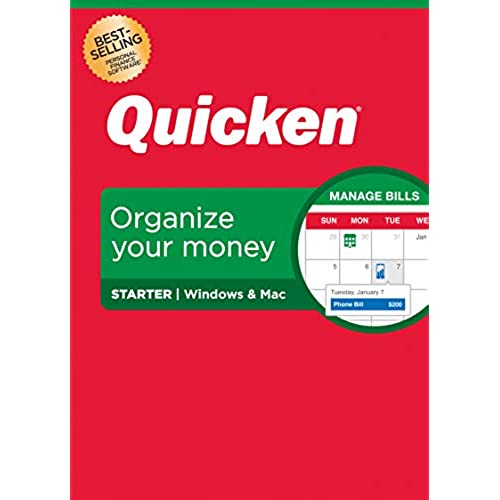
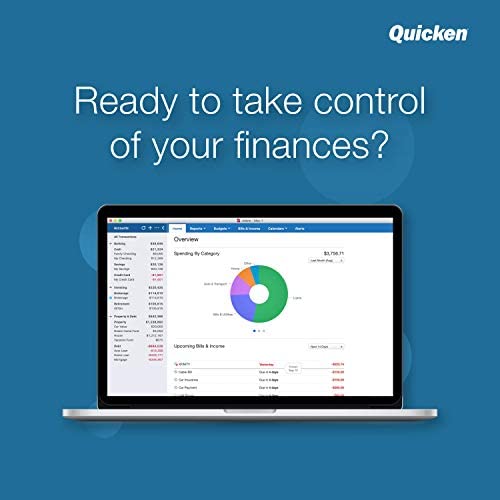


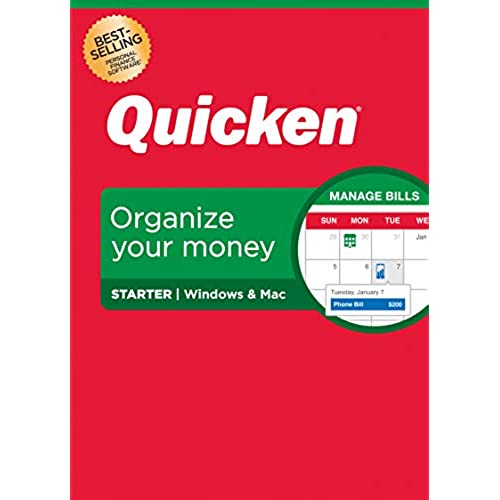
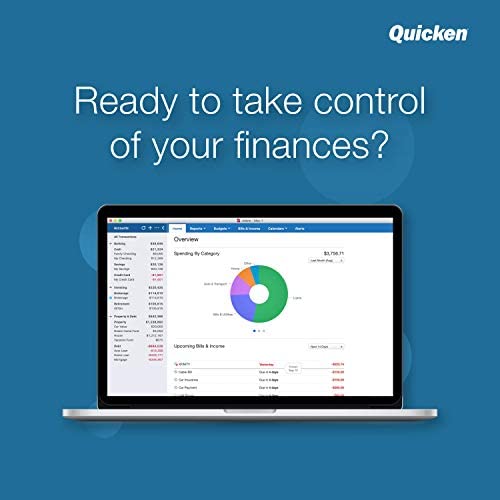


Quicken Starter Personal Finance – Start taking control of your money – 1-Year Subscription (Windows/Mac)
-

SJG
> 3 dayBought the software, did not like it so returned it. Have proof of delivery and requested refund 3 times but still waiting.
-

Ronbo
> 3 dayCRAP! After your subscription runs out you can not even open it up to look at your data. It becomes useless you have to shell out another 39.99 for nother year subscription. What a rip off. Save your money.
-

Wm. Troy Austin
> 3 dayGreat product. It really helps you see how you are spending your money.
-

James M Collier
> 3 dayI thought I was buying a permanent checkbook program. Instead, I received a one year subscription.
-

Dorothea C.
> 3 dayA formerly good product has been ruined. Inserts incorrect prices in bond price histories and you can no longer get a report of your bonds transactions. Despicable!!!
-

TExmextom
> 3 dayI had trouble due to needing to reset my password. Tech support was great.
-

BobyJo
> 3 dayI had been told that intuit had dropped the subscrption but not true. I would sell this if you really want to use it.
-

John W. M.
> 3 dayQuicken use to not be subscription but they have become greedy like other software vendors. I used to buy the software and it was good for at least 3 years before you had to update to a later version which made it more economical to purchase. Now they hit you with a $35 to $45 yearly subscription and if you dont re-subscribed they cut off your bank downloads.
-

C. VanDoren
> 3 dayIn the info for this product Quicken says: Youll always have full access to, and full ownership of your data. That is a lie, You could work around the large banner ads that you need to renew that take over the screen, but After your membership expires you will get a pop-up message that you cant complete that action without renewing for every single action you perform. You need to click through the message each time and in entering one split transaction you have to click through it ten times or more. That is hardly full access to your data, it is unusable.
-

Mike
> 3 dayAfter our prior budgeting software became subscription based, we figured if we had to subscribe to something we might as well go with the most well established option. Couldnt go wrong with Quicken, right? Could not have been more wrong. Fortunately we were able to cancel during the first 30 days for a refund. The PC version of the software is outrageously buggy. Theres a handful I can easily reproduce using the build I downloaded from their website in Jan 2020: * Randomly after syncng to the cloud and exiting the program, when I come back in, certain budget categories have had various months budgets overwritten by the latest months budget value (ex: starting a fresh budget in Jan 2021, I edited the Dec 2020 budget values to show the amount carried forward from own old budget, and then would randomly find other months in 2020 overwritten by other values). * If I filter the transaction view and theres a small number of transactions, one of the displayed totals is wrong. It leaves out the last transaction. Thus I cant trust the totals - a pretty serious issue for budgeting software. * Also in a filtered view, if I edit a reconciled transaction and then click no to the warning about editing it (to cancel the edit), the entire transaction becomes invisible (looks like it was deleted, but if you reset the view it comes back). * Also in filtered view, occasionally upon editing, the transaction overwrites either the first transaction in the view or the transaction immediately before or after the edited one, replacing it with a copy of itself. * And, also in filtered view, the last transaction in the view sometimes does not show the correct flag for manual entry, cleared, reconciled, etc... We also tried the Mac version, and while we didnt try it long enough to know whether or not it had the same bugs, we quickly discovered it wasnt usable for us either as there was no way to roll one months budget surplus or shortfall in a given category into the next month automatically (what Quicken calls rollover - a PC only feature). Other crazy things... If you have both the PC and Mac version, you cant delete an online copy of a budget created by the other platform. You also cant delete the online copy of the currently open budget. There doesnt appear to be a way on the website to delete online budgets. And online you dont seem to be able to edit account sync configuration for your bank or credit accounts. If you review their release notes for the software, they often have multiple releases per month which include bug fixes, and some of the fixed bugs are even more outrageous than the ones we experienced (one recent one involved syncng causing categories to get deleted and require you restore from backup). This doesnt give me a lot of confidence there arent many other bugs waiting to cause issues. Not sure how Quicken, which has been around for so long, can be such incredibly bad software, but it is. So very disappointed. Maybe something that happened when Intuit sold it back in 2016. Either way, avoid it like the plague. We went with You Need a Budget, which is a considerably better experience, though they are a bit rigid with their methodology (things like you cant roll forward a negative amount in a budget category... something we used to do all the time to track IOUs where we were owed money).
