
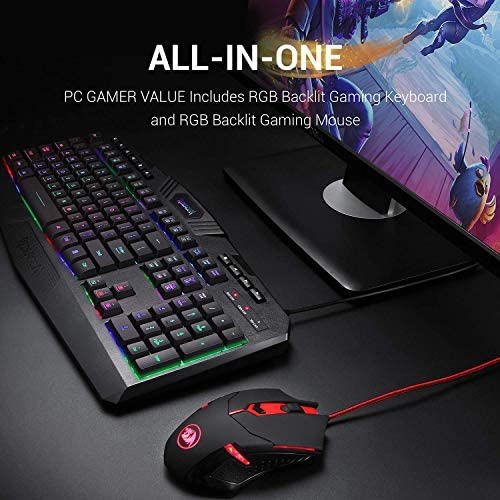


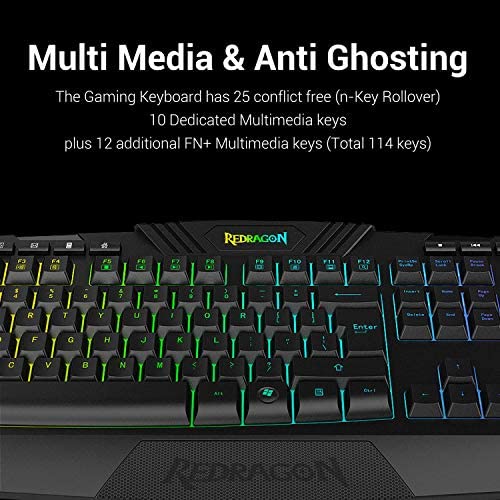


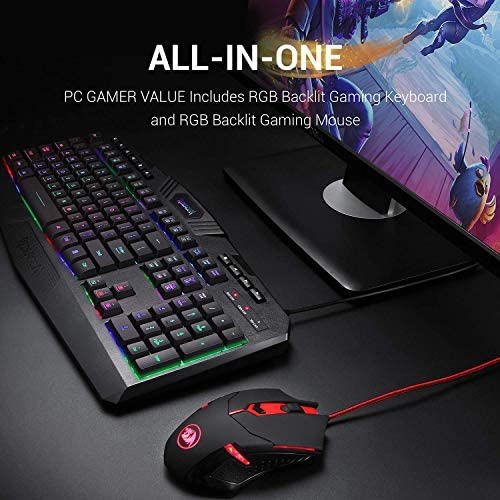


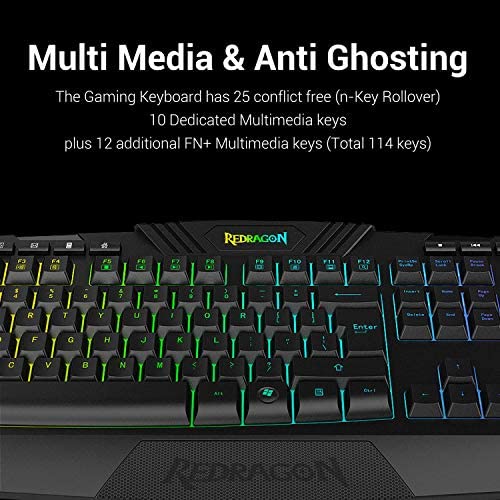

Redragon S101 Wired Gaming Keyboard and Mouse Combo RGB Backlit Gaming Keyboard with Multimedia Keys Wrist Rest and Red Backlit Gaming Mouse 3200 DPI for Windows PC Gamers (Black)
-

D. Drummond
> 3 dayI was looking for a lighted keyboard to put on my home theater PC, that Ive found I am gaming on that big screen here more lately. I was just using an old basic HP keyboard I had laying around, but given I use this in the dark it was of course impossible to see the keys with just the light from the screen. On my main desktop I have a Razer Black Widow, and I love it, so I have something to compare this one to. I didnt want to spend that much on a keyboard for the home theater PC, but still wanted the backlight. I ended up buying this one based solely on the Amazon ratings, and quite frankly, I didnt have very high expectations. I figured it was Amazon, and if the keyboard was total crap, I could return it anyway. Boy, was I surprised when it arrived! For a keyboard at this price point, I was very happy to see if felt like, while very lightweight, decent construction. Amazon shipped it in its bare box with no outer box, and of course the box was all dinged up from shipping, and I expected it to be broken, but it was just fine. Even more surprising were my first impressions of the mouse. Just the feel of it, it felt like a much more expensive mouse, and having a braided cable at this price point is fantastic. I wasnt even expecting to use the mouse, as I have a trackball, I mostly just bought this for the keyboard. I havent tried the mouse in actual use yet, probably going to give it to a friend, but the keyboard suites my needs very nicely. The adjustments of the RGB LEDs are easy to do right on the keyboard. They key feel of course is softer than the Razer I am used to on my desktop, but I was happy to learn that this brand has a higher end keyboard available with those type of keys, I might purchase in the future. Bottom line, very pleased with this purchase.
-

GEH
Greater than one weekThe keyboard is great. Not a fan of the rotating lights when the computer starts up, but its easy enough to put it back on the color I prefer. Ive been using this keyboard for a long time and its comfy to type on for work, as well as gaming. A solid multimedia keyboard. The mouse is comfortable, if a bit small, and is also great for a mouse. Only negative is that the left main button started squeaking after 6 months of use, and its annoying enough that I dont use it anymore. Its a plastic-on-plastic squeak, very annoying.
-

Res ipsa loquitur -
> 3 dayIts true that you get what you pay for. I bought this keyboard/mouse set after buying another set for $20.99 on Amazon made by ChonChow (see my 3 stars review there for that) - I almost regretted that purchase because there were more negatives than positives about that keyboard and finally bought this RedDragon after my cat chew through the Chonchow keyboard usb cord last week. I now wrap my usb cords with aluminum foil - read that cats dont like to chew on aluminum foil. The RedDragon costs about 1/3 more than ChonChow but its definitely at least a 1/3 better in build quality and so much easier/more a pleasure to use (keys and typing feels smooth, solid and not too noisy). First, the negatives - (1) only the mouse usb cord is nicely braided (sturdy) and gold plated. wish the keyboards usb cord had the same quality build. (2) once your PC wakes from hibernate, the keyboard goes back to the factory default setting for breathing rainbow lights mode. It should not do this, it should simply go back to whatever lighting mode you had it before the computer went to sleep. (3) please add the ability to also turn off the mouses light, and the lights for both the keyboard and mouse will go to sleep/auto sleep when they are not use for a period of time (like over 10 minutes), or when you put the PC to sleep. (4) the instruction booklet is VERY minimal - the bare bones way they tell you how to change lighting effect etc. any non expert keyboard gamer would have trouble figuring out. How do you interpret <1>FN+DEL? Do you actually need to press the <? etc.? (5) this was shipped to me in its box, unprotected by an outer Amazon box, which is a little worrisome since the mail service can sometimes be rough with packages, and theres not much protecting the keyboard inside except one thin layer of bubble wrap (mine was fine but Im sure others may get damaged boxes). The GOOD - Reasonable price for overall quality build ($30 for keyboard, mouse and mouse bad). LONG usb cords for mouse and keyboard (they say its 5 feet long but seems +6feet!). As you can see from my ChonChow keyboard review, their claim of 5 feet is rather short and barely could reach from the desk directly below to the PC under the desk. The ReDragon cords are more than enough to go the distance - very happy about usb cords length. Like the ability to change lighting colors and effects, especially brightness levels, and even simply turning off the keyboards light. If it continues to work fine in the coming months, would definitely buy again!
-

ForReal
> 3 dayCool Combo But After 2 months of using it the Spacebar key started to make squicking sound like it got rusted or somthing , other than that the keyboard and mouse are good for gaming , but again , i think its not designed to last more than 1 month.
-

Kenneth Clearwater
> 3 dayUpdated after enough use to adequately review 12/10/22: The keys are a tad bit too small. The mouse after one day - right mouse button sticks. I use it to toggle zoom so I dont press and hold it I just tap it. The left button does have a satisfying click and the resolution of the mouse improved gaming performance by an order of magnitude. Interesting but true - see picture - this keyboard has two R keys. The left R key is actually the E key. I can touch type on the keyboard but it takes some getting used to because of the small size of the keys and the smaller than usual spacing. I will live with it for a while but I should have bought a mechanical keyboard. This will definitely improve your gaming performance if you are currently using any form of wireless mouse. I was using Logitech M510 wireless gaming mouse and a Logitech ergonomic keyboard and they both experienced latency and connection issues. Overall very satisfied.
-

OldeWolfe
> 3 dayAfter working in IT for many years Ive used a large number of keyboards and mice. Some Ive loved and some Ive hated. This pair is somewhere in the middle. The keyboard is lightweight but doesnt feel too flimsy. Giving it a twist shows it has some flexibility but no creaking or popping. It uses the typical 104 key style layout with no odd-shaped keys. The cord is straight and vinyl insulated. There are the usual additional multimedia keys (No audio volume?) that so many manufacturers like to tout as a feature and that nobody uses. RGB lighting is controlled by the keyboard rather than the computer and has a number of options. Its bright enough to see the keys in a darkened room except for the multimedia keys, which are not lighted. The mouse is the biggest disappointment for me. The pointer jumps and wanders while used in games which has been a huge cause of frustration for me to the point Ill be replacing it. (Ive tried six different surfaces with the results being the same) The cable is stiff and fabric covered in red highlites which doesnt match the keyboard. The mouse is lighted in RED only with a breathing effect, so you cant match it to your keyboard or system color scheme. The weight system is still too light with no option for additional weights. The shape is uncomfortable in large hands and the buttons on the left side are easy to hit by mistake. Value-wise its not bad with the exception of the mouse. If the pointer instability could be fixed I would recommend it.
-

Lori
> 3 dayok first off I did not buy this for gaming i needed a new keyboard because a cat decided that my keyboard was a great place to cough up a hairball on my keyboard and I work from home. well after the dogs ate the hairball off the keys I found the left over mess and got to work. After popping off the keys and doing a cleaning the L P and space bar were all sticking. like it took me 5 min to type the word approve because of that letter P. So i ordered this keyboard 1. the price. 2. the pretty lights on the keys and 3 it could be shipped the next day and work wouldnt be that interrupted. So I get the keyboard after struggling at work all day I excitedly connected it and tested it out. and OMG the letters G and M were not responding on the new key board....(insert allot of screaming yelling temper tantrum and foul language) I set up for an exchange with amazon the next morning they told me my replacement would take 2 days... I couldnt do it... I cancelled the replacement logged into best buy and ordered the same keyboard from them but I was able to pick it up the same day on my lunch hour. I got the exact same keyboard I had ordered for the same price and EVERYTHING works beautifully! the only issue is i wish the keyboard was more to the right but thats more of how my work space is set up than the item. So Im giving this keyboard 3 starts because the first one I had was faulty but the 2nd one works great.. but remember I am not gaming just data entry so I do not need the speed of a gaming keyboard so it wouldnt really be fair for me to comment on that.
-

Chris DeeGee
> 3 dayI like the different lighting functions, but honestly I don’t mess with the different functions too much. The mouse is smooth and fits nicely in my hand. The mouse goes on sporadically even when the computer is off, maybe I’m doing something wrong but I usually just unplug and plug back in. The keys on the keyboard are comfortable. Good set up.
-

Carl
> 3 dayHOW TO CONTROL KEYBOARD LIGHTING (turn off pulsing / breathing): LM1 (FN + Insert) = Gradient LM2 (FN + Home) = Single Color choice (red, green violet, yellow, cyan, white blue) LM3 (FN + Page Up) = Static RGB combo choice (red-blue-green, green-red-blue, blue-green-red) LM4 ( FN + Delete) = Running & Neon Light Toggle (Colors moving from left-right on the keyboard *annoying*) LM5 (FN + End) = Breathing Backlight Toggle LM6 (FN + Page Down) = On/Off Switch Brightness (FN + Up/down arrow keys) = Toggle the brightness of LEDs up and down Breathing / moving colors speed (FN + Left/right arrow keys) = changes speed of breathing / moving colors (LM4) REVIEW I felt a need to post the above controls because the first thing I did when I got this keyboard / mouse was to remove it from the box and plug it straight into the computer. I was WRONG about: - This keyboard (S101-3) DOES NOT have supported software. - The lighting controls are done from the keyboard itself. SO when I plugged this keyboard and immediately the keyboard started streaming colors across the keys...WHAT IS GOING ON. This should NOT be the default. Anyways, I looked online for software, but there is none. Then I tried to use the lighting controls on the keyboard and could not figure it out. I had to pull out the manual (see pictures) and Im copying it here for reference. Hopefully this helps you like it helped me. So there IS a way to choose solid colors. And there IS a way to cycle through colors WITHOUT breathing (which I prefer). Cons: - No software - Confusing when first using. Pros: - QUIET. I know this is a mesh keyboard, but man is this so much quieter than my mechanical keyboard. - LOTS of buttons. I kinda geek out a little about all the options to control things from the push of a button right from the keyboard and this has lots of that. So even though I just started using this I think it will grow on me. Maybe Ill come back and update my review later and give it an extra star if all else is well. Overall Im now happy with this purchase once I figured out how to use the dang thing.
-

Scott
> 3 dayPretty good. I game on it. Obscure games like Dork Souls and Doom. You wouldn’t understand.










