
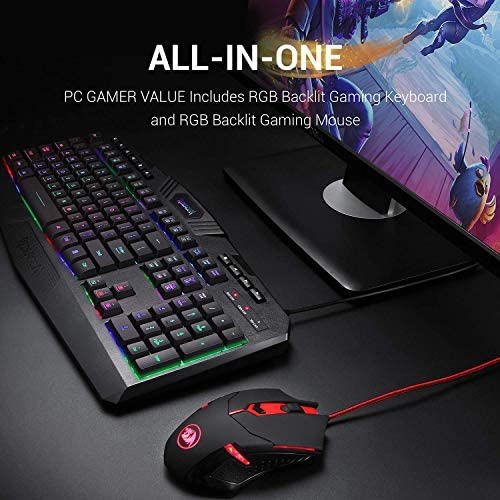


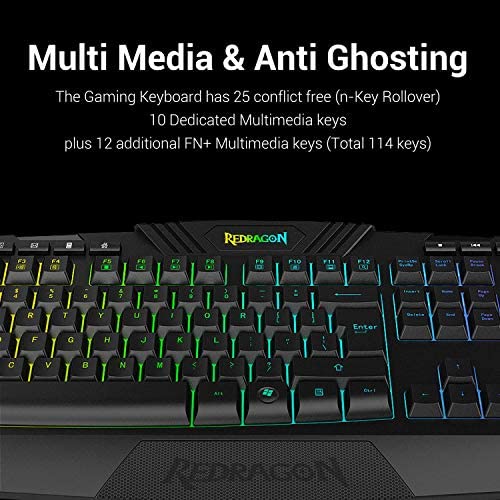


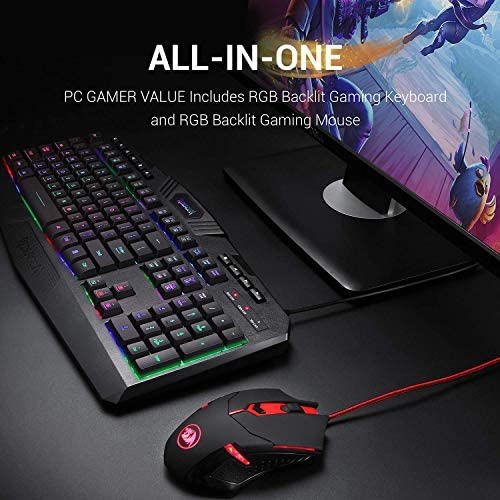


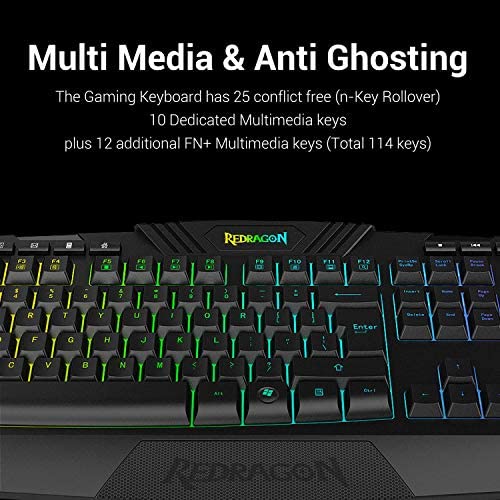

Redragon S101 Wired Gaming Keyboard and Mouse Combo RGB Backlit Gaming Keyboard with Multimedia Keys Wrist Rest and Red Backlit Gaming Mouse 3200 DPI for Windows PC Gamers (Black)
-

Shaun T
Greater than one weekQuality is about what you would expect for a $15 keyboard and $10 mouse, but with the added features of backlighting and macro/dpi for the mouse. Not really gaming quality, although the software does offer macro creation (see walkthrough below for software use). Keyboard: This is a tall button, ANSI format keyboard with double function F-keys (volume, play, email, etc). The tall keys can be bothersome if youre a writer, but the feedback is good and they are fairly quiet. I can type next to my sleeping toddler without waking her up. The lighting function controls were easy enough to figure out and has rainbow, rainbow shift, steady solid color, and solid color breath settings (and off). Color control is done with Function+Ins,Del,Home,End,PgUp,PgDw Mouse: Red color breath or off settings. You can adjust the breath speed and on/off with the software. Mouse click is audible, but not super loud like some cheap junk mice. Button clicks are a little sensitive so if you rest your hand on the mouse you might find yourself clicking them on accident. DPI function works fine out the gate, can be further adjusted with software. Side button assignments require the software to change. for software go to the redragonusa site, downloads section. Use the M601 driver (you can tell by the picture). Its a .rar file so if you cant access it you will need something like 7zip (freeware). Once you install that everything is self explantatory except the macro creation. You can find how to videos if you search it. Basically, go to Macro Manager section > Create new > click the Record button in the bottom right > Type in your macro (ie Ctrl+C ) > Click Record again to stop > Go to Button Assign section > select Macro from the left drop down box > select your macro in the right drop down. Note: just got this so no idea about longevity as yet. Hope this was helpful :)
-

M. A.
Greater than one weekThis is a great keyboard. My Logitech stopped working after a few years, and I needed a replacement. I figured I would get the same one but when I looked it up it was 120 dollars that I didnt have. I saw this one had great reviews and for under 40 dollars I decided to give it a shot. I spent a lot of time using the computer, and I game a LOT. Its not clicky, but I can still feel the press of each key when Im using it. I love the low profile buttons. The lighting is beautiful, I rotate through a few of the different colors and lighting effects. My favorites are the pastel rainbow, and the mode that slowly fades through each color on a rotation. My one and only complaint would be that the finish on the keys is wearing off. Ive only had this for two months now, and as you can see by my picture, the paint on the WASD and space bar is wearing off in places. The corners of the 2 and 3 buttons are also wearing off as my nail hits against it when Im hitting my W key. But again, I game a LOT, as I said. I am very hard on this thing, so a bit of wear is kind of expected. If they sell replacement keys I would absolutely buy them because I really enjoy this keyboard. Maybe a gamer pack of keys - WASD and space bar only?
-

Bashea
Greater than one weekIf your child asked for a gaming mouse and keyboard this is pretty good for the price. HOWEVER, I promise this is probably not what theyre looking for. Its a base quality keyboard with no special functions. Its better than a cheap keyboard but if youre looking for real gamer perifs just talk to your kid about what brand they want. I use this keyboard and mouse for work only.
-

Carl E.
Greater than one weekThe keyboard is a membrane type, the keys can be a little hard to press down (not impossible of course). It has several backlighting settings (7 colors blah blah blah Im sure you can read the product data. The backlighting works without other software). The cord to the keyboard feels like it could last a while. Personal opinion (like all of this...): the mouse is the best part of this combo. Its a 6 button mouse (2 regular mouse buttons, 1 button on the click wheel, 1 just above the click wheel that changes the DPI settings, and 2 buttons in the right hand thumb location.) The mouse has red lights that breath by default (though you can turn this off through somewhat glitchy software that works 1/2 the time. But your hand is covering it when you use it...so itll probably be ok). The USB cord has a braided jacket that feels like it can take alot. It has a weight system that you can customize (personally I use 1 of the weights for a lighter feeling mouse). I have large hands and am right handed, and I like that the mouse fits my hand well. The thumb buttons on the mouse are closer to the desk than some other mice Ive used. I use a photo manipulation program often with it and the ability to set DPI higher at the click of a button is pretty useful. It also comes in handy when you run out of space on the desk (because sometimes I have papers, electronics projects etc. that are also on the desk) Im curious how long the mouse and keyboard will last (Ive had them for just under a month with daily 2-3 hour use at the time of writing this). And Im guessing theyll last a while due to the cords. Overall: the keyboard takes a touch too much work to press the keys down (personal preference) but seems solid and the lights are fun to play with (though IMO the lights are nice but not essential). The mouse meets every need I have.
-

J. Allen
> 3 dayIve only been using it since yesterday, but I am already won over by this keyboard and mouse combo. Now, the M601-3 Centrophorus mouse is great. Its heavy, glides smoothly, the buttons are responsive, and the size is just right for my hands. That alone is worth the money, but Im not focusing on the mouse in this review, but the keyboard. This keyboard is a delight. Typing on it is comfortable, the keys are sturdy, give a nice tactile response, and arent so loud as to wake sleeping members of the household as I type. There was a time when I could type 130 WPM with zero errors, but for years that number was severely reduced due to a number of issues: carpal tunnel, arthritis, and poorly made keyboards. Right now Im typing around 110 WPM with zero errors, and the keyboard isnt even breaking a sweat. This is probably the best it will ever get for me, but I am already amazed. I never thought Id be able to type this fast ever again, but the keyboard is laid out in such a way, with the keys themselves offering a terrific response that lets my fingers bounce from one key to another without any interference or lag, that I dont even feel like Im straining at keeping up the pace. I realize this isnt a mechanical keyboard, but it does feel like one. I mean, if you cant afford a mechanical keyboard, the Redragon Harpe K503RGB is a fantastic deal, and I havent even got to the fun part yet: the lights! As you know from the description, the keyboard lights up in a rainbow pattern, as well as 7 colors, including my two favorites: purple, and white. It also has a spectrum option which shows a steady rainbow that doesnt blink, or you can have one that breathes. Its all rather lovely, and its a dream for me to type at night. I touch type, but sometimes you need to see the keys, even in the dark, and I have no trouble seeing where my hands are placed, or where Im going while Im typing at night. All in all, I got this combo for a steal. $30? Its easily worth twice that much, IMO. As a budget gamer, I never thought Id be able to afford a keyboard and mouse with this kind of quality. I highly recommend this for anyone who doesnt have a lot of money, but would like to be productive as a gamer, as a typist, and as a general computer user. 5 out of 5 Stars. Buy it.
-

Scott
> 3 dayI needed a keyboard with Numpad but also like occasional gaming. This one looked decent and works fine for intended use. Unfortunately the colored lights reset daily and have to be reset to a preferred single color (unless you like flashing rainbow colors) and it is not a quiet keyboard at all. It again, for the price it works!
-

Alysha Herzog
> 3 dayLove this keyboard. Only reason I did not give it 5 stars is because my Num Lock light does but work when I have it on. That is no big deal though. Not worth sending it back. I love how easy it is to type on and the colors are cool! I don’t use it for gaming.
-

CyndisZoo
> 3 dayThe set came without a manual and adjusting the led lighting on the keyboard is not intuitive at all. Since there was not a manual included, I had to find a tutorial online to get rid of the annoying blinking colors that is the default setting on the backlighting for the keyboard. Once I figured out how to adjust the backlighting, it looks great and is not annoying.
-

Kindle Customer
> 3 dayWorked well
-

Gerald Dodge
> 3 dayPros: - Seem durable - Keyboard has RGB - Key presses feel like good quality Cons: - Keyboard and mouse are completely mis-matched, not even the same type or color of wires. - Mouse doesnt have RGB at all, its only red. - Keyboard has limited RGB options, switched with key combo - Keyboard doesnt remember RGB state after powered down. - Volume buttons require use of FN key combo, instead of dedicated buttons. - Keyboard RGB not diffused, leaving a somewhat sloppy appearance.










