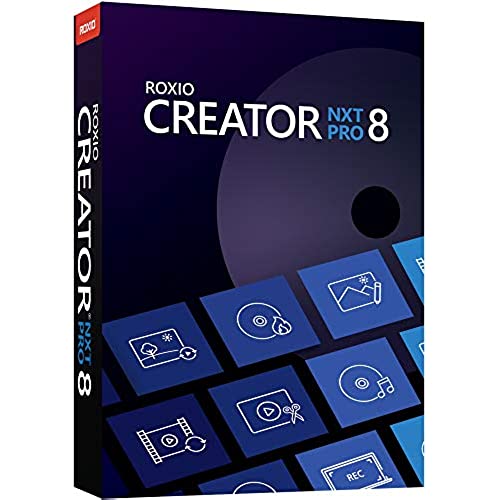






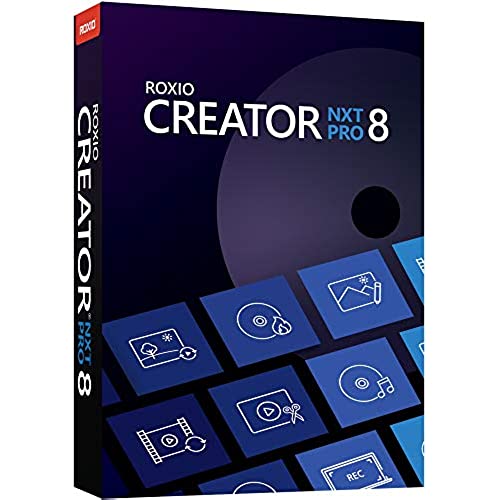






Roxio Creator NXT Pro 8 | Complete CD/DVD Burning and Creativity Suite [PC Disc] [Old Version]
-

JustMyOpinion
> 24 hourGenerally Id say that this suite is pretty darned comprehensive with a whole lotta bells and whistles that most people wont need. But if you are like me and you like messing around even if its not for work/school, then this is a pretty cool suite. I *used* to know what I was doing about 10 or so years ago. Technology has come a long way and my learning curve is being challenged. But so far Ive managed a simple video edit and Im starting to work with the photo editing. I would love to have either a simple booklet to get you started or a short tutorial showing what each thing can do ... Im sure theres something online and Ill be going to look for that soon. That said, having used programs like this before, I know Ill figure it out. One thing that happened that I hope wont become an issue is that when I was messing with the Creator on a video, the program just shut down and I lost my work (thankfully not far along and I was experimenting so it didnt matter). I also had an issue with Paintshop suddenly not wanting to open and I restarted my computer which fixed it. This is a relatively new computer so it shouldnt be an issue there. If it keeps happening Ill be back to update. For now, Im generally pleased. If I manage to create anything really cool Ill upload it here.
-

Penfist
> 24 hourIf you are unfortunate enough to get this product installed on your computer it is likely that you will regret it almost immediately. It is the Facebook of software, constantly popping up ads to try and get you to buy more things that you do not need. After the third time in less than an hour that a popup sale appeared I removed it completely from my computer. Roxio used to be a solid brand. That was more than ten years ago. Times have changed. Avoid this product like the plague unless you enjoyed being constantly prompted to buy things you do not need and probably do not even want.
-

Courtland J. Carpenter
> 24 hourYou get a lot of quality software here especially if you have artistic tendencies. Im not a great artist or even a very good one, but I sometimes do some drawings and designs, and at least my family has liked them. I have a fancy tablet, and stylus for drawing on screen, and being a covid shut-in for now, a lot of time on my hands. Plus, I have a lot of video and sound files Id like to archive lest, I might lose them off my computer hard drive in a crash, so this makes burning them to disk easy. Tons of other useful productivity software. Plus, they still have the disc version, and since most of my computers are a bit older, they use that, and have burner capability. Recommended.
-

Hadley Borer
> 24 hourWould not download onto my computer
-

J. Miller
> 24 hourOne of the best products I have used for disk copying. Handles all CDs, DVDs and Blu-ray DVDs. Good disk authoring and creation utilities or even your basic CD creation. The new version supports Windows10 64bit OS and seems so much more stable at this point. They just keep improving this excellent software.
-

Marc Wertz
> 24 hourIt would be better if there was more control over font and color of Titles like in the older versions.
-

Clark Isaacs
> 24 hourI have been around computers for a lengthy time and have been using different programs to save and create my programs that I have from photos and other things which I like to have. This program is up to date and brings forth all the necessary tools to present those things which you want to save, share, and display on your websites. Easy to use, great instructions, and just the right thing which does not take up too much space in your computer. I highly recommend this program since it is current, uses your imagination, and allows you to learn new techniques!
-

FiFis Mom
> 24 hourGood update from Easy CD Creator, here is a quote from the listing Complete Multimedia Suite: 20+ applications to burn, copy and encrypt your data, capture and edit video, audio and photo, record screen, author DVDs, convert and share files, and more. Does not work with copyrighted material such as ripping CDs and DVD.
-

fuss1
> 24 hourPro’s: • Good burning software with lots of additional software included on the disk • Roxio makes decent performing software and this Creator software is no exception • There are a ton of different video and audio formats you can use for both input and output which is nice. In the past I’ve had to use several programs to complete what this one program does Con’s: • Not a big con but the annoying part of the initial install is that I had to interact way too much during the install process and some of the installs did not complete the first time so I had to make multiple passes at it to get the programs installed Final thoughts: If you do any burning or copying of DVD’s or CD’s then this might be a solid option to handle those tasks. You can also do other tasks like editing and authoring DVD’s, CD’s and home movies but I didn’t dive in to that yet. I received this software for free as part of the Vine program but feel I’ve given it a fair unbiased review. I’ll come back to update my review if anything changes my opinion.
-

Miss Tinsley
> 24 hourSadly, this program is not working on my computer and gives me an error message every time I try to use it - stating I do not meet the requirements and my computer does in fact meet all said requirements to run the software.
