

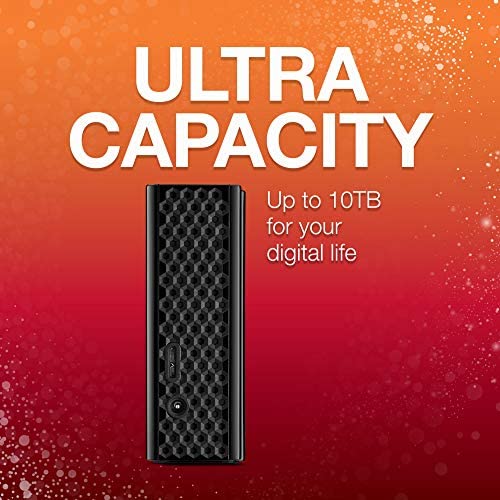






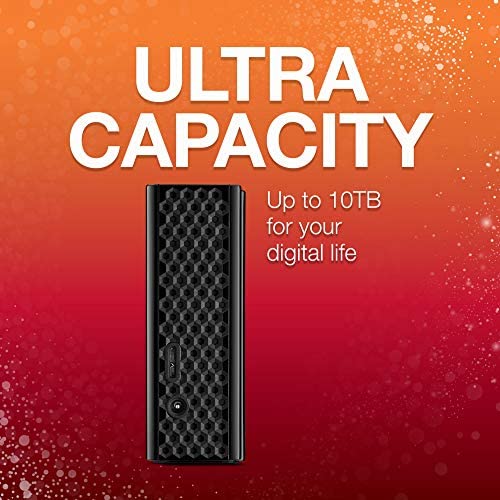




Seagate STEL8000100 Backup Plus Hub 8TB External Desktop Hard Drive Storage
-

Steve Webb
> 3 dayOver 6 trillion bytes of data is still not, technically, 6tb. NTFS also eats at each sector a hare. But, Im banging an old gong about the truth in advertising with drives. Hasnt changed anything yet. So, its a 5.45tb drive. Expect that. Size aside, Im on Windows 10, beefy sata 3.0 (6gb/s), SSD boot disk and 2tb internal. Plugged into the back of the comp in a usb3 port, now I have two usb3 ports in the front. VERY handy. First x-fer was from the SSD. Large files maxed at 133MB/s, scattered small files bog down to about 5MB/s average. So, its just under half the speed of usb3 at full tilt. Thats fast for a spinning drive. Faster, apparently, than the 2tb drive inside my system, which topped out under 100MB/s... might be time for more upgrades. The last bit I didnt expect, but it kinda looks, physically, like it belongs on top of my tower. Its practically a useless element of the drive, but it definitely looks a little sexy. Sexiness does not seem to impede performance.
-

paulhammant
> 3 dayI formatted it for EXT3 and connected a Chip ([...]- $9) to through the front USB hub. The Debian-Linux OS on the Chip powers up just fine, and I can connect to the wifi on the Chip via my wifi router as I would expect. A micro USB port is the power port for the Chip - you can also connect to it from a computer that way and do TTY straight into the Chip. I did sudo apt-get install usbmount to allow the Chip to auto-mount USB drives - v nice. [1] The Chip doesnt see the drive through, it only receives power from it over the USB cable :-( Is it a proprietary file system protocol over the front hub USB cable? Something that only Seagate software can work with (phones being the intended platform). If I plug in a second (regular) USB connector (the USB3 cable that comes with the Seagate) the Chip powers down. I think the Seagate doesnt allow two things to seemingly connect to it at the same time, and cuts power to the front hub [2]. OK, if I separately power the chip (a spare phone USB charger), everything works. Specifically - Chip is on, Chip can see the mounted hard drive, I can SSH to the Chip over wifi and do regular dir/file things to it - yay! This is more cables and power sockets than I planned though - I wish I could overcome [1] or [2] with firmware settings.
-

E. E. Andersen
Greater than one weekI used the unit for backup and on a whim I checked the S.M.A.R.T. attributes on the drive. When I made the check, exactly one month after the warranty expired, the drive reported a number of bad sectors and other drive errors. I considered buying a 6TB bare drive to install in the case (after all it was the drive that was failing, not the case?). I could not buy a 6TB drive for the same price as the complete USB drive (???). So I bought another, just like it. While copying from one drive to the other, there were a number of files that could not be copied from unreadable sectors (as expected from the SMART readings)). Not Good. The backup software appends the system name to the files it creates. Generally that would be OK, except that I use some very long file names and when that length is added to the extra length forced by the appending, many of my files could not be backed up because the new filenames were too long. I solved the issue by making my own backup strategy and not using the supplied software. USB 3.0 was well implemented; speedy to and from the drive. Two ports in the front gave added utility.
-

Elizabeth Rafieyan
> 3 dayI purchased this drive in JANUARY 2018. It failed and corrupted in JULY 2018. Id just ordered a second one to use as a backup, because things were going fine and it seemed to be working great. I had about 2.2 TB of video and photos on the drive. I even ordered a second one in July to use as a back up. Since Id ordered a second, and needed the space on my computer, I figured the drive would be there the following day, so I deleted all the files from my computer (ROOKIE MISTAKE, I WILL ADMIT). The day before my backup arrived, the drive failed. It wouldnt mount to either of my MACs and I could hear a loud grinding noise coming from inside. I knew immediately something was wrong. Instead of wasting my time with Seagate, and because I had such important footage on the drive, I went straight to a well-recommended IT specialist. He attempted to recover my data and ended up needing to send it to a Clean Room. I was ready to spend upwards of $1,100 to get the footage back. MY SONS BIRTH WAS ON THAT DRIVE. Come to find out, the drive was bleached. AKA: I lost everything and nothing could be recovered. Seagate wouldnt do anything about the trouble, because I voided the warranty by taking it to a reputable tech instead of wasting my time with their bull. Amazon wouldnt do anything for me, because it was out of their return / refund policy timeframe. COOL. So I lost every video Ive taken of my son for his whole 2 years of life, and no one could do anything for me. It was absolutely my fault for not backing it up; I take the blame there... The techs were surprised when they asked me how old the drive was, guestimating about 5 years... I told them Id been using it for FIVE MONTHS. They were blown away... Dont skimp on the purchase of a large drive like this; IT WILL FAIL. Spend the money for a G-Drive or LaCie drive. Don’t skimp. It isn’t worth it, and this drive is crap.
-

danelle
> 3 dayI first purchased this product in July 2017, to use with my Apple Macbook. For two years it received only occasional use, as an archive for photographs and work documents. Periodically (every 2–3 months) I would plug it in, archive files, and run a Time Machine backup on a second partition which I had created. Earlier this year, I noticed the drive would very occasionally eject itself. I figured I had bumped it, and didnt pay much attention as it always re-mounted and seemed to be fine. (IF THIS HAPPENS TO YOUR DRIVE, IMMEDIATELY MAKE A COPY OF IT, PLEASE.) Little did I know, that was an early sign of failure of this drive, and I wish I had done something then. In September of this year, after making a large backup (because I suspected the graphics card on my laptop was about to fail), suddenly this drive would not mount. Restart didnt help, Disk Utility showed nothing, and thennn the drive started making the click of death. This drive failed horribly, in the moment when I absolutely needed it, after very minimal use for two years. Much to my chagrin, the limited warranty on it had *JUST* expired as the drive passed the two-year purchase mark. To reiterate — it failed one month after the warranty expired. I sent the drive to a data recovery facility, and theyve confirmed that the drive has platter damage and they wont be able to recover all of my files. The recovery that they are able to do will cost me $3000. It contains my entire professional archive, and all of my personal photos, videos, and documents. To contrast, my very old WD external hard drive that Ive used since college, moved across the country three times and definitely wasnt as careful with as I should have been.... is totally fine and works like a charm. In summary: saving some cash on this drive now may cost you dearly later. Seagate devices have a mediocre reputation for a reason. If you insist on using a Seagate, please learn from my mistake and have TWO that you maintain as clones of each other, so if one fails, you dont lose all of your data.
-

Gokou
> 3 dayI love how it has usb port in the front and help with have more usb ports with my laptop. Love the space it has on it.
-

Z Reviews
> 3 dayThis hard drive was the perfect upgrade from my little 2TB Seagate GoFlex Drive. I moved over all of my files (over 1.5TB) from that one to this new one (which was a super fast process considering that Seagate equips these drives with USB 3.0 compatibility) and Ive been using this drive ever since. The two USB hubs on the front are super convenient for me considering I keep it right on my desk. I keep my phone plugged into it all the time, but it makes for easy file transferring to and from any flash drives that I have as well. I like the cloud feature that comes on the software included with the drive. It makes it to where I can backup my hard drive and all of my files with twice as much security and gives me a place to retrieve any files if I happen to lose them. Overall this is a really solid drive and the amount of storage that you get for the price really makes this thing a steal in my opinion.
-

jason
> 3 dayi have three of these drives now and each of them have been great to me so far for backing up video captured with a Gopro,they have pretty good transfer speeds for being an external,i believe they use shingled drives inside so would not be the best if you planned on taking them apart to be used as an internal drive,but for storage they are great,you can daisy chain them one to each other but the ones plugged into the hubs will not sleep so i dont suggest it(at least on my system) i plan on getting one more of these and putting them all into a single enclosure so that it only uses one USB3 header instead of 4 lol. over all if your looking for something to backup your system or store loads of bulky data these are great for the money.
-

Reanna Effertz
12-06-2025The hard drive is an archive hard drive so you wont get very high speeds when backing up into the hard disk but when reading and finding things in it, its fast. Essentially read speeds are fast, write speeds are slow. You can remedy this by switching from quick removal to better performance with write caching but do so at your own risk if there are power failures. This will essentially speed it up from 30 MB/s average to almost a 100 MB/s ,sometimes faster. You will however need to safely remove hardware every time you power it down though. Overall, good hard disk and the front usb slots do support 2x 2.5 external hard disks but there was no info on how fast they would transfer at so the 4 star rating. It is a very fast hard disk though for something quite cheap. Excellent choice for laptop owners who have limited usb slots.
-

Donald E. Ratay
> 3 dayI have had mine for almost 2 years. The first one failed about three months ago and the replacement just failed a few days ago and must be replaced again. Tech support has been good when you can reach them, but my issues always seem to occur on the weekend. Initial setup is a but of a chore, but after that it works almost automatically.....until it doesnt
