

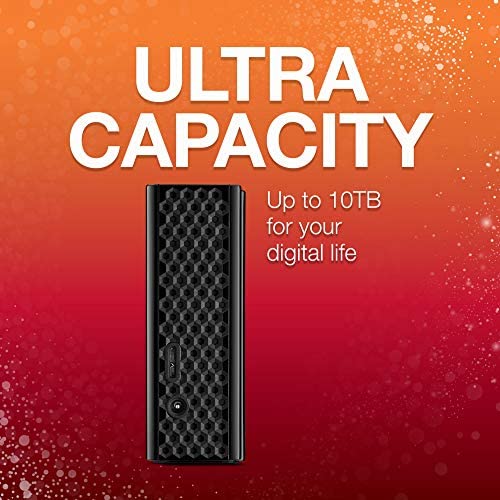






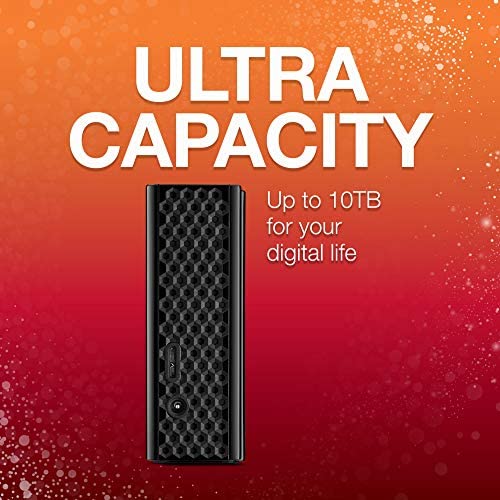




Seagate STEL8000100 Backup Plus Hub 8TB External Desktop Hard Drive Storage
-

orla kitty
> 3 daybought this drive to backup my photos (mac user). not only is it confusing to set up, but i found out only after searching that there is additional software you have to download to even use it as an external drive. otherwise, you can only use it as a mirror - that doesnt help me at all since im trying to free up space, not just backup 8TB of data. my laptop isnt even 8TB, so why would i need a mirror for that? so the software is downloading now - it says itll take an hour - and then i found out that many of the best photo features (social) were discontinued earlier this year. so not only is it false advertisement, but its probably going to end up being another useless piece of equipment for the landfill. very upset that i made this decision. save yourself the headache if you are looking for an external drive for storage. UPDATE: after installing second piece of software, i was able to manage my photo files by simply dragging+dropping to the drive. the software doesnt do anything to help manage the files. just use it like a normal drive. now i just need to find a case that fits it since the one amazon suggests is TOO SMALL. UPDATE: I found this one - I think amazone was just showing the wrong item! https://www.amazon.com/gp/product/B07F6BB2XY/ref=od_aui_detailpages00?ie=UTF8&psc=1
-

javery
> 3 dayHonestly, I was a bit nervous to buy this product. Some of the reviews on other Seagate external hard drives (at least among the 6/8 TB size) left me a bit wary, and leaning towards WD. I needed more space though, and already had several other external hard drives hooked up. I had already had to resort to a separate USB hub for two of them, but that just made handling cabling even worse. My hope was that with this new external, Id not only have plenty more space, but could potentially get rid of the hub and neaten the cabling situation. Although the description listed the ports as USB 3, I was slightly alarmed upon opening the package, and seeing black USB ports (which much more often signify USB 2, as opposed to the blue color that more typically comes with USB 3 ports/connectors). I fired up USBViewer and was relieved to find that they were reporting as USB 3 ports, and I also transferred some data to confirm that things were being transferred at USB 3 speeds. Fortunately, everything was fine. I was also a bit nervous about whether there would be some goofiness if I plugged in two other USB 3 external hard drives into the ports on the front, but the USB controller on it handled them appropriately. Ive also read some worries about the Seagates getting hot, but even after a number of hours of continuous operation (transferring over 7 TB onto it), while it was a bit warm, it was not concerningly so (seemed to be reasonably in line with my WD drives after such use). Probably my greatest critique of the drive is that Id actually prefer for the USB ports to be on the back. Supposedly you can use them for charging things/etc., but this seems like a very poor idea to actually use them for this purpose, as it would significantly increase the chance of knocking the hard drive over while in use (which is a very bad thing). Its wonderful to have the USB ports, but one should really limit themselves to using those ports for things that arent often going to be plugged/unplugged. Having them on the back would encourage such usage and improve the aesthetics a bit. Ive given this 4 out of 5 stars for now. Ill save the last star for a few months if the drive behaves reliably (an area of significant concern among the reviews for some of the other recent Seagate drives).
-

Byron Brake
> 3 dayZero Stars. If you want to buy a product where the power supply dies within the first 2 months and then the only free warranty option is to SEND YOUR DATA & DRIVE to these folks, buy this then. The sign-up and warranty support replacement is overly painful on purpose I suspect. Why did I have to keep typing in my serial number when I could see they had it listed under my account and it is the only product under this account? Intentionally painful in hopes the customer will give up? I used to love this company and used their corporate backup software for which I travelled and trained in FL. I will never trust my data to this now very sad company. I captured the registration and warranty frustrations while filling stuff out and may add that to this review if possible.
-

jason
> 3 dayi have three of these drives now and each of them have been great to me so far for backing up video captured with a Gopro,they have pretty good transfer speeds for being an external,i believe they use shingled drives inside so would not be the best if you planned on taking them apart to be used as an internal drive,but for storage they are great,you can daisy chain them one to each other but the ones plugged into the hubs will not sleep so i dont suggest it(at least on my system) i plan on getting one more of these and putting them all into a single enclosure so that it only uses one USB3 header instead of 4 lol. over all if your looking for something to backup your system or store loads of bulky data these are great for the money.
-

Another reviewer
> 3 dayOk, Ill admit it. I dont want to spend even 10 minutes formatting anything for my iMac. Despite what everyone tells you, it always turns into at least half an hour and lots of cussing, and its never as easy as everyone says. Id rather pay more $ and have this already formatted for my iMac, so I did. All of you techies who argue against paying extra for the convenience are, well, techies. Those of us who would rather spend those minutes doing anything else, buy this. Its plug and play. Honest. With apples Time Machine, it basically sets up automatically. Plus, the hard drive itself sits vertically on my desk! How is this not standard?!? Who wants to waste valuable desk top space? And it seems logical that it will cool more easily. Not sure why most external hard drives are horizontal, but this seems a much better option. I like the white and silver colors, too. They match my iMac. Pretty much love this little machine.
-

Eva Sidera
> 3 dayIt took me about a week to understand its functionality. I own a Windows 10 64-bit PC and a 2015 MacBook Pro; I purposely bought a Mac-based hard drive it to extract my documents, movies and files from my PC to the hard drive for Mac. compatability. If you share the same agenda please listen closely. This hard drive can be formatted in numerous standards: exFat, HFS+, HFS+ with encryption, NTFS and much more. If you intend to use the hard drive with PC and Mac interchangeably you must set it to HFS+ and NOT HFS w/encryption. In order to change the format, navigate to Disk Utility > [select the hard drive media] > Partition. You will see a drop down list of formats available; select HFS+ to be readable for Mac and PC. This action must be performed first before syncing any files ; partitioning requires the hard drive to be reseted and all files will be erased. Aside from this advice, I recommend this sleek and attractive looking hard drive.
-

D
> 3 dayReceived the 8TB External HDD. Quick and easy to setup. I removed an older power strip and used a new 8TB power supply or the Belkin BE112230-08 12-Outlet Power Strip. I plugged in the strip to the wall, connected the various device power supplies and powered up the strip. I am not sure how, but all of the power supplies (USB Hub, two 5TB Seagate External HDD, and the new 8TB External HDD) failed. I didnt realize the devices were dead until my computer came up and none of the USB drives formerly there were visible and the new 8TB had not appeared either. The power strip had good look 120VAC per my Fluke 73III multimeter and the power supplies each were putting out 12VDC for their respective devices measure with the same meter. I work with computer equipment in consumer and enterprise grade hardware regularly and have never seen something like this in either. Amazon was quick to offer to take back and replace the hard drive as well as the power strip. The data on my 5TB drives was no longer there. It will now cost me $599/5TB drive to recover the data assuming the data is in tact per Seagate http://www.seagate.com/services-software/recover/in-lab-recovery/. I cant definitively prove if the issue was with the new 8TB power supply or the Belkin BE112230-08 12-Outlet Power Strip. What I can report to you is that my other devices, which I have had for over a year, all failed with the introduction of the 8TB Seagate and the Belkin BE112230-08 12-Outlet Power Strip. In the end, I will be testing devices on a separate circuit before I introduce them to a power circuit that has other sensitive data equipment on it. I may also keep on a separate power circuit just in case these power supplies somehow interact with each other causing the issue I had today. Never have had to do it in the past. Have this happen to you once, and one learns quickly. I am receiving a new 8TB drive and will gradually bring in into play with my computer second time around. Amazon and Seagate both offered me what I would rate as good support for what happened. I hope it was a one in a million occurrence. I also hope if youve read this that you will take the extra caution that I perhaps should have taken, but did not. I will log a new review after I have had a chance to put the new external hard drive and power strip into play.
-

Jo Perry
> 3 dayInstructions (even online) are minimal or inadequate, and assume way too much about who is using the device. I hooked this up, registered, requested a Daily Backup and got an on-screen notice that I was all set! Indeed, since hooking it up, it ground and moaned and whirred--I thought its working!! Yay!!! Not so much. A week later I checked into the Seagate File to ensure my files were copied and safe. Nada. Nothing. Opened the Dashboard, and discovered I had to request a back-up manually. I admit I am not a coder or a programmer, but I NEVER had this issue with the WD My Passport (had to replace because I had maxed out the memory). Instructions need to be a lot clearer. More step by step. Frankly, written as if people are stupid, and dont know much. I am not certain that this device has caused my computer to completely freeze (even Ctrl/Alt/Del would not shut it down), but it is odd that all sorts of trouble have occurred since I hooked up this thing. Perhaps expert installation would have been the price, but geez, it shouldnt be this hard. Amending review on 8-25-17 While I still find the Dashboard feature confusing, after a lengthy conversation with Support, learned that the old school method of Drag & Drop will work just fine. What is lost on giving up the convenience of automated backup, is gained by being able to find your files without having to go through numerous layers of obscure file names (that you cannot change). All I want from an external drive is to back up my files and be able to find them with the relative ease I can on my PC. Drag and Drop does this. A back up is supposed to make life a little more secure, not more frustrating. Bottom Line: Forego the fancy-dan Dashboard and scheduling backups. Do a manual copy and update your files as you go. More hands on to be sure, but at least I know where the files are--and can find them. Big shout out to Adam at Support--professional and helpful.
-

RJ
> 3 dayVISTA BACKWARD COMPATIBLE Without installing its on-drive supplied software, I connected this hard drive to my Desktop HP Pavilion [model m9425f]. I used the included USB cord to connect it to the HPs USB 3 front port. (I doubt if beyond a possible decrease in transfer speed, that it would have mattered if I had connected it to an USB 2 port.) The HP has Windows Vista Home Premium as its Operating System. There were no problems with the computer recognizing and installing the driver for this hard drive. Subsequently, without any problems, I downloaded approximately 1TB of data from my desktops hard dive onto this hard dive. Then I connected it to an ACER IX desktop [model Aspire 1X AXC-603-UW15 with Windows 10 as it operating system. As before I did not install the included software that is on this hard drive. Windows 10 had no problem finding an installing the driver for this hard drive. I have downloaded approximately 1TB from the ACER onto it. Knowing that it is so easily backward compatible, I am now going to buy a second one. UPDATE: did buy a second one - would like to buy the higher capacity models.
-

Paula Way
Greater than one weekI will never buy another Seagate product again, this being the second time one of their external drives has been a complete nightmare for me. The first time this particular drive broke, it completely stopped being recognized as a hard drive by the computer. Still functioned as a USB hub (oh boy...) but my very important data could not be accessed. The problem with these external drives is that they cannot be read without the internal motherboard piece. What that means is that in the case of an emergency you cannot simply remove the drive and plug it into a generic USB hub, as it will show up as a GPT Partitioned drive from which extracting the data is impossible. You need the official Seagate board. I called up Seagate, who offered to either replace the drive (wiping my data), or to let me pay $1000 for their data retrieval. I can only imagine how much money they make hawking this service. Again though, the only thing I actually needed to retrieve that data was a new, functioning board, yet this solution was never once suggested to me. Likely this is the same fix countless other Seagate customers have also needed, yet this $1000 service is presented as their only option! I explained this to the manager at the Seagate customer service line, and he was honestly baffled that such a simple fix existed. Their own head of customer service doesnt know that in the majority of cases only the board needs to be replaced!? Yikes! Frustrated by the whole process, I went to the store, bought an identical drive, broke them both open and swapped the drive/board, then returned the defective unit to the store. A few months later, I get a partitioning error, forcing me to shell out $100 for data retrieval software, $100 for an actually functioning Western Digital drive, and spent a nightmare of a week watching the software slowly analyze the drive and copy over the data to a Western Digital device. As a fun note, when I went to Best Buy for the WD drive, the employee helping me explained that they no longer carry Seagate drives due to the overwhelming number of complaints. Currently the drive continues to hobble along, now serving as a backup drive rather than the main drive. I have little hope it will continue to function, but its better than using it as a paperweight. I urge you, do not buy this flimsy, shoddy product.
